Block senders based on email header in GravityZone
In some situations, even though some senders are blocked, you may still receive emails from them if they are using multiple email addresses. This happens if the emails are originating from addresses different from the ones you have added to the blacklist in policy settings.
To solve this issue, refer to the steps below:
Open the email sample (in .eml or .msg format) and go to File > Properties.
Check the Internet headers section to see from what address the email has been sent.
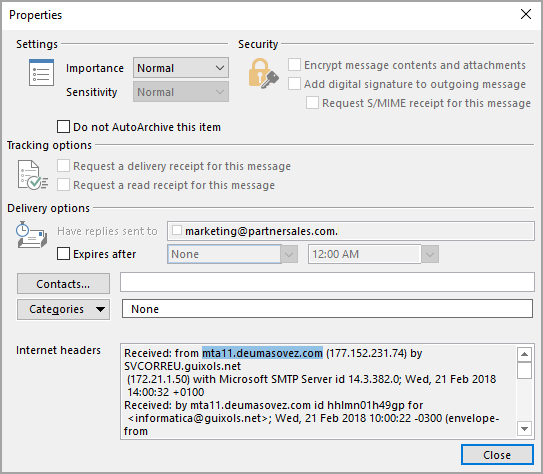
Add the email address to the blacklist in GravityZone policy settings.
Also, make sure the Realtime Blackhole List (RBL) is properly configured. For details, refer to Configuring the Exchange RBL filter.