Creating a password-protected archive using Bitdefender Compress Tool
This section contains information on how to use the Bitdefender Compress Tool in order to submit samples of infected files.
You can use the Bitdefender Compress Tool to create secure archives with malware samples. These can later be sent to our experts for further analysis.
To create and send an archive, follow the steps below:
Download Bitdefender Compress Tool and save it on your desktop.
Run the
Bitdefender-Compress-Tool.exefile.Drag and drop the infected files in the Bitdefender Compress Tool window.
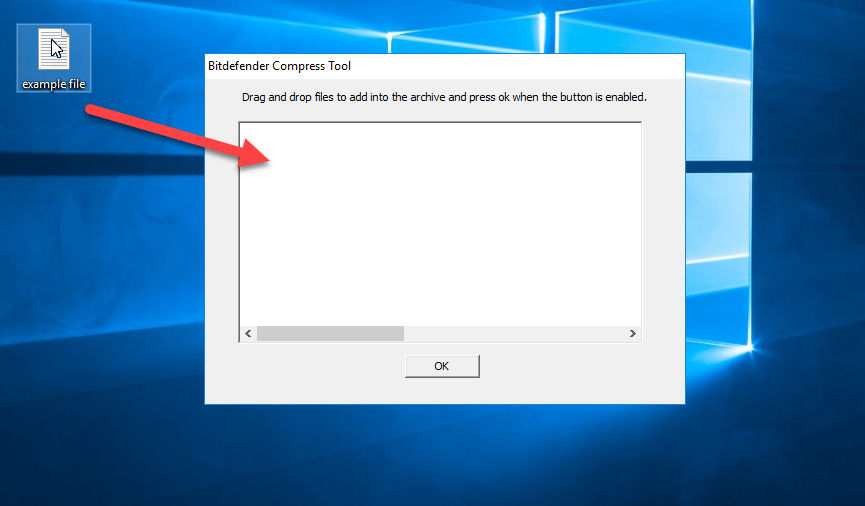
You can view the paths of the files to be archived.
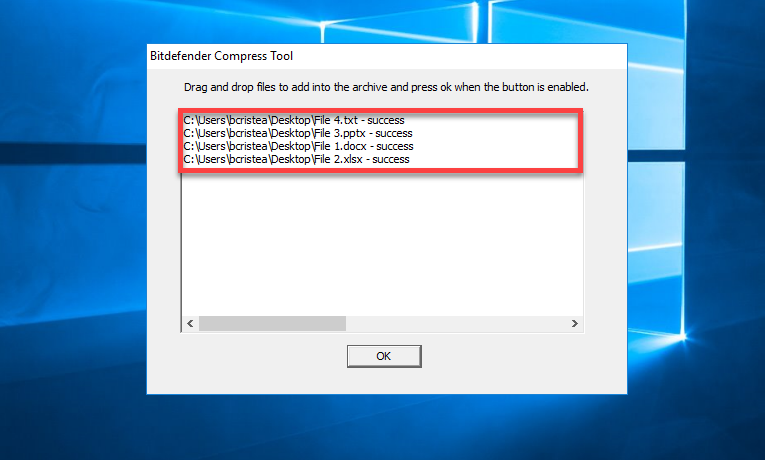
Click OK when finished.
A secure archive is created on your desktop. The password
infectedis required for extracting the files.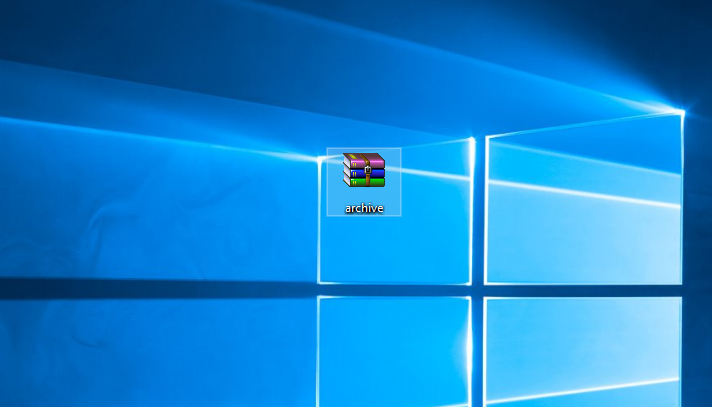
Send the archive to Bitdefender Enterprise Support as an attachment to your support ticket.