Requirements
To enable the integration and deploy the Bitdefender security agent through Datto RMM, ensure the following conditions:
Add the Bitdefender components to your ComStore library. You can add the components to your library by navigating to Web Portal > ComStore > Scripts.
To add components to the library in the new UI, go to Automation > ComStore, search for them in the list, and click Add.
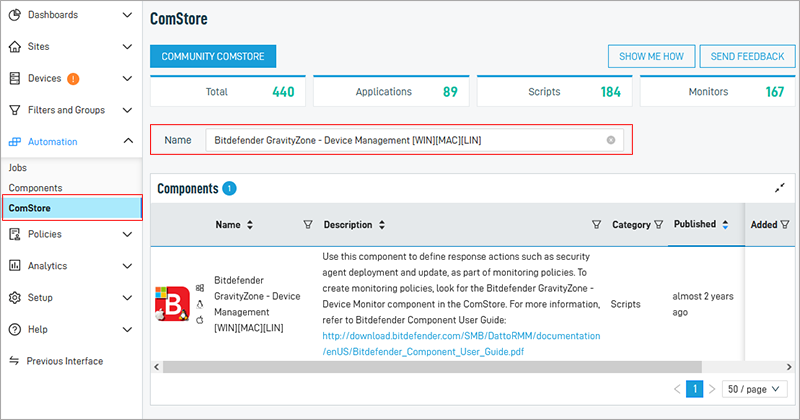
The Bitdefender are displayed in the Automation > Components section.
Get a Bitdefender GravityZone free trial, as part of the GravityZone Cloud Security for MSPs program. If you already have a Bitdefender GravityZone account, you can automate security agent deployment through Datto RMM.
Check the Requirements section in the GravityZone documentation to make sure you can run the Control Center (GravityZone web console) and the security agent.