Advanced Search
Advanced search lets you sort by multiple criteria which is is useful when trying to find emails that have been sent to multiple customers or you want to sort by a certain status.
Step 1:
Navigate to the "Live Email Tracker" page in the sidebar.
Step 2:
Select the “Advanced” option and select the from the list of filters.

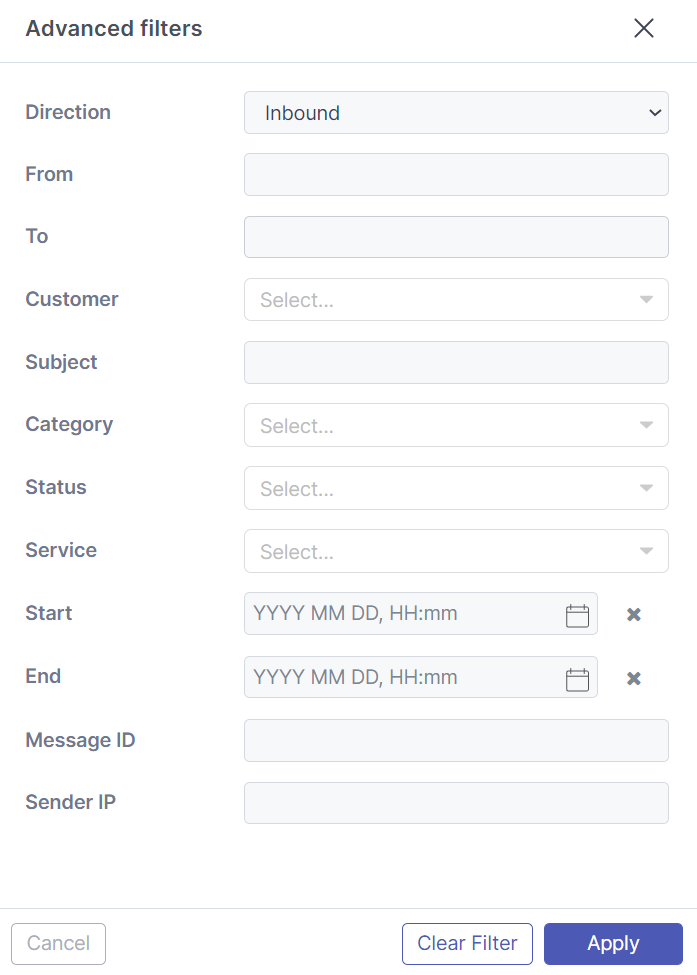 |
Step 3:
Press the apply button to search button.

The following advanced search criteria are available:
Direction - Search inbound or outbound traffic.
From - Search using all or part of an email address.
To - Search using all or part of an email address.
Customer - Select one or multiple customers from the dropdown menus.
Subject - Specify all or part of an email subject.
Category - Select one or more categories from the dropdown menu.
Note
Find out more info on categories here: Email Categories
Status - Select one or more statuses from the dropdown menu
Note
Find out more info on statuses here: Email Statuses
Service - Select one or more services from the dropdown menu.
Start/End - Select date and time to limit results to a specific
range.
Message ID - Search using the Message ID.
Sender IP - Search the Sender's IP address.