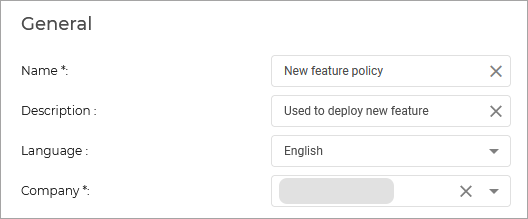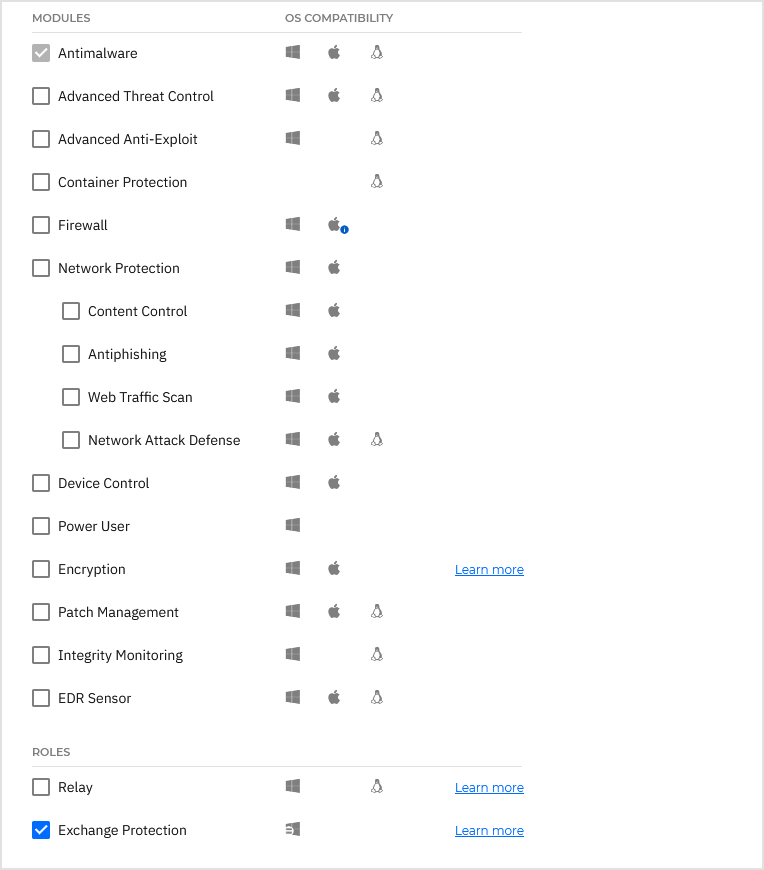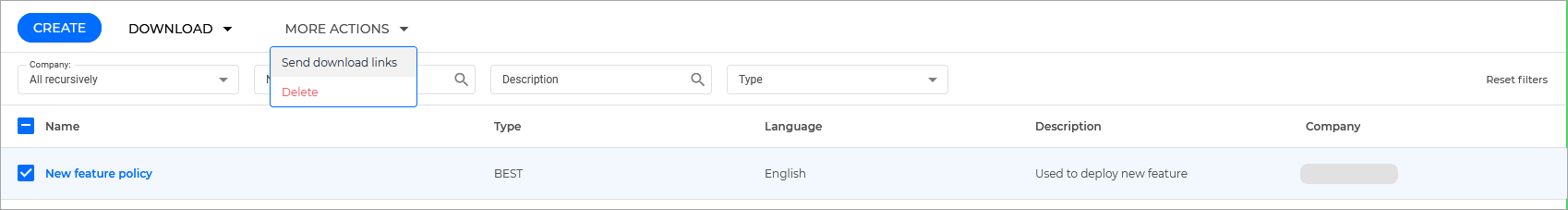Security for Exchange
Bitdefender Security for Exchange provides antimalware, antispam, antiphishing, attachment and content filtering seamlessly integrated with the Microsoft Exchange Server, to ensure a secure messaging and collaboration environment and increase productivity. Using award-winning antimalware and antispam technologies, it protects the Exchange users against the latest, most sophisticated malware, and against attempts to steal users' confidential and valuable data.
Security for Exchange is designed to protect the entire Exchange organization to which the protected Exchange Server belongs. This means it protects all active mailboxes, including user/room/equipment/shared mailboxes.
Security for Exchange works by deploying Bitdefender Endpoint Security Tools with an Exchange role on Microsoft Exchange Servers with the purpose of protecting the Exchange users from email-borne threats.
Note
Bitdefender Endpoint Security Tools with an Exchange role protects both the server machine and the Microsoft Exchange solution. In addition to Microsoft Exchange protection, the license also covers the endpoint protection modules installed on the server.
This module is an add-on available with a separate license key. The Security for Exchange license capacity equals 150% of the total number of Security for Endpoints license seats. In case the number of active mailboxes in your organization exceeds the number of mailboxes covered by the license, you will receive a notification to extend your license.
Components
Security for Exchange is dependent on the following components:
GravityZoneControl Center
Security agent (Bitdefender Endpoint Security Tools installed on Windows, Linux, & Mac endpoints)
Configure and install the feature
To start using this features, follow the steps below:
Important
If your Exchange Servers already have the BEST agent deployed, you can use a Reconfigure agent task to add the module to the endpoint. If no agent is installed, you will need to use an installation package to deploy BEST on your endpoints along with all required modules.
Below we have included both procedures.
Test out the new feature
Depending on your policy, Security for Exchange will redirect, reject, delete, or quarantine detected emails. You can periodically check your company's quarantine and run reports to see what emails have been detected and what actions have been taken.
Alternatively, you can set up a specific test scenario, and send an email to one of your protected email accounts.