Deleting companies
Delete company accounts when they are no longer needed. For example, if a company no longer uses Bitdefender protection or a partnership ends.
To delete an account:
Log in to Control Center.
Go to the Companies page from the left side menu.
Select the companies you want to delete.
Click the Delete button above the table.
Click Delete to confirm. The company account, its linked user accounts and its license keys are deleted from the database.
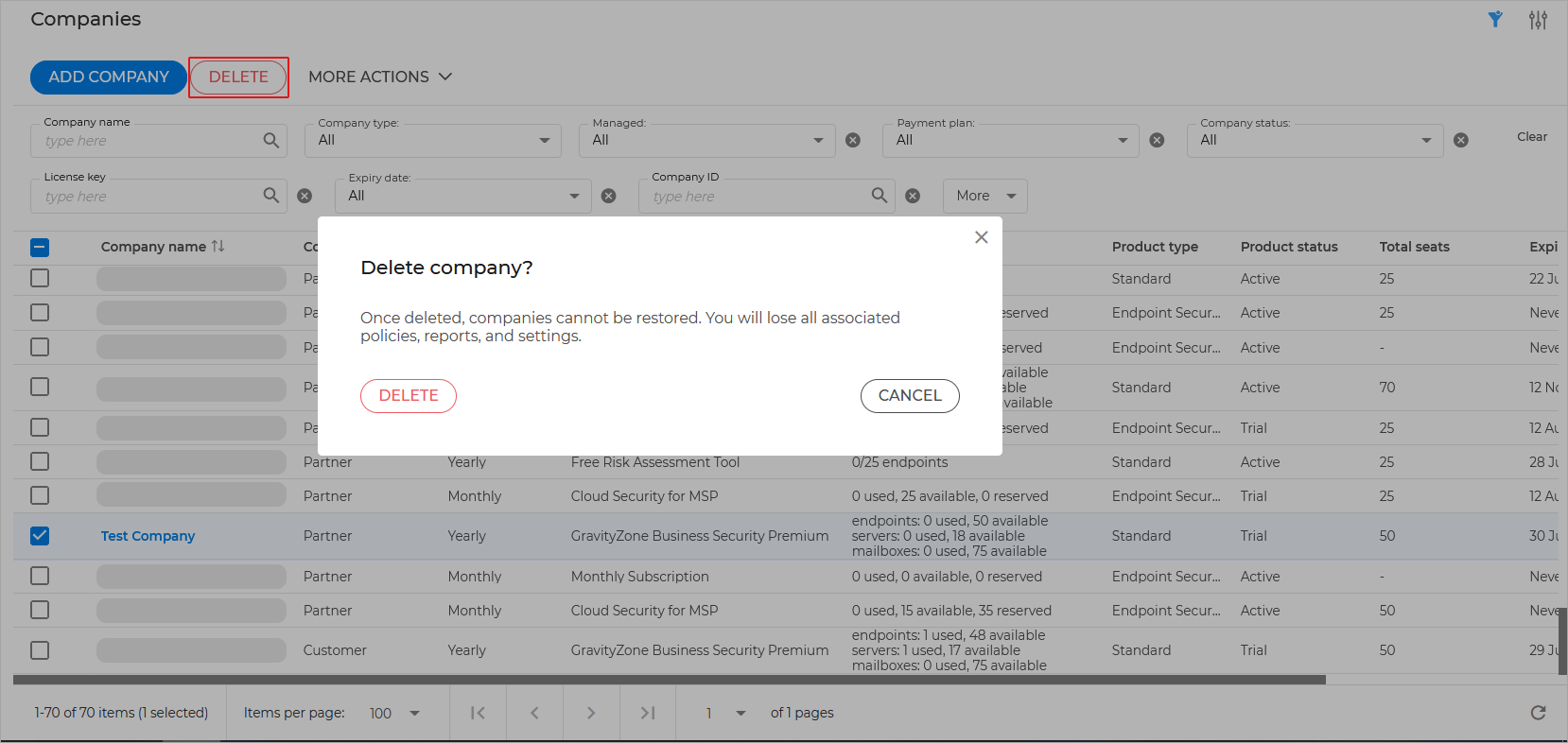
Note
You cannot delete partner companies with subordinate company accounts.