Purchase
This section allows you to extend the expiration date and increase the number of seats for your license. Additionally, a list of compatible products is displayed, which you can either enter a trial for or purchase directly.
This section is only visible to companies that have purchased products exclusively from Bitdefender. If at any point a company has purchased a product from a Partner, this section will not be visible for its users.
Add seats
You can use this section to increase the number of seats of your licenses by up to 100. To qualify for this feature, a license must meet the following requirements:
It must be purchased online, directly from Bitdefender.
It must have less than 200 seats.
The license must not be expired.
To view this window, make sure that the Add seats tab is selected:
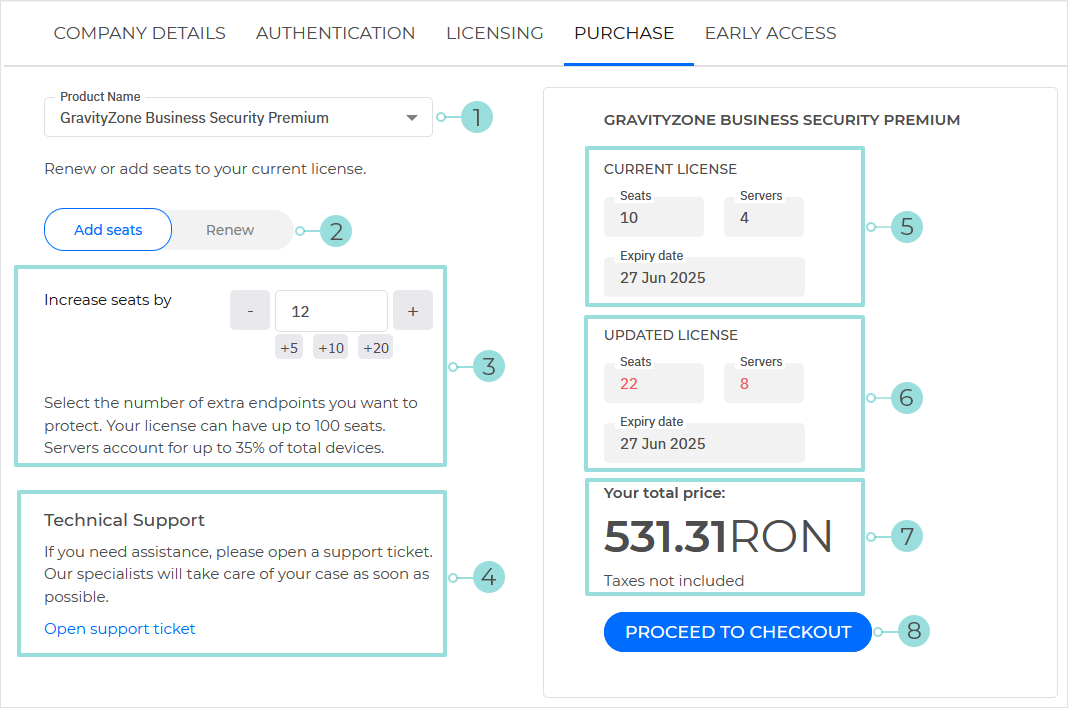
Product name - Select the license you want to add the seats for.
Tab toggle - Switch between the Add seats and the Renew tabs.
Increase seats by - Set the number of seats you would like to add to your license.
Once entered, the amount displayed under Your total price is automatically updated. You can add seats up to a total of 100 seats per license. If you want to extend your license further, you need to purchase an additional license key.
Technical Support - This section provides you with an direct link to contacting support in case you need assistance with this feature.
Current license - Provides all the relevant license characteristics, such as the number of seats, expiration date, and more, for the license currently selected under Product Name.
Updated license - Indicates the characteristics the license after the changes you have selected will be applied.
Your total price - Displays the total payment required to apply the currently selected changes to your license. anci
Proceed to checkout - This link takes you to the marketplace website, where you can confirm the purchase, enter the payment details, and finish updating the license.
Renew
This tab allows you to extend the expiration date of you licenses, adding the original validity period to the expiration date. To qualify for this feature, a license must meet the following requirements:
It must be purchased online, directly from Bitdefender.
It must have no more than 100 seats.
The license must not be expired for more than 30 days.
The expiry date must be less than 370 days in the future.
To view this window, make sure that the Renew tab is selected:
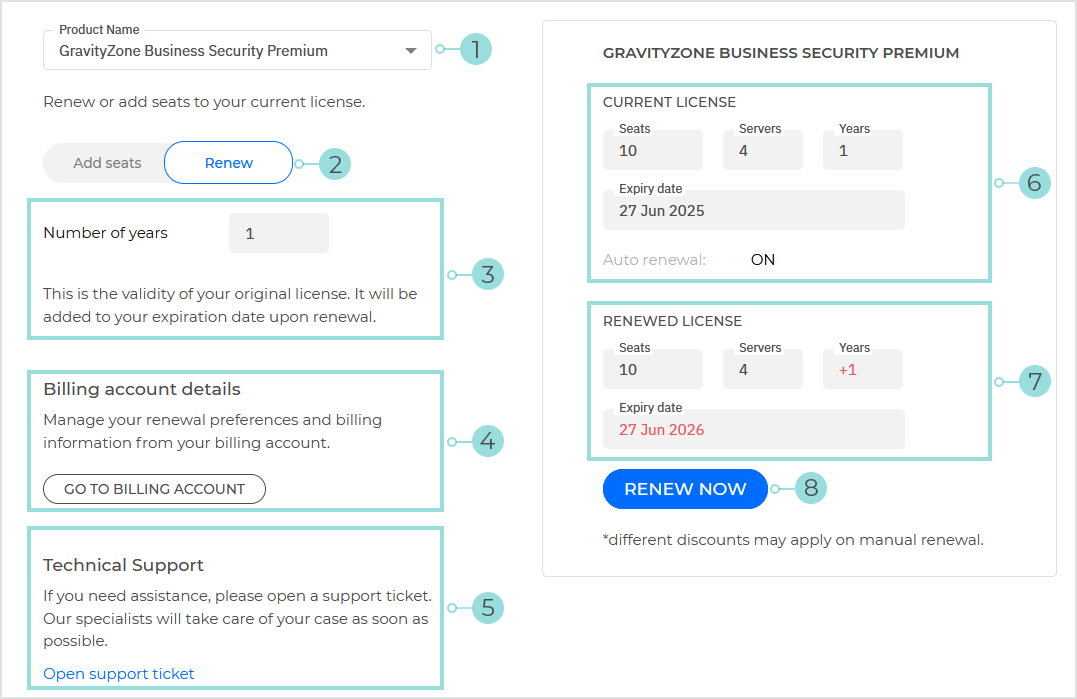
Product name - Select the license you want to extend the expiration date for.
Tab toggle - Switch between the Add seats and the Renew tabs.
Number of years - This section indicates the period that will be added to the expiry date of your license. It is the same as the original validity period of the selected license.
Billing account details - This section provides you with a direct link to your account on the Bitdefender store.
Technical Support - This section provides you with an direct link to contacting support in case you need assistance with this feature.
Current license - Provides all the relevant license characteristics, such as the number of seats, expiration date, and more, for the license currently selected under Product Name.
Updated license - Displays the license characteristics, with the updated expiration date.
Renew now - Click this button to confirm the renewal of the selected license.
Buy compatible products
This section displays a list of products compatible with your main license, available for direct purchase from GravityZone. You have the option to start a trial to test the products or proceed with a direct purchase.

Only add-on products that can be purchased directly are listed here. For a comprehensive list of all products available for trial, please visit the Products Hub page.