Licensing Explained
For customers using the Azure Sync
When Mesh syncs mailboxes from Azure, it also syncs the count of paid licenses, which becomes the billing number in Mesh.
This ensures that the number of paid licenses in Mesh exactly matches the number in Microsoft every month:
Paid license in Microsoft = Paid license in Mesh
Free license in Microsoft = Free license in Mesh
When the license quantity in Microsoft updates, it is automatically reflected in Mesh.
For customers not using the Azure Sync
The license number is controlled by the MSP. The below table explains which roles require a paid license.
Role | Paid License |
|---|---|
User | Yes |
Administrator | Yes |
Built-in-administrator | No |
Functional Address (Shared mailboxes / distribution lists) | No |
The number of licenses can be edited from the Customers page.
For customers using the Azure Sync
For customers using the Azure Sync, mailbox population and license management is completely automated.
When Mesh syncs mailboxes from Azure, it also syncs the count of paid licenses, which becomes the billing number in Mesh.
This ensures that the number of paid licenses in Mesh exactly matches the number in Microsoft every month:
Paid license in Microsoft = Paid license in Mesh
Free license in Microsoft = Free license in Mesh
When the license quantity in Microsoft updates, it is automatically reflected in Mesh.
Example: if your customer has an employee leave and they convert their mailbox to a shared mailbox, the license count in M365 will reduce by 1, and this reduction will automatically be reflected in Mesh as well.
For customers not using the Azure Sync
For customers NOT using the Azure Sync, mailbox population and license management is manually managed manually by the MSP.
You can edit the number of licenses for a customer from the customers page, by clicking the pencil icon.
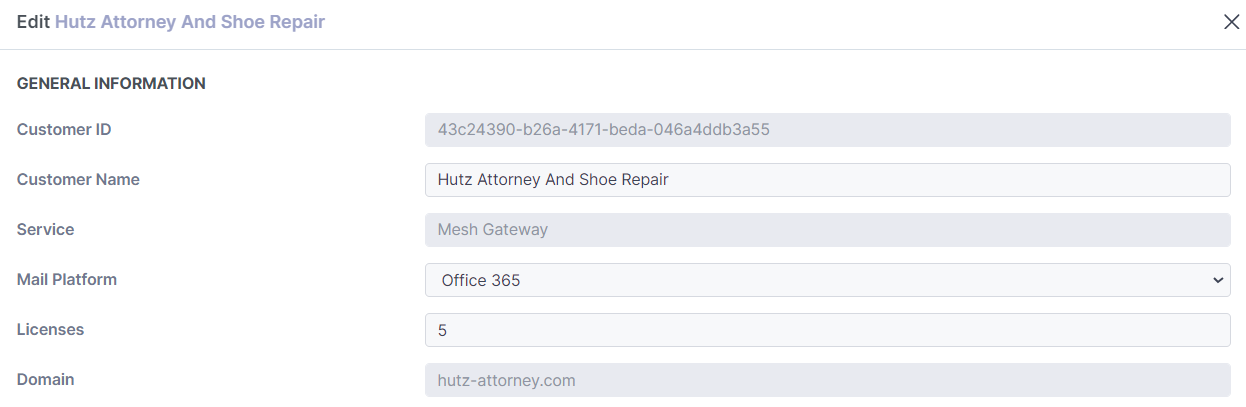 |
The below table explains which roles require a paid license.
Role | Paid License |
|---|---|
User | Yes |
Administrator | Yes |
Built-in-administrator | No |
Functional Address (Shared mailboxes / distribution lists) | No |