Audit actions
Through audit actions, you can keep tracking of changes that users made to made manually to the Bitdefender Plugin settings. To view them, go to System > Configuration > Dashboard > Management > Auditing.
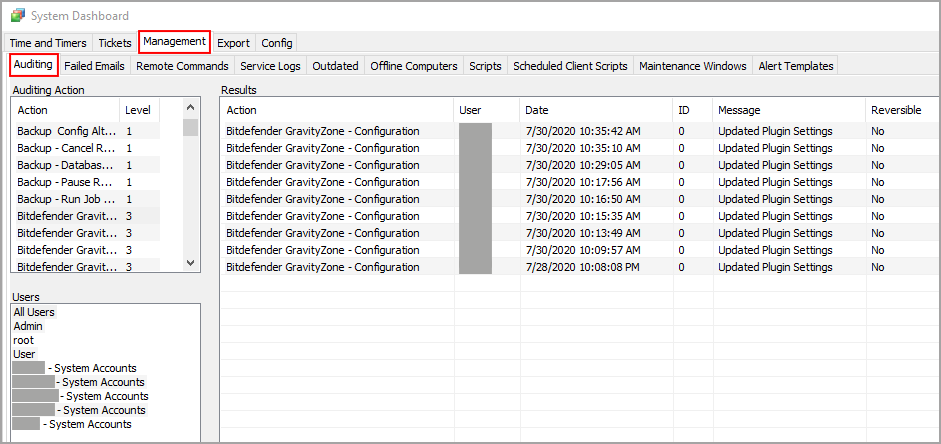
The following auditing actions are available for Bitdefender GravityZone - Configuration or Bitdefender GravityZone - Alert Settings categories:
Triggering Bitdefender agent installation
Triggering Bitdefender agent uninstallation
Changing location deployment settings
Changing client mappings
Changing plugin settings
Changing exclusion settings on individual machines
Changing alert settings for each supported module.