Staging updates
Staging enables you to test newer kits or product updates in an enclosed and controlled environment before publishing them in your network. The staging environment should mirror production as closely as possible for the purposes of testing. By doing this, you can maximize your chances of finding any issues that may appear in your environment, before releasing the version in production.
The product and security content are initially released on the fast ring. If the feedback is positive, after a week, the same version is deployed on Slow ring. For emergency fixes, you can expect the Slow ring update within 24 hours from the Fast ring release.
In the unlikely event that an issue occurs on the fast ring, it will be fixed before the slow ring update. For critical issues, slow ring releases can be delayed or stopped entirely until a new version with the resolved issues is released, restarting the whole release cycle.
Bitdefender Endpoint Security Tools offers downgrade protection when switching between rings. For the product, when you switch from a newer version from Fast ring to Slow ring, it will not downgrade the product to the Slow ring version. For security content, it is reverted to the one currently available in the market.
Product update phases:
Fast ring. The endpoints with a fast ring policy will receive the newest available updates. This setting is recommended for the non-critical endpoints in production.
Slow ring. The endpoints with a slow ring policy will receive updates at a later date, depending on the response received from the Fast ring endpoints. It is a precautionary measure in the update process. This is the default setting.
Best practices
You can use the update rings in the following situations:
Temporary, for a specific update to patch a critical issue on an endpoint. In this case:
Switch from Slow ring to Fast ring.
Apply the update.
Switch back to Slow ring.
Permanently, to test the update and to ensure compatibility with custom, internal software. You can set some endpoints to Fast ring for early adoption and feedback, while the other ones from the organization remain on Slow ring. In this case:
Switch from Slow ring to Fast ring.
Apply the update.
To switch between rings, you have two options:
Edit the existing policy for the target endpoints:
Log in to GravityZone Control Center.
Go to the Policies page from the left side menu.
Open your policy.
Go to General > Agent > Update.
Under Update ring, select either Fast ring or Slow ring.
Click Save.
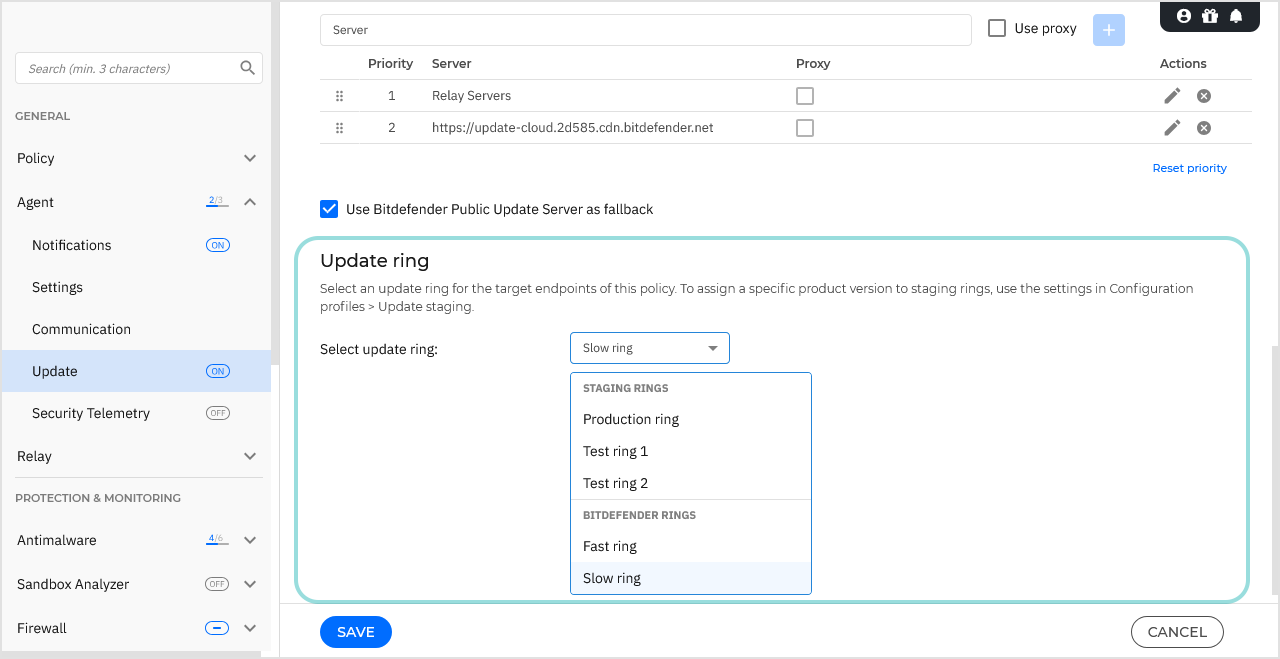
Create a new policy. After the policy is created, you can change the update ring by editing the policy at any time.
For more information, refer to Creating policies.
Note
If you switch from the fast ring to the slow ring before a slow ring update is released, you receive a notification during the next update that the installed version is newer than the one available on the Update Server. The product updates as soon as a newer version is available for the slow ring.