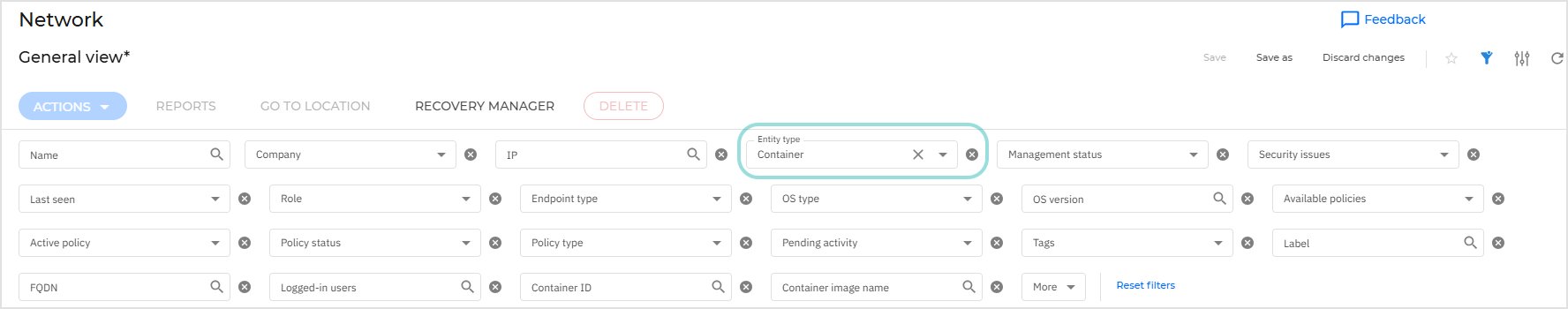Endpoint types
Computers and virtual machines
To view the endpoints under your account, go to the Network page from the left side menu and select the desired network group from the left side pane.
You can view the available network structure in the left-side pane and details about each endpoint in the right-side pane.
At first, all computers and virtual machines detected in your network are displayed as unmanaged so that you can remotely install protection on them.
To customize the endpoint details displayed in the table:
Click the
 Open settings button at the right side of the action toolbar.
Open settings button at the right side of the action toolbar.Select the columns you want to view.
From the Network page, you can manage endpoints as follows:
To view the latest information in the table, refresh the page. This may be needed when you spend more time on the page.
Containers
Container clusters
To view the container clusters under your account, click Network in the left-side menu, then locate the Entity type filter above the table and select Kubernetes cluster from the dropdown list.
To customize the details displayed in the table, click Open Settings  in the top-right corner of the Network page, then select the desired columns and click Apply.
in the top-right corner of the Network page, then select the desired columns and click Apply.
From the Network page, you can manage container clusters as follows: