Adding a new domain for an existing customer
To add an additional domain for a customer already on Mesh, you need to follow the following steps:
Step 1: Login as the customer
From the Customers page, find the customer you wish to modify, and select ‘login as’.
Step 3: Adding the additional domain
Under the "Domains" tab, select "New+" in the right-hand corner.
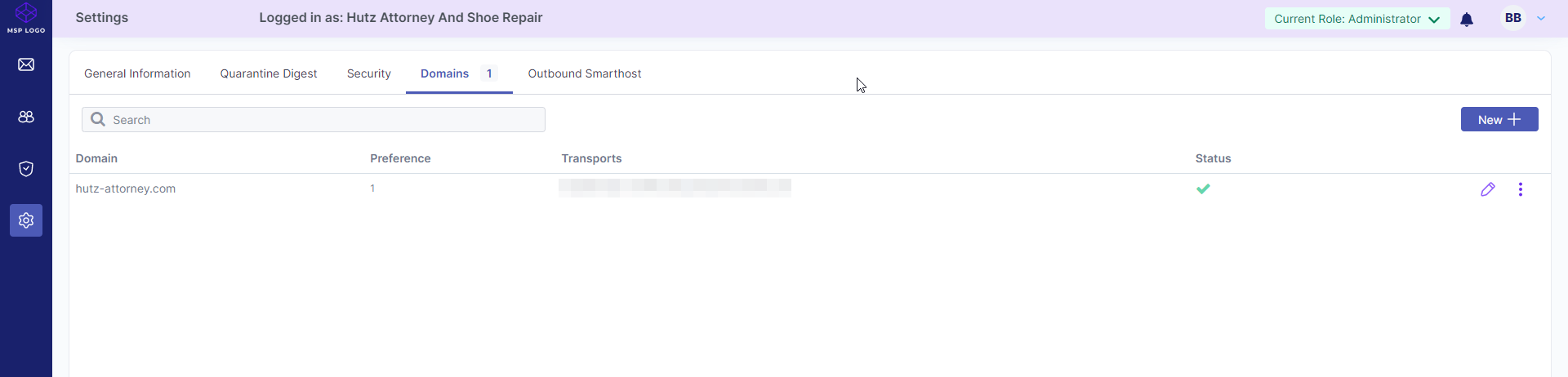 |
Step 4: Enter domain name
In the "Domain" text field, specify the new domain you want to add. You can reassign the primary domain status to this new domain using the slider.
Step 5: Inbound delivery routes
Enter the hostname or IP address for inbound mail delivery. Assign a preference value. Multiple hostnames and/or IP addresses can be added.
Step 6: Submit
Click 'Submit' to confirm new domain settings.
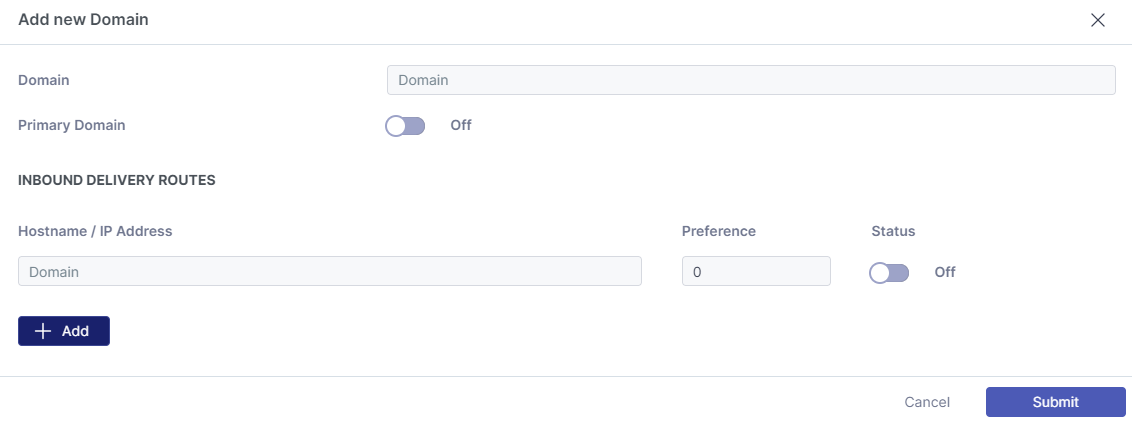 |