Updating Bitdefender components
Old UI
To update the Bitdefender GravityZone - Device Monitor and Bitdefender GravityZone - Device Management components in the old interface, follow these steps:
Go to ComStore > All Components.
On the left-side menu, click Check for Updates.
Under each component, click Get Update.
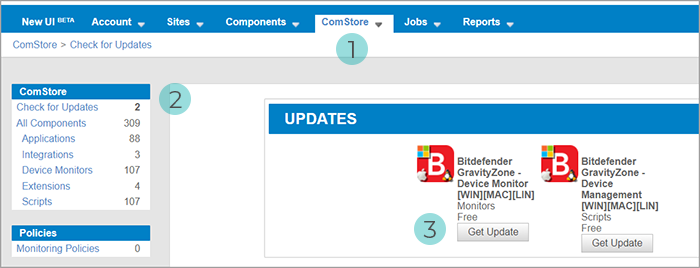
New UI
To update the Bitdefender GravityZone - Device Monitor and Bitdefender GravityZone - Device Management components in the new interface, follow these steps:
Go to Automation > Components.
In the Component Library page, go to each component and click the Update button.
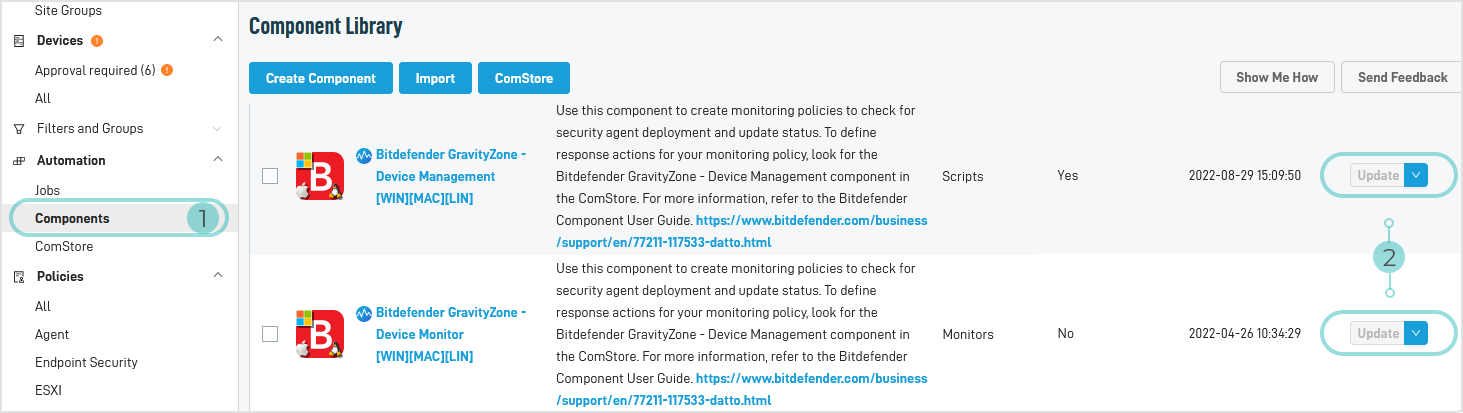
For details about actions you can take on components, refer to the Datto RMM official documentation.