Activity Log
The Activity Log page tracks specific actions taken in GravityZone Cloud Security Posture Management. The information is displayed in chronological order and it's stored indefinitely in the database.
To access the page, click the Settings button in the upper right side of the console, and select Activity Log:
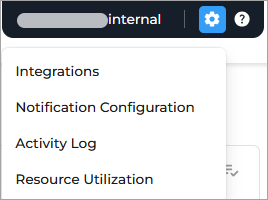
You can navigate the page by using the scroll function. To view more results, click the Show more button, located at the bottom of the page.
The list of recorded activities, actions, and events include, but are not limited to:
Onboarding an account.
Completing a scan.
Changing the status of a finding.
Generating a report.
Exporting data from a table.
Hiding or unhiding a scan account.
Enabling or disabling a scan account.
Creating a scan group.
Updating scan group.