Inheritance rules
You can create inheritance rules that allow your policy to use settings from other policies.
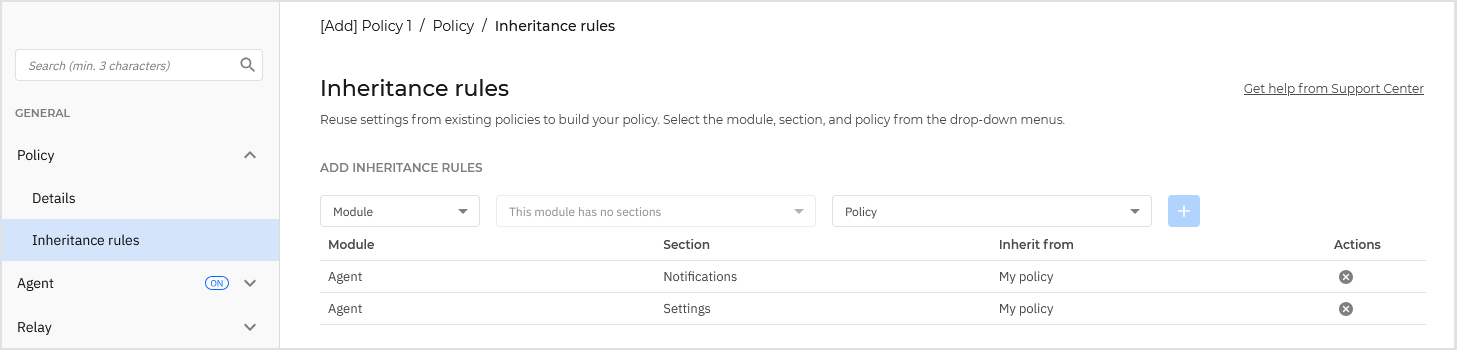
Creating inheritance rules
To create an inheritance rule, follow these steps:
Select one or more modules, and click Apply.
To select all modules, click All, then Apply.
Select one or more sections from the module, and click Apply.
All sections are inheritable, except those under General > Policy.
When selecting several or all modules, all sections from those modules are automatically included.
Select the policy you want to inherit the section from.
Click
 Add.
Add.
If you want a policy to inherit most modules except one or two, follow these steps:
In the Module field, select All and click Apply.
All sections are automatically included.
Select the policy.
Click
 Add.
Add.In the table, click the
 Delete icon to remove unwanted modules (for example, Agent and Relay).
Delete icon to remove unwanted modules (for example, Agent and Relay).To add specific sections from the removed modules, configure them separately:
Return to the Module field, select the module (for example, Agent).
In the Section field, select the desired sections (for example, Notifications and Settings).
Select the policy to inherit from.
Click
 Add.
Add.New entries containing the Notifications and Settings sections from Agent are added to the table.
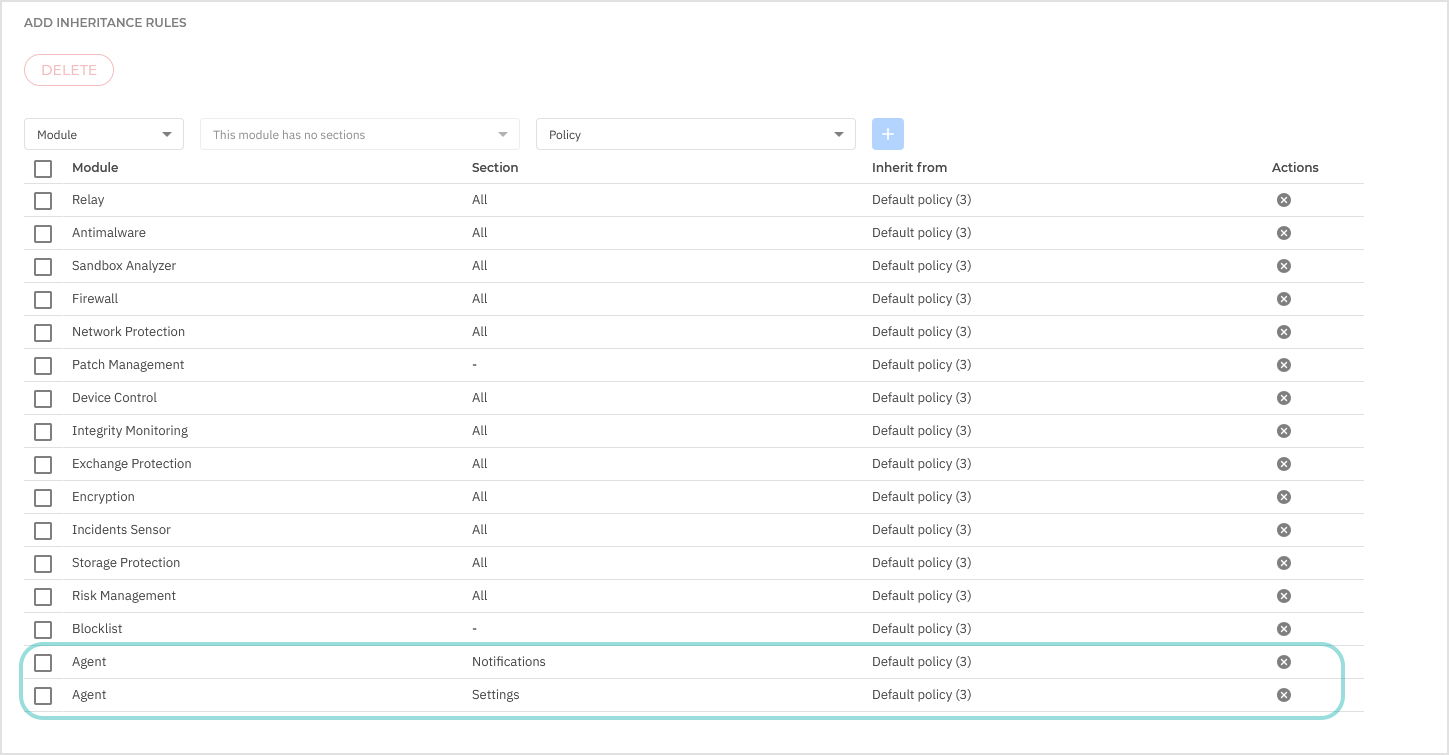
Deleting inheritance rules
To delete a single rule, click the corresponding  Delete icon in the table.
Delete icon in the table.
To delete multiple rules at once:
Select the rules in the table.
Click the Delete button at the top of the table.
Confirm the action.
After deletion, the inherited settings become native to the current policy. This action cannot be undone.
Behavior of inheritance rules
If a source policy is deleted, the inheritance breaks and the settings of the inherited sections are stored on the child policy.
Inherited sections cannot be further inherited by other policies.
Example:
Policy A inherits the Antimalware > On-Demand section from policy B. Policy C cannot inherit the Antimalware > On-Demand section from policy A.