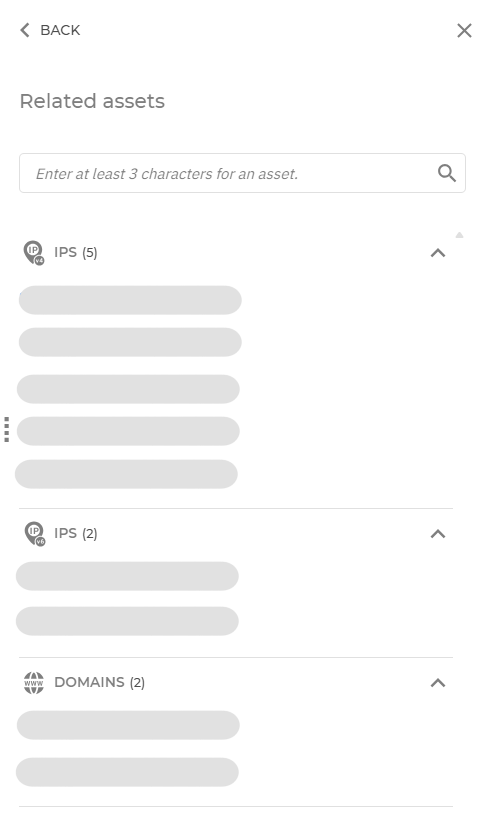EASM Artifacts
The EASM artifacts page provides a highly customizable table that displays a list of all discovered ASN reports, certificates, IP blocks, DNS records, and Services are accessible from the internet, highlighting their misconfigurations and/or vulnerabilities.

The Scan configuration button allows you to perform, configure, and schedule scans that detect new assets, artifacts, or changes to previously detected ones. For more information, refer to Configure, run, or schedule scans.
The EASM artifacts page can be exported into a CSV file by clicking  Export view.
Export view.
You can add more columns in the EASM artifacts page by clicking the  Open Settings button. These are group by Common columns, ASN information, Certificates, DNS records, and Services.
Open Settings button. These are group by Common columns, ASN information, Certificates, DNS records, and Services.
Once you've selected the columns you want to add, click Apply.
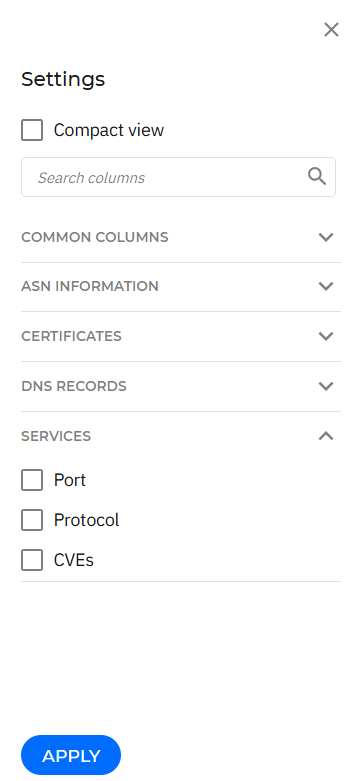
Note
Check the Compact view box to change the lines in the table closer together.
This page has a Smart views panel button. This feature allows you to customize, save, favorite, and switch between different loadouts, as well as filter all entries from the of the EASM artifacts page based on Artifacts assigned to you, ASN information, Certificates, IP blocks, DNS records, Services, and New artifacts.
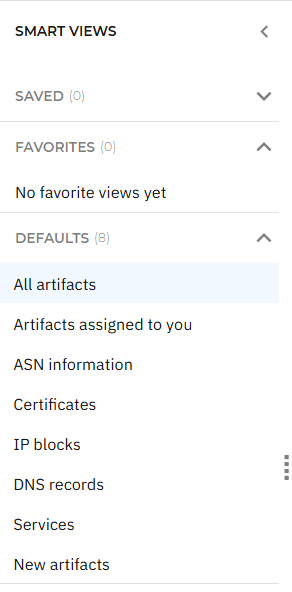
Once you have selected items from the EASM artifacts page, you can choose one of the following actions for them:
Change status - with this action you can change Investigation status of each artifact. The status can be Open, Investigated, or Closed.
Assign - with this action to assign or unassign the selected artifacts to users or analysts for investigation.
Prioritize - with this action you can change the priority of certain artifact. The priority can be: Unassigned, Low, Medium, High, and Critical.
Note
These actions are also logged in the Accounts > User activity page.
If you click on an asset from the EASM artifacts page, you can view more details related to it in the side panel:
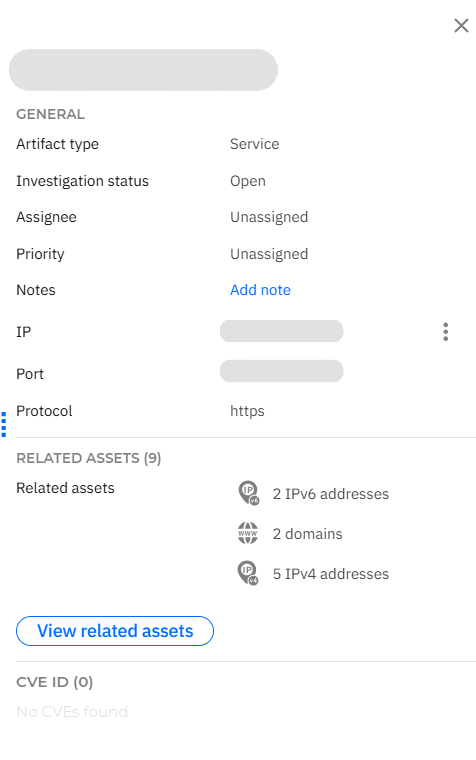
Clicking on View related assets will filter all related assets in the EASM assets page.
To view detailed information about related assets, select any asset.