Content Control on Citrix Virtual Apps and Desktops
GravityZone supports the Content Control on Windows servers with the Citrix Virtual Apps and Desktops service. Citrix uses Windows Server machines to run virtual applications and remote desktops, therefore all Bitdefender capabilities are working as expected.
When you open a virtual app published in Citrix StoreFront, that app runs in a new dedicated session, for which Content Control scans the traffic.
Content Control scans the Citrix virtual desktops running on Windows Server by monitoring only the traffic from interactive sessions.
Due to the Virtual Apps and Desktops service architecture, you need to install Bitdefender Endpoint Security Tools (BEST) only on the master server. The instances generated from the master server will mirror BEST functionality, including Content Control, without the agent being deployed on them.
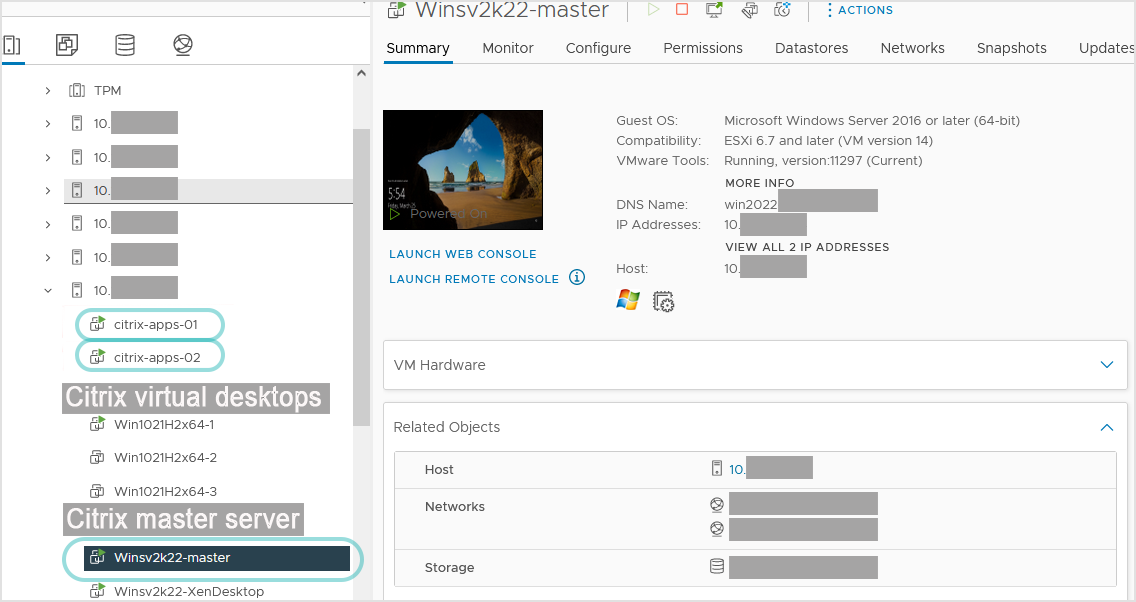
For details on setting up Virtual Apps and Desktops, refer to Citrix documentation.
For details on installing Bitdefender Endpoint Security Tools, refer to GravityZone documentation.