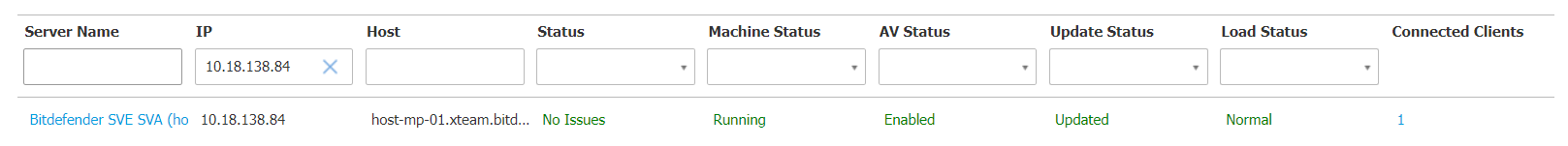Security Server
Security Server Multi-Platform
Check the Security Server status in GravityZone
The Security Server status can be checked in your company > Network > Computers and Groups > select the server you want the status for.
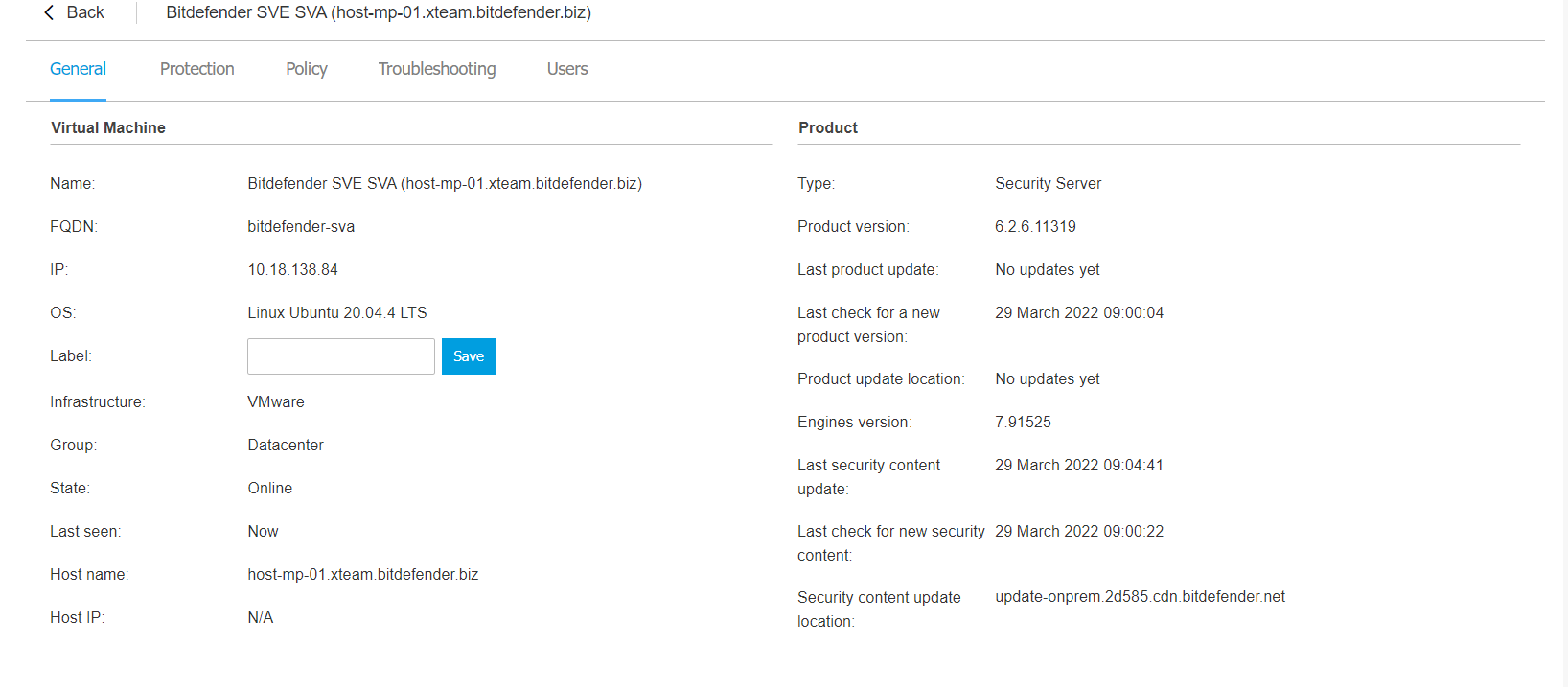
Check if the virtual machines are protected by the Security Server
To check if the virtual machines are protected by the Security Server, they must be listed under your company > Network > Computers and Groups > select the virtual machine > Protection > Associated Security Servers.
This can be configured during the installation or from the policy.
In addition, the Primary scan engine must be set to Central Scan.
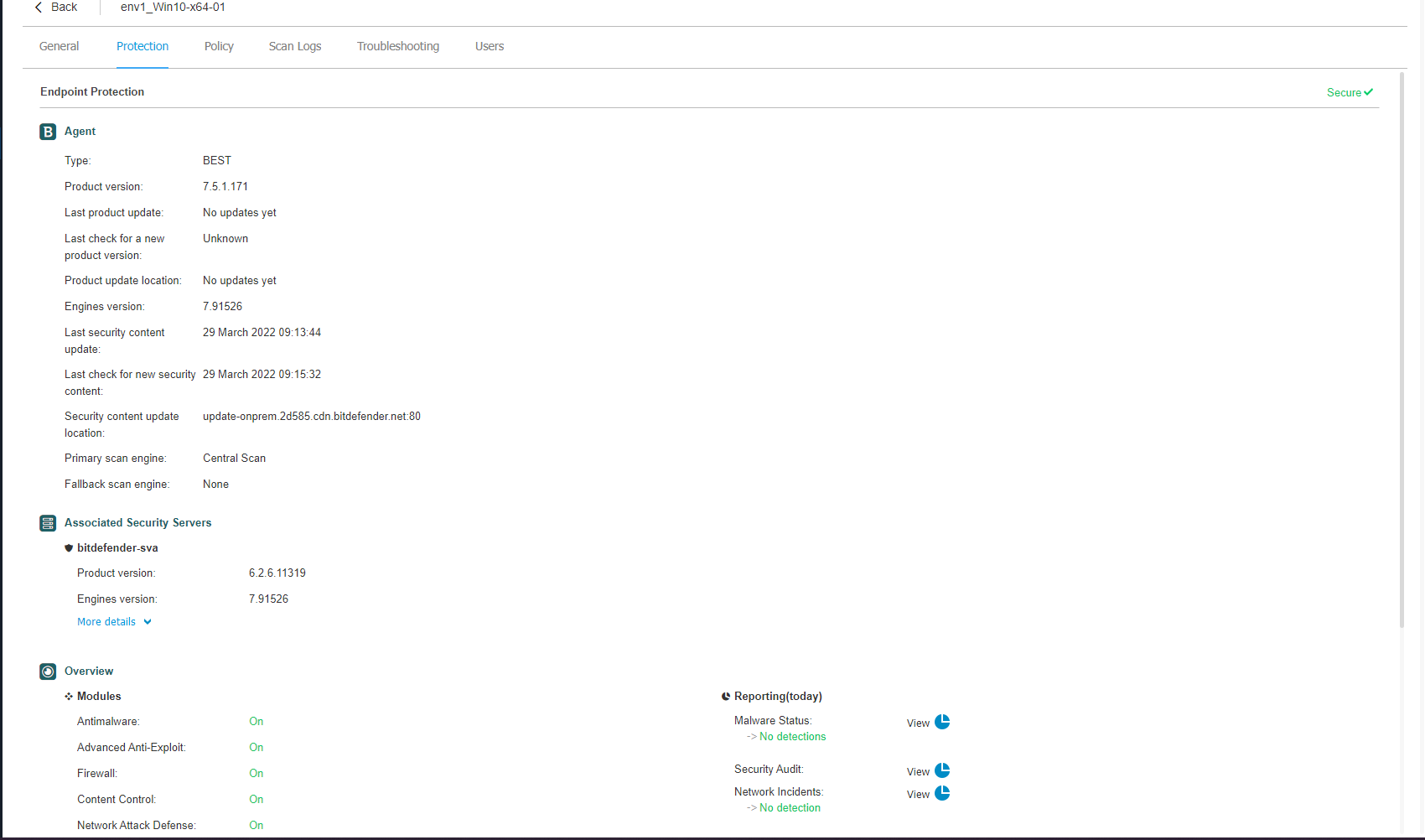
You can also generate a Security Server Status Report from GravityZone to check if the Security Server has any connected clients.