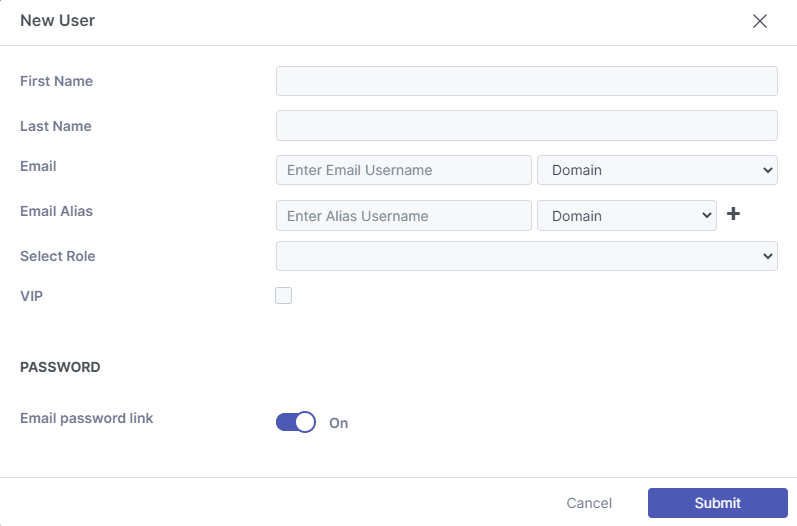Creating Users Manually
To manually create a new user at customer level, you must be logged in as that customer in Mesh.
Step 1: Navigate to the "Users" page.
Navigate to the "Users" page.
Step 2: Select "New +"
Select "New +" in the top right corner.
Step 3: Fill out details
Fill out the First Name, Last Name, and Email text field. An email alias can also be provided.
Step 4: Select Role and VIP status
Select a role (roles listed in table below). If you want to make the user a VIP, ensure the "VIP" box is ticked.
See how this helps with Impersonation Detection
Step 5: Setup Password
Ensure “email password link” is checked or alternatively manually create one.
Step 6: Click submit
Submit the form once you have filled out the details