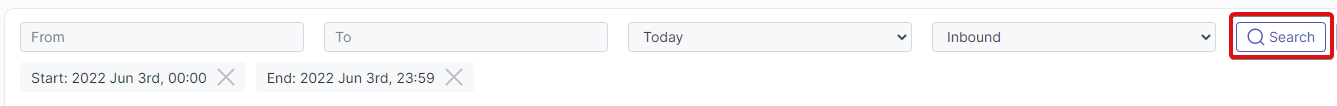Basic Search
To perform a basic search, perform the following steps.
Step 1:
Navigate to the "Live Email Tracker" page in the sidebar.
Step 2a:
Enter all or part of a sender email address in the "From" text field.
Step 2b:
Enter all or part of a recipient email address in the "To" text field.
Step 2c:
Enter all or part of a recipient/sender email address into the corresponding text fields.
Step 3:
Specify a time from the dropdown menu.
Step 4:
Select inbound or outbound traffic.
Step 5:
Press enter or click the search button.