Reactivating a customer account
Step 3: Locate the Customer
Find the customer you wish to reactivate.
Step 4: Select the Three Dots Icon
Click the three dots icon next to the customer's entry.
Step 5: Click "Re-activate"
Select "Re-activate" from the dropdown menu.
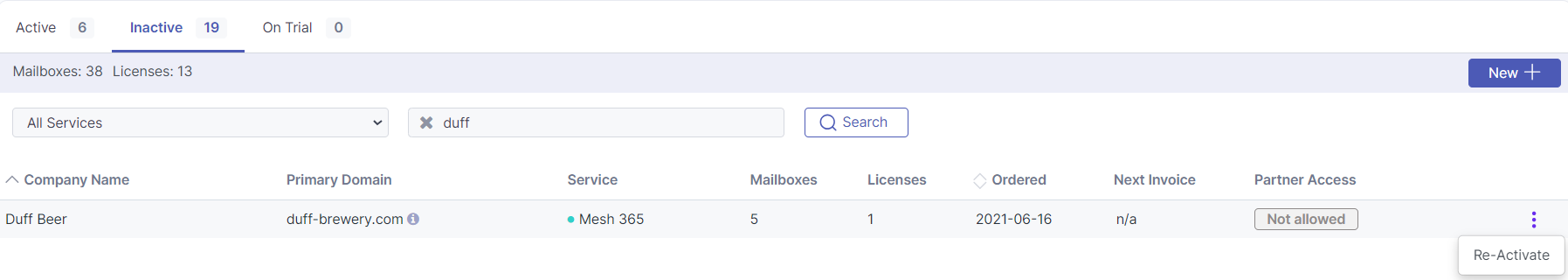 |