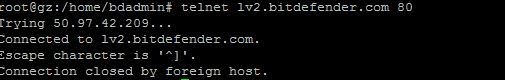Pending Authentication when trying to license a GravityZone security service
Issue
During the first step of the registration process for Bitdefender GravityZone you can encounter the "Pending Authentication" message.
Solution
For the authentication process to successfully work, you will have to check connectivity to the Bitdefender Licensing Server address: lv2.bitdefender.com.
To license Bitdefender GravityZone modules (Security for Endpoints, Security for Virtualized Environments, and Security for Mobile Devices), you have to ensure the following requirements are met:
You have installed or updated to the latest version of Bitdefender GravityZone.You can check this option by logging to GravityZone Control Center using the root account. Go to Update tab and check if any newer version is available to update to. If there is one, please upgrade the product and retry the authentication procedure.
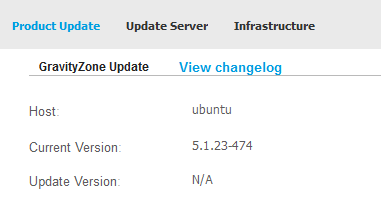
There is connectivity to Bitdefender Licensing Servers
lv2.bitdefender.com. For investigating the connection, you will have to open a SSH connection from the GravityZone virtual appliance:Log in with bdadmin and the password used during the first steps of GravityZone virtual appliance deployment in the virtualization platform.
Type the following commands:
Get super user privileges:
sudo su
Install Telnet:
apt-get install telnet
Check connectivity
telnet lv2.bitdefender.com 80
If the connection is successful, you will receive a notification like in the following image: