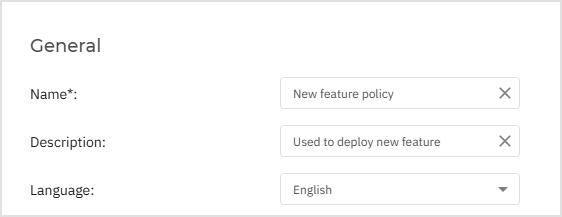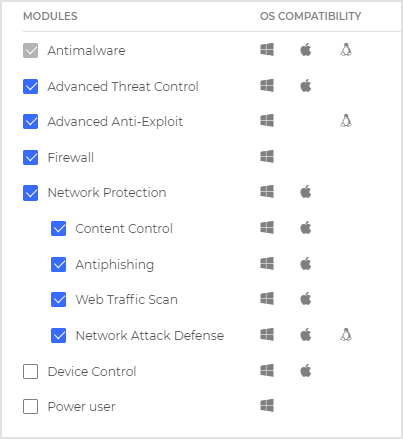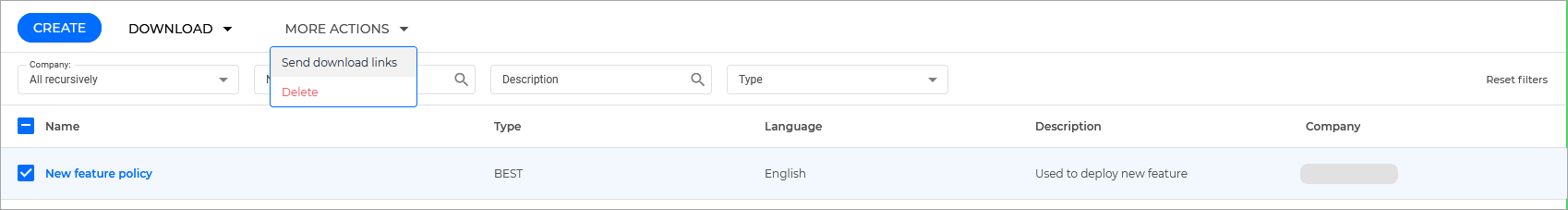Device Control
The Device Control module allows preventing the sensitive data leakage and malware infections via external devices attached to endpoints by applying blocking rules and exceptions via policy to a vast range of device types (such as USB flash drives, Bluetooth devices, CD/DVD players, storage devices, etc.).
Component
Device Control is dependant on the following components:
GravityZone virtual appliance
GravityZone Control Center
Security agent (Bitdefender Endpoint Security Tools installed on Windows and Mac endpoints)
Feature compatibility
The read-only feature is not compatible with Mac OS 11.x and above.
Install and configure Device Control
There are three possible scenarios for installing this feature on your endpoints:
An endpoint does not have the BEST agent installed. In this case, use the Create an installation package procedure.
An endpoint has the BEST agent installed, but Device Control is not included in the modules list. In this case, use the Add Device Control using a Reconfigure agent task procedure.
An endpoint has the BEST agent installed, and the Device Control module is included. In this case, go directly to the Configure and enable Device Control section.