“Didn’t you say you had it under control?” Discover why smart security teams choose GravityZone — before the chaos hits. Learn More >>
Malware, a contraction of the words “malicious” and “software”, is defined as any software intentionally designed to damage or exploit computer systems, networks, and various electronic devices. Often developed by cyber-criminals, it seeks to disrupt the normal functioning of digital environments.
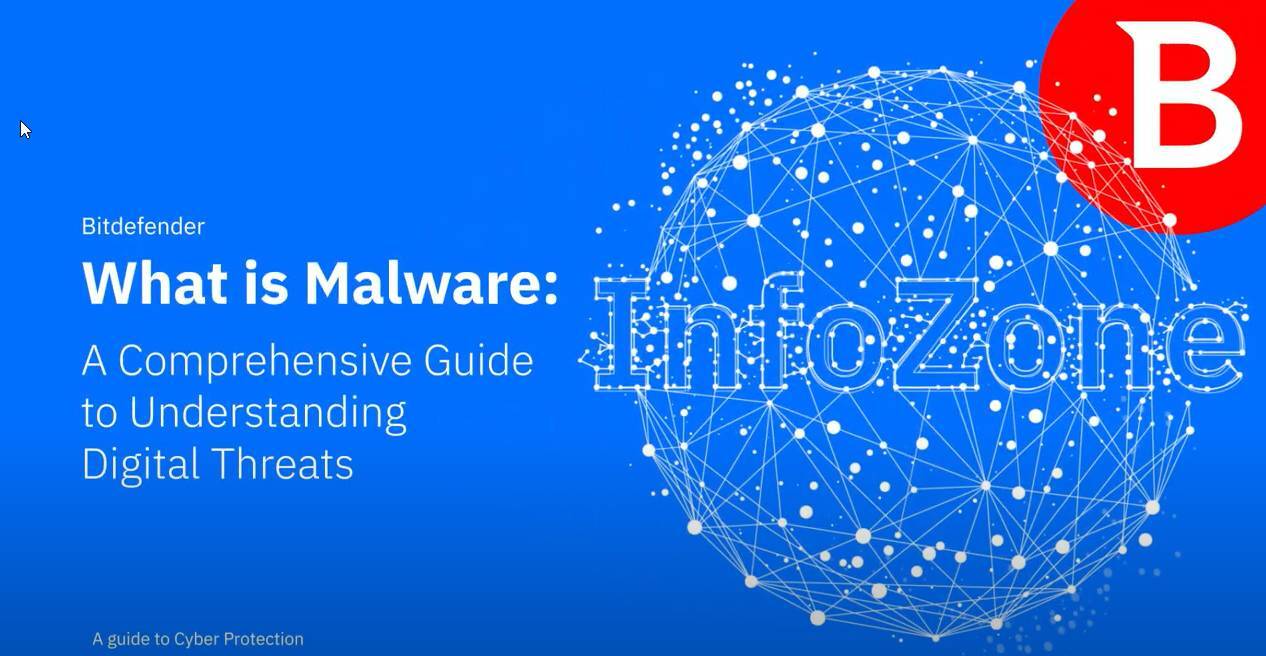
Malware primarily steals sensitive data, damages system files, and renders computers or networks unusable. Some types of malicious code also exploit the system's resources to propagate themselves or initiate further attacks.
Malware and viruses are not synonymous, even though they are often used interchangeably. A virus is a specific subtype of malware designed to replicate itself and spread to other computers. Malware, on the other hand, is a more general term that encompasses a variety of malicious software forms, including but not limited to viruses. Therefore, while every virus is a form of malware, not every piece of malware qualifies as a virus.
Malware continually adapts and evolves to bypass existing security measures, and the multitude of tactics it employs makes it an ever-present and formidable threat across diverse operating systems and device types. Some forms of malicious code focus on data theft, while others prioritize disrupting systems or physically damaging hardware components.
Understanding how you can inadvertently invite malware into your digital life is crucial for effective prevention. Various avenues exist through which it can infiltrate your systems and devices, often without any indication that something unexpected is happening.
Phishing and Social Engineering: Phishing emails mimic genuine correspondence to trick you into clicking a malicious link or downloading an infected attachment. More complex forms of these attacks might even involve phone calls or text messages and employ social engineering techniques to lure you into compromising your system.
Behind the word “malware” there is a whole universe of software designed to mess with our lives. Each type of malware has its own quirks and sneaky methods. So, let's break them down in a simple, alphabetized way.
Fileless Malware - This one is like a ghost or like a thief that leaves no footprints. It doesn’t even need files to operate, making it super hard to spot.
Ransomware - As sinister as it sounds, this malware holds your files hostage and then has the audacity to demand a ransom. Even when the victims decide to pay up, there’s no guarantee they'll get their files back.
Scareware - This malware plays on our fears. It screams, “Your computer's infected!” and then tries to trick you into buying or downloading fake antivirus software. Like a con artist, it tries to catch enough naive people.
Spyware - This one is like a digital peeping tom. It secretly gathers our data and personal details, mostly for targeted ads, but sometimes, for much more serious reasons, like corporate or state espionage.
Trojan Virus (or Trojan Horses) - These are the wolves in sheep's clothing. They look all innocent – like regular software – but once you activate them, they unleash chaos.
Viruses - The classic baddies of the digital world everyone knows and talks about. They latch onto clean files and then spread like wildfire, infecting other bits of our systems.
Recognizing a malware infection may not always be straightforward, but there are telltale signs you can look for:
It's crucial to note that these signs are not definitive proof of a malware infection. Alternative explanations like software incompatibility or hardware issues could be at play.
If you suspect your system is infected, follow these three primary steps for removing malware:
Install Cybersecurity Software: Download and install trustworthy security software capable of detecting and removing malware.
Remember, some malware types may require more specialized removal techniques. For more details and actionable insights about malware detection and removal please access the deidcated resource.
By adhering to these tips and deploying the right technology, you can enhance your defense against malware threats, whether for individual use or within an organization.
Malware prevention strategies for organizations include a vast list of standard measures, such as:
Regular Patch Management: Keep all systems and applications updated to close vulnerabilities that could be exploited.
Zero Trust Architecture: Employ a zero-trust strategy, which emphasizes that no one within or outside the network is trusted by default.
Firewalls: Utilize firewalls to filter incoming and outgoing network traffic based on predetermined security rules.
Endpoint protection: Use enterprise-grade security solutions that offer real-time scanning and threat removal capabilities.
More detailed ingihts can be found in this dedicated guide: Malware Protection Essentials: Strategies and Tools.
Yes, mobile devices are susceptible to attacks, although they are generally considered to be more secure than PCs. Malware can infect mobile devices through malicious apps, phishing scams, or infected websites.
Once installed, mobile malware can steal personal information, monitor user activities, or cause other types of harm.
To protect your small business from malware threats, employ a multi-layered security strategy that includes antivirus software, firewalls, and frequent data backups.
Employee education is also crucial; make sure your staff knows how to recognize and avoid phishing scams and other tactics that could introduce malware into your network.
Examples of malware include computer viruses like Mydoom or ILOVEYOU, worms like Klez, Conficker, Sobig or Sasser & Netsky, ransomware like WannaCry or CryptoLocker, and spyware programs like the famous Pegasus.
These types have different functionalities but share the common goal of harming the user or system they infect.