“Didn’t you say you had it under control?” Discover why smart security teams choose GravityZone — before the chaos hits. Learn More >>
Fileless malware is a cyber threat that operates without leaving the typical traces associated with conventional malware, which usually relies on files stored on a disk. This malware operates directly within a computer's memory using the system's own trusted tools, a method that allows it to remain largely undetected by standard security solutions that typically scan for files on disk.
Fileless malware, also referred to as a “non-malware attack” or “fileless attack,” exploits legitimate administrative tools built into the operating system, such as PowerShell, Windows Management Instrumentation (WMI), or Microsoft Office macros, to execute malicious activities. These tools are generally trusted and authorized to perform a wide range of functions, which allows them to blend in with normal system operations.
By avoiding disk storage and instead injecting malware (malicious code) directly into the memory space of existing processes, upon fileless malware analysis, almost no footprint is found, making it challenging for traditional security measures to detect and mitigate. Fileless malware characteristics enable it to execute various disruptive activities, including data theft, system manipulation, and ransomware attacks.
Characteristics:
Below are some primary methods that fileless malware uses to manipulate system processes, evade detection, and exploit victims:
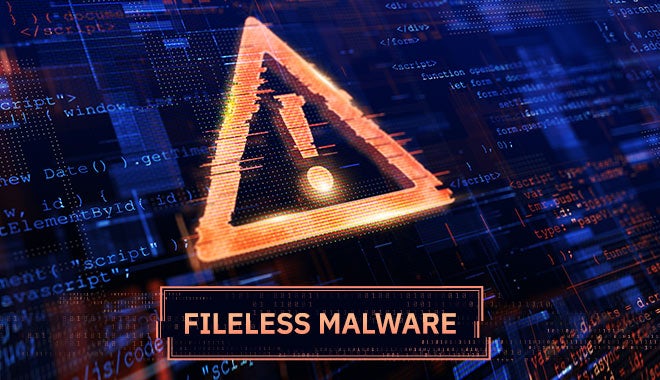
Fileless malware detection techniques must be adapted to its sophisticated design and execution methods. The continuous evolution of its attack tactics improves its effectiveness and stealth, making it an extremely attractive tool for cybercriminals.
While the term "fileless malware" is relatively recent, the techniques date back to the 2001 Code Red worm. This attack exploited a web server vulnerability and operated solely within memory, leaving no traces for antivirus software to detect. Fileless attacks continued to evolve, primarily targeting Microsoft environments, like these fileless malware examples:
Fileless attacks reached new levels of sophistication around 2014 with Poweliks, which managed to leverage the Windows registry to execute malicious scripts. Duqu 2.0 in 2015 is a well-known fileless malware example used in espionage, targeting entities like Kaspersky Labs and other high-profile companies. This attack involved memory-only operations designed for stealthy reconnaissance, lateral movement, and data exfiltration, significantly impacting the corporate and industrial security landscape.
In 2016, PowerSniff used Word documents to download and execute malware within PowerShell's memory. However, fileless attacks came into the international spotlight through the high-profile Equifax hack in 2017, showing the efficiency of fileless methods for large-scale data theft.
Financial gain is a common motivation behind using fileless malware. Meterpreter ATM Attacks employed payloads within the Metasploit framework to control ATMs and extract cash. Cryptomining has also become a favored goal, as seen with WannaMine, which exploited the EternalBlue vulnerability for penetration and operated solely in memory to hijack computing resources for cryptocurrency mining. Similarly, PyLoose targeted cloud platforms using Python scripts loaded directly into memory for mining, and HeadCrab used fileless tactics to infect Redis servers and remain undetected.
These fileless malware examples represent just a few relevant cases among millions. According to sources like the Center for Internet Security, at least half of malware attacks are likely fileless, making it a preferred tool for cybercriminals engaged in espionage, financial theft, and resource hijacking.
Fileless malware has become a standard component of hacker toolkits, becoming more common and accessible to a broader range of attackers. It remains a major concern in cybersecurity, with trends showing an increase in both the sophistication and frequency of attacks. However, there are positive developments, as vendors are paying increased attention to this worrying trend. . Additionally, the lifecycle of fileless attack methods is diminishing as the cybersecurity industry responds more swiftly to emerging threats.
Looking ahead, fileless malware is likely to develop even more sophisticated evasion techniques. These could include advanced memory manipulation strategies, further exploitation of non-traditional binaries, and the malicious use of legitimate cloud features. AI and machine learning could create more adaptive and resilient strategies. In conclusion, the continuous advancement of fileless malware techniques necessitates a proactive and dynamic response from both technology vendors and cybersecurity professionals. Organizations must remain vigilant and continually update their defense strategies. To stay informed about the latest cyberthreats, fileless or otherwise, we recommend subscribing to our online resources.
To effectively combat fileless malware, organizations should adopt proactive and multi-layered prevention strategies that reduce attack surfaces and enhance detection capabilities. Below are several valuable tactics for mitigation:
For organizations lacking sufficient in-house IT expertise, partnering with a Managed Detection and Response service provider or other providers that ofer more traditional security services, can offer specialized security monitoring, threat detection, and response services.
Fileless malware often relies on social engineering tactics to exploit users' trust and gain initial access to a system. These tactics may include phishing emails with malicious links or attachments that contain PowerShell scripts. Therefore, user awareness and training are essential tools in protecting organizations from devastating attacks. Regular training sessions can significantly improve employees' ability to recognize phishing emails, identify suspicious links and attachments, and adopt safe browsing habits. This transformation turns them from potential security risks into active participants in the organization's security posture. Employees trained to spot social engineering tactics are more likely to report and mitigate potential threats that could lead to data theft, ransomware, or other severe consequences.
For practical training and awareness programs, consider the following strategies:
The unique nature of fileless malware demands specific strategies and tools for effective detection and response. Here are some key technologies and tools showing you how to remove fileless malware or at least mitigate these threats:
Bitdefender offers advanced solutions tailored to defend against sophisticated fileless malware threats. Our integrated suite of tools provides robust protection across multiple layers of security:
While both terms suggest harmful software that negatively impacts systems, fileless malware isn't technically a traditional virus. Traditional viruses typically need to attach to a file, spread by infecting other files, and leave discernible traces on a system. In contrast, fileless malware operates directly in memory, exploits legitimate operating system tools, and leaves fewer traces, making it more difficult to detect.
While fileless attacks and LOTL attacks often overlap, they are not synonymous. LOTL attacks use legitimate tools already present on the target system to evade detection and carry out malicious activities, such as data theft. Conversely, fileless attacks specifically refer to executing malicious code directly in a system's memory without writing to the disk. Although fileless attacks commonly employ LOTL techniques to deliver their payload into memory, they can also occur without leveraging any legitimate system tools or processes, such as exploiting vulnerabilities in running applications to inject malicious code directly into memory.
No, fileless malware is not limited to Windows systems. While many fileless attacks historically targeted Windows due to its widespread use and the powerful tools it offers, such as PowerShell and Windows Management Instrumentation (WMI), fileless techniques can be applied across various operating systems. For instance, macOS and Linux also have built-in tools and scripting environments that can be exploited in similar ways. Attackers can use Bash scripting on macOS and Linux, or exploit other native tools and processes like Python, Perl, and standard system-level binaries present in these operating systems.