Using Sandbox Analyzer
To view and manage analysis results from Sandbox Analyzer On-premises, go to the Sandbox Analyzer page on the left-side menu of GravityZone Control Center.
The Sandbox Analyzer page provides a unified interface for viewing, filtering and searching automatic and manual submissions to the sandbox environment. The Sandbox Analyzer page consists of two areas:
The searching and filtering area allows you to find submissions by various criteria: name, hash, date, analysis result, status, detonation environment and MITRE's ATT&CK techniques.
The submission cards area displays all submissions in a compact format with detailed information about each one.
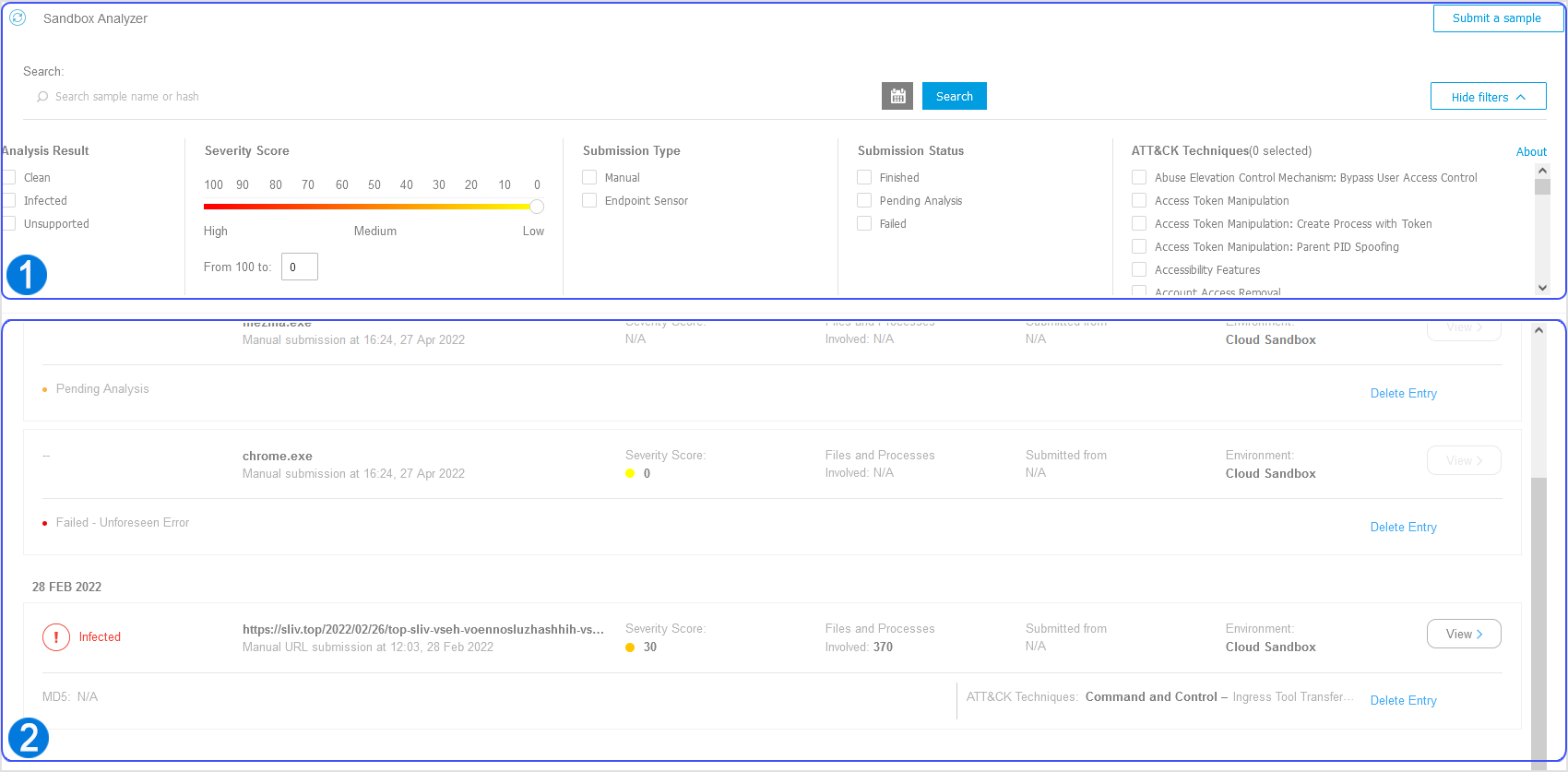
In the Sandbox Analyzer page, you can take the following actions: