Best practices for uninstalling Bitdefender Security for Amazon Web Services
Bitdefender Security for Amazon Web Services is a security solution designed for cloud infrastructures and integrated with GravityZone Cloud Control Center. A comprehensive solution, Bitdefender Security for AWS protects Amazon EC2 instances running Windows and Linux operating systems.
This article covers the complete flow of removing Bitdefender Security for AWS from Amazon EC2 instances.
If you need to remove Bitdefender protection from your Amazon EC2 instances, it is recommended to follow these steps:
- Uninstall Bitdefender Endpoint Security Tools from Amazon EC2 instances.
- Delete the Amazon EC2 integration.
- Unsubscribe from Bitdefender Security for AWS.
This flow ensures a seamless removal of Bitdefender Security for Amazon Web Services, avoiding potential security issues and additional charges from Amazon.
1. Uninstall Bitdefender Endpoint Security Tools from Amazon EC2 instances
If you do not plan to manage the security of your EC2 instances with Bitdefender Endpoint Security Tools, you must uninstall the security agent from them. There are two ways you can uninstall Bitdefender Endpoint Security Tools:
- Manually on the target instances:
- For Windows OS:
- Log in the EC2 instance.
- Go to Control Panel and select Bitdefender Endpoint Security Tools.
- Access the option Uninstall.
- Enter the Bitdefender password, if enabled in the security policy. During uninstallation, you can view the progress of the task.
- For Linux OS:
- Open the terminal.
- Gain root access using the
suorsudo sucommands. - Navigate using the cd command to the following path:
/opt/BitDefender/bin - Run the script:
# ./remove-sve-client - Enter the Bitdefender password to continue, if enabled in the security policy.
- For Windows OS:
- Remotely. Send the managed instances an Uninstall task from GravityZone Control Center.
2. Delete the Amazon EC2 integration
You can do this in GravityZone Control Center:
- Go to the Integrations page from the menu in the upper-right corner of Control Center.
- Select the check box corresponding to the Amazon EC2 integration.
- Click the Delete button at the upper side of the table. You need to confirm the deletion in the new window that shows up.
3. Unsubscribe from Bitdefender Security for AWS
You can do this in AWS Marketplace:
- Log in to AWS Marketplace by:
- a. Following this link: https://aws.amazon.com/marketplace/.
- b. Clicking the AWS Marketplace widget in GravityZone Control Center > My Company.
- From the user menu in the upper-right corner of the screen, select Your Marketplace Software.
- Go to Your Software Subscriptions > SaaS.
- Click Cancel subscription and confirm the action.
Important:
|
To subscribe again to Bitdefender Security for AWS, refer to this KB article. To integrate GravityZone with your Amazon EC2 instances, refer to this KB article.
For more details about the Bitdefender security solution for AWS, refer to the Amazon EC2 Integration Guide.



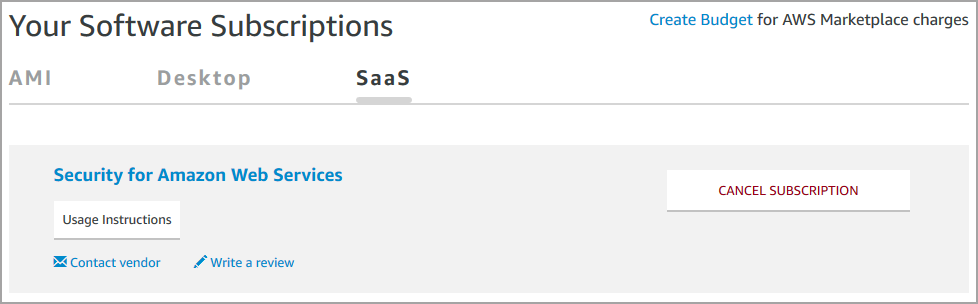
 Australia:
(+61) 1300 888 829, (+61) 385 956 732
Australia:
(+61) 1300 888 829, (+61) 385 956 732 Canada:
(+1) 647 977 5827, (+1) 647 367 1846
Canada:
(+1) 647 977 5827, (+1) 647 367 1846  Deutschland:
(+49) 2304 9993004
Deutschland:
(+49) 2304 9993004  España:
(+34) 937 370 223
España:
(+34) 937 370 223
 France:
+33(0)184070660
France:
+33(0)184070660  New
Zealand: (+64) 0800 451 786
New
Zealand: (+64) 0800 451 786  Osterreich:
(+49) 2304 9993004
Osterreich:
(+49) 2304 9993004  România:
(+40) 21 264 1777, (+40) 374 303 077
România:
(+40) 21 264 1777, (+40) 374 303 077  Schweiz:
(+49) 2304 9993004
Schweiz:
(+49) 2304 9993004  United
States: (+1) 954 414 9621, (+1) 954
281 4669
United
States: (+1) 954 414 9621, (+1) 954
281 4669  United
Kingdom: (+44) 2036 080 456, (+44) 2080 991 687
United
Kingdom: (+44) 2036 080 456, (+44) 2080 991 687  WorldWide: (+40) 31 620 4235,
(+40) 374 303 035
WorldWide: (+40) 31 620 4235,
(+40) 374 303 035