Customer Questionnaire
This questionnaire will help the Bitdefender MDR analysts learn more about your environment in an effort to better protect you. Providing detailed answers to these questions will aid the intelligence analysts to build a threat model, as well as identify key areas of interest to monitor through research and dashboards for relevant threat intelligence.
Note
Customer Questionnaire is only available with certain licenses, such as MDR Premium and MDR Enterprise. The questionnaire is not available to Partners or MSPs.
Filling in the questionnaire
To fill in the questionnaire, follow the steps below:
Log in to the Bitdefender MDR console with an administrator account.
Go to Service Management > Customer Questionnaire.
Click the Start button:
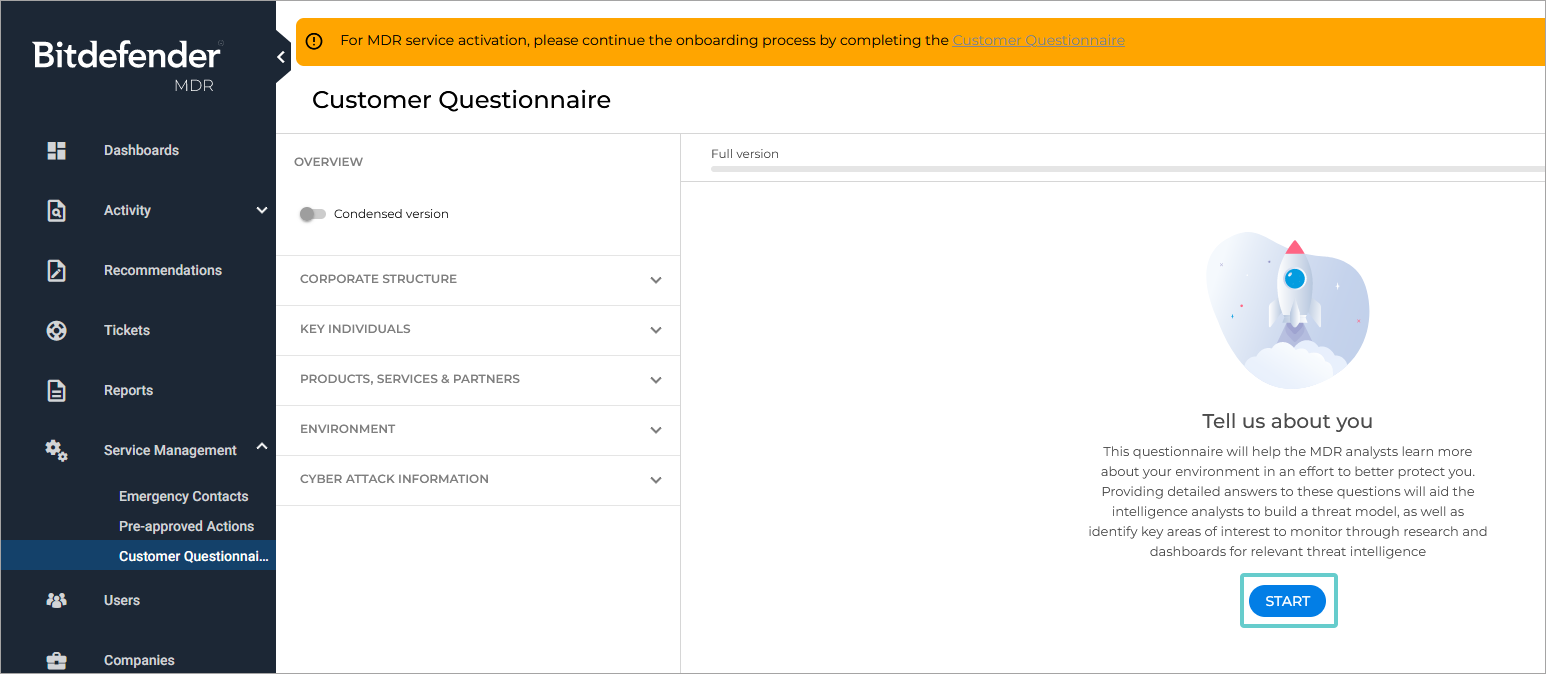
You will now be directed to answer a series questions by either typing in a response or selecting between multiple choices. The questions are divided into separate sections depending on the topic:
Corporate structure - this section will gather general information about you and your company.
Products, services & partners - this section will require more industry specific information about your company.
Cyber attack information - this section contains questions regarding any past or ongoing security incidents involving your company.
Industry related questions - depending on the industry your company operates, additional questions will be added.
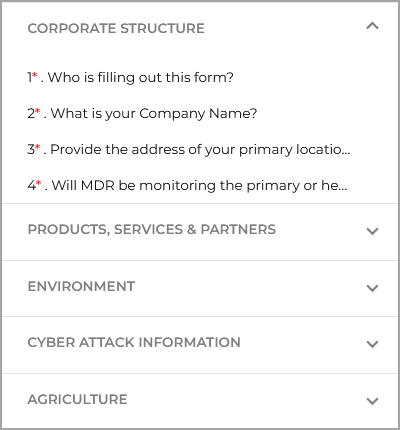
Note
Mandatory questions are marked with a red
*symbol.Under Overview use the toggle button to select between the two available versions of the questionnaire. Depending on your selection, the questions provided by the questionnaire will change.
Condensed version - contains all the mandatory questions in the questionnaire. Completing this version will change the questionnaire status to Partially complete.
Full version - contains all the questions available in the questionnaire. Completing this version will change the questionnaire status to Complete.
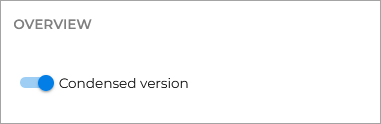
Note
Some questions are conditional, and will only be displayed when specific answers to previous questions have been selected.
For each question fill in the information or select one of the available answers and select OK.
Once a question has been answered and you have clicked the OK button the following changes will occur:
Your input will be automatically saved.
The question will be marked with a green check mark on the index in the right side of the page:
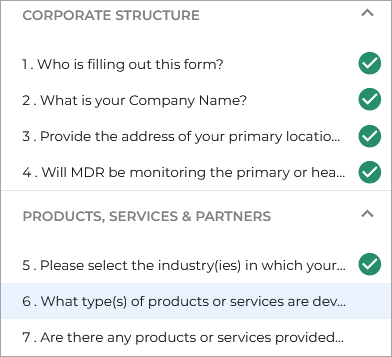
The progress bar will be updated.
You will be automatically redirected to the next question.
Repeat step 5 until you have answered all the questions.
Note
If you leave the Questionnaire page before all the questions were answered, you can pick up where you left off at any time by returning to the page and selecting Resume.
Select Submit.
Note
This button will be grayed out until all the mandatory questions have been answered.
You can track your progress by checking the bar at the top of the screen.

Once completed, the information will be sent to our CFIC (Cyber Intelligence Fusion Cell) team for review. If no additional information is required the questionnaire will be marked as Partially Complete or Complete, depending on what version you selected at step 4.
For more information on status refer to the Questionnaire status section of the article.
Changing the answer to a question
If at any time you require to change the information provided to a question, follow the steps below:
Log in to the Bitdefender MDR console with an administrator account.
Go to Service Management > Customer Questionnaire.
Select the question you wish to modify from the index on the left side of the screen.
Make the necessary modifications.
Select OK.
Questionnaire status
The number of questions contained in the questionnaire varies based on multiple factors and are classified into mandatory and optional. There are three levels of completion:
Incomplete. You have not yet answered every question in the condensed version of the questionnaire. An banner will be displayed in your Bitdefender MDR console prompting you finish filling in the questionnaire.
Partially complete. You have completed the condensed version of the questionnaire but not the full one. A banner will be displayed in your Bitdefender MDR console promoting you to continue the questionnaire.
Complete. All the information required has been provided and Bitdefender MDR analysts have all the information required to create a specific threat intelligence model for your Bitdefender MDR service.
Note
After 6 months from completing the questionnaire, a banner will inform you need to review the information initially provided in some of the questions.