GravityZone 6.3.7-1 Release Notes
Release date: 2018-07-17
New Features
- Integration with Amazon EC2
Good news for GravityZone customers using Amazon Web Services! Starting with this update, GravityZone can integrate with Amazon Web Services and protect your EC2 instances hosted in the Amazon cloud. You will be able to import the Amazon EC2 inventory in GravityZone under Virtual Machines view, and manage EC2 instances using all the available security features.
A distinctive feature of this integration is that, for Amazon EC2 instances, you have now the option to create policy assignment rules by their AWS tags.
- Storage Protection
Real-time protection for Citrix ShareFile, Nutanix AFS, and ICAP-compatible Network-Attached Storage (NAS) defined right from the policy settings. The Storage Protection functionality is provided by the multi-platform Security Server and is available as an add-on.
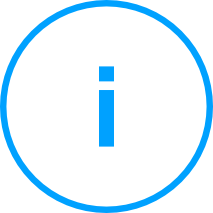
Note: It is recommended to configure at least two Security Servers for each connected storage device.
If you are using Nutanix AFS, it is recommended to set the policy with minimum 100 connections for each storage device.
Improvements
- Endpoint Security for Mac
GravityZone continues to expand its capabilities within the Apple environment:
- Device Control. With this release, the Device Control feature is available for all the Macs from your network. The module is available on OS X Mavericks (10.11) and later. For older installations, you need to reconfigure the security agent.
- Content Control. Content Control comes to Mac with the following modules: Traffic Scan, Antiphishing, Web Access Control and Application Blacklisting. The module is available on OS X Mavericks (10.11) and later, for Safari, Chrome and Firefox. New Mac endpoint installations include Content Control by default since April, while for older installations you need to reconfigure the security agent.
- Proxy Support. Mac endpoints now have proxy support for communication with GravityZone and Bitdefender Cloud Services.
- Patch Management
Troublesome patches are gone forever from endpoints. The new patch rollback feature allows you to restore software to its previous state. Patch rollback comes with a new search filter in Patch Inventory and a new report for the Patch Uninstall task.
- Antimalware
You can now configure several scan tasks, such as Quick Scan, Full Scan, Device Scan and Contextual Scan. These settings are available in the Antimalware > On demand policy section.
- Active Directory
When connecting to Active Directory, now GravityZone switches automatically to the LDAPS port if the LDAP port is closed or unreachable.
- Notifications
- Added a new notification providing details in the event of desynchronization between GravityZone and an integrated virtualized platform, such as VMware vCenter, Citrix XenServer, Nutanix Prism and Active Directory. From the notification, you can quickly access the Virtualization Providers page where you can run a synchronization task.
- Several notifications now include details about the user who was logged in for events such as: malware detected by Antimalware, ATC, Anti-exploit, HyperDetect, Sandbox Analyzer, and Data Protection, Device Control, Antiphishing and User Control events.
- Usability
Less system reboots that can disturb users during their work time. You can now let them postpone rebooting until a convenient time. Check this option in the policy General settings.
- Tasks
- Install, Reconfigure and Uninstall client tasks, now display intermediate statuses of the process running on endpoint. If a task fails, you have troubleshooting steps at hand.
- Update client tasks now offer the alternative to use policy update settings.
- The deployment tasks now reflect better the final status.
- Reports
Company Administrators can now view and manage scheduled reports created by GravityZone users. For this purpose, the Reports table has a new column that displays the report owner.
- Public API
New method in Network API – getNetworkInventoryItems – to get the entire inventory recursively.
Resolved Issues
- Power User
Advanced Threat Control settings were in some cases outdated in Power User.



 Australia:
(+61) 1300 888 829, (+61) 385 956 732
Australia:
(+61) 1300 888 829, (+61) 385 956 732 Canada:
(+1) 647 977 5827, (+1) 647 367 1846
Canada:
(+1) 647 977 5827, (+1) 647 367 1846  Deutschland:
(+49) 2304 9993004
Deutschland:
(+49) 2304 9993004  España:
(+34) 937 370 223
España:
(+34) 937 370 223
 France:
+33(0)184070660
France:
+33(0)184070660  New
Zealand: (+64) 0800 451 786
New
Zealand: (+64) 0800 451 786  Osterreich:
(+49) 2304 9993004
Osterreich:
(+49) 2304 9993004  România:
(+40) 21 264 1777, (+40) 374 303 077
România:
(+40) 21 264 1777, (+40) 374 303 077  Schweiz:
(+49) 2304 9993004
Schweiz:
(+49) 2304 9993004  United
States: (+1) 954 414 9621, (+1) 954
281 4669
United
States: (+1) 954 414 9621, (+1) 954
281 4669  United
Kingdom: (+44) 2036 080 456, (+44) 2080 991 687
United
Kingdom: (+44) 2036 080 456, (+44) 2080 991 687  WorldWide: (+40) 31 620 4235,
(+40) 374 303 035
WorldWide: (+40) 31 620 4235,
(+40) 374 303 035