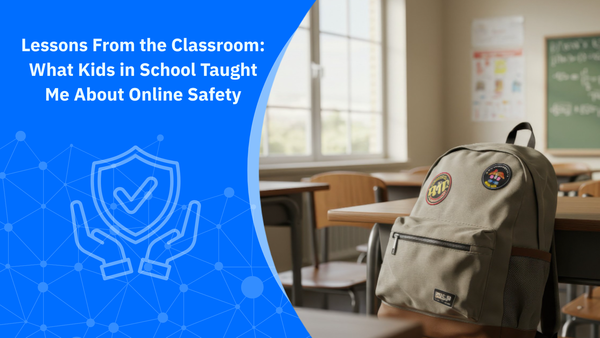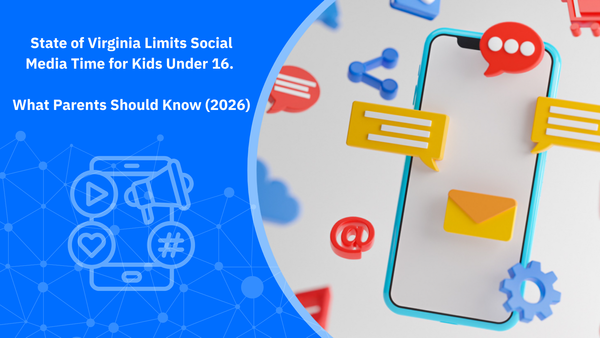What Parents Need to Know About Snap Map

Snap Map is a location-sharing feature on Snapchat that allows users to see where their friends are on a map. Each friend’s Bitmoji avatar shows their real-time location (if enabled).
By default, location sharing is turned off — users must actively choose to share their location. According to Snapchat Support, only the people you explicitly choose can see your location. You can share with all your friends or with a select subset.
However, even when the location is shared only with friends, that location information can appear in screenshots, Map Snaps, or map views your friends take.
In other words, friends you trust could inadvertently or intentionally share your location further.
Why Snap Map Can Be Dangerous for Kids
Here are the key risks for children and teens:
- Real-Time Tracking and Stalking
If location is shared broadly — even just among friends — someone with ill intent (e.g. a stranger posing as a friend) can monitor movements in real time, identify routines, or deduce when a child is away from home. - Social Pressure & Privacy Expectations
Teens may feel compelled to share their location to “prove” where they are. If their Bitmoji disappears or goes “off map,” they may face questions from peers or feel pressured to re-enable sharing. - Doxxing via Location Patterns
While Snap Map does not directly show street addresses, repeated sharing and patterns can let malicious actors piece together a child’s daily path. Pairing that with other information (social media, profile posts, time stamps) can lead to revealing sensitive personal information or doxxing. - Escalated Harassment or Swatting
Once someone’s location is known, online harassment can escalate. In extreme cases, a doxxed address might become the target of swatting — a false emergency report intended to provoke a police response to a victim’s location. - Emotional & Psychological Impact
Being surveilled or feeling vulnerable can cause stress, fear, trust issues, or social withdrawal, especially in younger users. - Location Leaks from Other Apps
Even if Snap Map is off or limited, location data may leak from other apps, geotagged photos, check-ins, or third-party services. The risk is not limited to Snapchat alone.
How Parents Can Protect Their Kids
Here’s a practical set of actions parents can take:
- Respect & Enforce Snapchat’s Minimum Age Rule
Snapchat’s official policy requires users to be at least 13 years old. If your child is below that age, consider waiting until they’re mature enough to understand privacy, digital footprints, and boundaries. - Have a Conversation About Location Sharing
Explain to your child why location sharing is risky, and set expectations upfront. Make it a discussion — not just rules. Get them to explain their understanding and concerns. - Use Ghost Mode or Restrictive Sharing
Teach your child how to set Ghost Mode (fully hide their location), or share only with trusted close friends, not everyone on their list. Encourage regular checks of who sees their location. - Review Friend Lists
Help them review their friends or contacts periodically. Remove unknown or inactive accounts. Fake or cloned profiles sometimes sneak in unnoticed. - Educate About Screenshots and Map-Snaps
Remind them that even trusted friends may take a screenshot or share a map view, revealing their location to others. What seems private can become public in seconds. - Monitor App Usage, Permissions & Screen Time
Without being overly intrusive, check app permissions — which apps have access to location services. Use screen time rules or app usage limits to discourage excessive or risky usage. - Set Up Parental Controls & Usage Alerts
Use tools that support healthy limits and provide alerts (rather than full lockdown) — this balances trust and protection. - React Quickly to a Threat or Exposure
- Immediately turn off location sharing
- Take screenshots or preserve evidence
- Report to Snapchat or relevant platforms
- Contact law enforcement if a threat is serious
- Seek digital forensic or legal help if needed
- Provide emotional support to your child
- Model Responsible Behavior
Kids learn by watching — keep your own privacy settings tight, avoid oversharing, and talk openly about risks.
How Bitdefender Family Plans & Parental Controls Help
Snap Map risks highlight the importance of layered protection. Bitdefender’s family plans offer features that help you guide safer online habits:
- Multi-device protection (phones, tablets, computers) and Scam Protection under one subscription.
- Parental controls providing time limits and scheduling (bedtime, school hours), app usage control and web filtering, and alerts for attempts to access blocked content.
- Activity dashboard: view usage, check alerts, monitor behavior
- Security features: malware, phishing, and ransomware protection ensure that malicious apps or hacks can’t exploit the location or access data
- Privacy tools and breach alerts: in higher tiers, monitoring of exposed personal information across the web, VPN and Password Manager.
While Bitdefender can’t override Snapchat’s settings, it gives you visibility and guardrails — helping you spot suspicious behavior, limit use, or intervene if needed.
FAQs
Can everyone see my child’s location on Snap Map?
No — only friends you’ve chosen can see your location. Snapchat notes that only people you explicitly grant permission can view your Bitmoji on the map. However, that location may still be revealed through screenshots, Map Snaps, or if someone shares a view of the map.
What is Snapchat’s minimum age?
Snapchat’s terms require users to be at least 13 years old to hold an account.
Does Ghost Mode completely hide the user’s location?
Yes — when Ghost Mode is active, the user’s location does not appear on the map to any friends.
Can doxxing really happen using Snap Map?
Yes. While Snap Map doesn’t automatically give addresses, repeat location exposure combined with other public information can be used to identify someone’s home, patterns, or personal address.
How does Bitdefender help protect against these risks?
Bitdefender’s family plans offer parental controls, alerts, security protections, and usage oversight, enabling safer app habits and providing early warnings if something looks off.
Should I ban Snapchat?
Not necessarily. The goal is to help your child learn safe, informed habits. Banning can breed pushback or secret usage; guided use with boundaries and checks is more sustainable.
tags
Author
Alina is a history buff passionate about cybersecurity and anything sci-fi, advocating Bitdefender technologies and solutions. She spends most of her time between her two feline friends and traveling.
View all postsRight now Top posts
How Do You Manage Your Passwords? We Ask Netizens
December 18, 2025
Cybercriminals Use Fake Leonardo DiCaprio Film Torrent to Spread Agent Tesla Malware
December 11, 2025
FOLLOW US ON SOCIAL MEDIA
You might also like
Bookmarks