The Best 10 Ways to Protect Mobile Devices in 2025

Smartphones, tablets, and laptops are now gateways to your most sensitive information, such as work files, financial data, personal messages, and accounts. Unfortunately, in today's world, convenience equals exposure. That's why it's of utmost importance to know all the ways to protect mobile devices and implement the top security practices, starting today.
Truth be told, at Bitdefender, we regularly come across all the ways cyber criminals try to gain control over people's devices. Most of the time, it's through a vulnerable app, an open network, or a single click on a malicious website.
So today, we'll go through some of the most effective, expert-approved ways to protect mobile devices in 2025, from smarter software updates and multi-factor authentication to securing cloud files and vetting the many apps you use daily.
1. Start with strong authentication
Your phone isn't 100% safe if it's protected with a screen lock or PIN. If your smartphone ends up in the wrong hands, such as left on a café table or stolen in a crowded public place, a weak password can be cracked with ease by a hacker.
Here's what to do about it:
- Use a strong password that’s unique to your device. Avoid birthdays, pet names, or anything that can be guessed from your social media footprint. Instead, use at least 12 characters mixing uppercase and lowercase letters, numbers, and symbols. If that sounds like a pain, use a password manager).
- Next, enable multi-factor authentication (MFA) on your email, bank apps, and any other app. MFA asks for an additional layer of identity proof. For example, that can include a one-time code, an app notification, or biometric authentication. The best part is that MFA can block 99.9% of account compromise attempts, according to Microsoft.
Know that not all MFA is created equal. Prioritize app-based authenticators (like Microsoft Authenticator or Authy) over SMS, which can be intercepted. Another tip is to check if your device supports passkeys (AKA the next-gen, phishing-resistant alternative to passwords).
2. Avoid public Wi-Fi without protection
Free Wi-Fi services might be convenient, but they're also one of the easiest ways to get hacked and expose yourself to data loss, identity theft, financial exposure, and more. Airports, hotels, cafés, can be hotspots for attackers setting up fake access points that look like the real thing.
This process is also known as a man-in-the-middle attack, and it doesn’t take much technical skill to pull off. Once you're connected, anything unencrypted (login credentials, emails, cloud files, even your session tokens) can be quietly stolen or manipulated.
If you absolutely need to get online in public places, follow these rules:
- Use a VPN. Bitdefender Mobile Security comes with a built-in VPN that offers 200MB/day of secure internet connectivity. To enjoy unlimited secure browsing, safe streaming, and full privacy protection, upgrade to our Premium VPN.
- Disable auto-connect. On both iOS and Android, devices will often rejoin known networks automatically.
- Turn off Bluetooth and file sharing. Open protocols can be exploited in crowded environments. If you’re not using them, keep them off.
- Avoid plugging your phone into public USB ports. Juice jacking can inject malware via a compromised charging station. Carry a power bank just in case.
3. Turn on remote lock and wipe
Every smartphone should have remote lock and wipe capabilities turned on by default.
- On Android, activate Find My Device under Google Settings.
- On iOS, toggle Find My iPhone under iCloud settings.
These tools let you lock your screen remotely or erase your phone entirely, no matter where it ends up. Remote lock features can help if your traditional security fails, like when a stolen phone is unlocked with a shoulder-surfed PIN in a public place.
PS: Always note your phone’s serial number somewhere secure. If it’s ever stolen, it helps authorities and your carrier track or blacklist the device.
4. Keep your operating system and apps updated
When your operating system is out of date, it can’t defend itself.
Every once in a while, Apple, Google, and app developers release security patches to fix bugs and close holes. In recent Bitdefender Threat Debriefs, we’ve seen malware campaigns that exploit outdated app versions.
Some hackers exploit target application vulnerabilities that have been public for months and still work because many users never update.
Here’s what to do:
- Enable auto-updates for both your OS and your apps.
- Don’t ignore system update prompts.
- On Android, avoid disabling Google Play Protect, which helps detect compromised or outdated apps.
PS: Bitdefender Mobile Security offers continuous vulnerability detection across both iOS and Android to help you stay ahead of zero-days and silent exploit kits.
5. Download apps safely, from secure platforms
Malicious actors often disguise malware as “free” utilities. Think modded games, cracked VPNs, or fake productivity tools, especially outside official stores.
Only install apps from verified sources like the App Store or Google Play, where submissions are scanned for threats. Even then, don’t trust blindly, as mobile application security isn’t guaranteed.
- Look for red flags like generic icons, missing privacy policies, or glowing reviews posted minutes apart.
- Check the developer name, as cloned apps often mimic logos but publish under random-sounding entities.
- Avoid sideloading APKs unless you know exactly what you’re doing (and even then, don’t).
Even after installation, threats can appear. That’s why Bitdefender Mobile Security includes App Anomaly Detection, which continuously monitors your mobile applications for shady behavior.
6. Review app permissions regularly

Some apps overreach. They ask for microphone access, camera control, or your entire contact list for no functional reason. But every permission request you approve expands that app’s attack surface. And if the app is compromised or poorly coded, your user privacy goes with it.
Here’s how to approach this issue:
- On Android, open Permission Manager under Settings → Privacy. You can see what apps have access to what and revoke anything that doesn’t make sense.
- On iOS, go to App Privacy Report under Settings → Privacy & Security to view which apps accessed sensitive info like your location, photos, or clipboard.
- Be especially wary of apps requesting SMS access, call logs, or system-level permissions. These can be used to compromise security via phishing.
- Set “Ask Every Time” for permissions like location, mic, and camera wherever possible.
7. Watch for behavior that signals trouble
Many malicious apps sit quietly for hours or even days before activating. By the time you notice, it’s too late. Common red flags to watch out for include:
- Sudden battery drain (especially while idle)
- New browser tabs or system popups appearing without input
- App icons that vanish after install
- Logs of activity you didn’t perform
So, if your phone heats up for no reason, or your browser launches to unknown websites, do a full scan immediately.
8. Recognize phishing and scams in real-time
Phishing evolved from poorly written emails. Today, you’re just as likely to get targeted through:
- Fake delivery SMS messages
- Malicious calendar invites
- DMs from spoofed accounts
- WhatsApp or Telegram groups
These ask you to “verify” sensitive information like banking details, login credentials, or your device’s serial number. What you can do about it is to use tools like Scamio, a free AI scam detector, to check any suspicious message before you click.
And remember:
- Don’t click links from unknown senders even if they claim to be your bank.
- Beware of urgent tone (“account locked,” “missed delivery,” “invoice overdue”).
- Don’t enter personal data on forms sent via DM.
9. Use mobile security tools that go the extra mile
We've seen modern security threats disguise themselves inside everyday apps. That's why you need a mobile security solution that understands behavior, recognizes malware, and continuously updates its security measures.
One such app is Bitdefender Mobile Security, which offers:
App anomaly detection (Android)

The first of its kind, this engine flags apps that act suspiciously after install. Delayed launches, requests for excessive permissions, or hiding icons, are all flagged. In 2023 alone, this tech helped uncover over 60,000 malware-laced apps mimicking utilities or cracked games.
Web protection (iOS and Android)
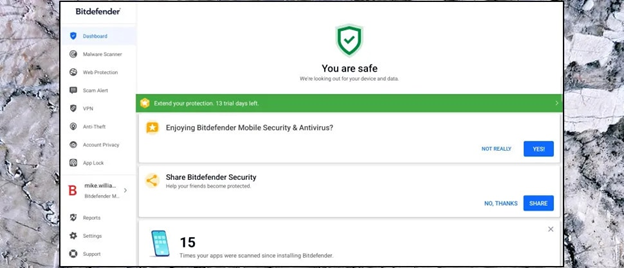
Filters all incoming traffic, not just what’s in your browser. If an app transmits data over an insecure connection, Bitdefender blocks it instantly. That includes phishing URLs, malicious redirects, or tracking domains.
Built-in VPN
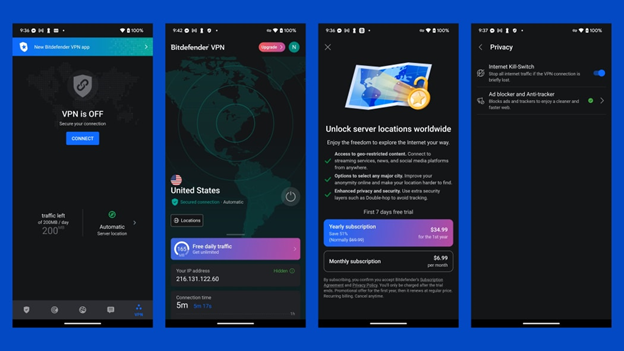
Included in every Bitdefender Mobile Security plan, the VPN encrypts up to 200MB of traffic per day. That means you can avoid data loss even on risky public Wi-Fi hotspots in airports, hotels, or cafes. If you need more than daily coverage (like secure streaming or unlimited bandwidth) our Premium VPN has you covered.
Privacy audits
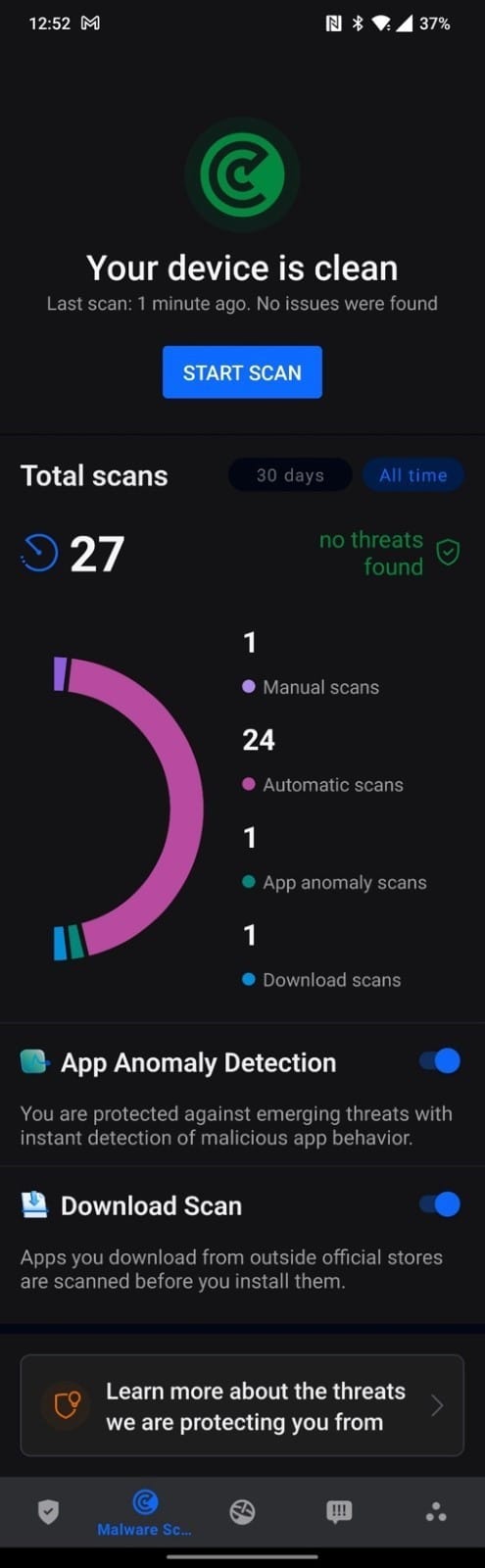
Bitdefender scans all apps on your device for over-permissive access. You’ll be alerted if something is reading your messages, accessing your location, or listening through your mic without a valid reason.
Cloud-based scanning for low battery impact
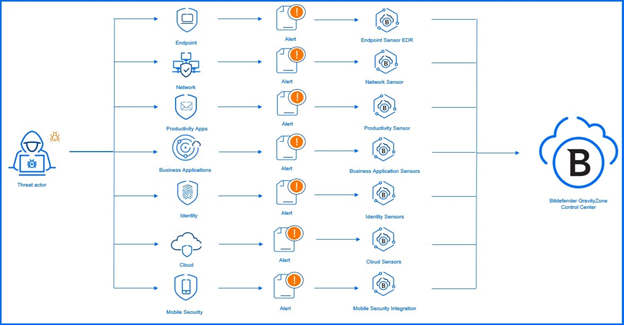
Instead of draining your phone, Bitdefender uses powerful cloud-based engines to analyze behavior patterns, detect malware, and protect your device while providing real-time protection that minimizes resource drain. For Android users, Bitdefender also supports runtime application self-protection (RASP), which is a proactive layer that monitors your apps’ behavior as they run.
10. Treat mobile security with all seriousness
Here’s what good mobile hygiene looks like:
- Back up your files regularly to a secure cloud provider.
- Avoid plugging into unknown cables or USB ports, especially in public places like airports or cafes. USB jacks can carry malware or allow hidden installs.
- If you're part of a team, set a security policy for how apps are installed, who gets access, and how updates are managed
- Also if you're managing teams or devices, use mobile device management (MDM) tools to enforce policy across all endpoints
Multi-factor authentication, strong passwords, and security hygiene are great. But not enough
Even with the best habits, like using a screen lock, avoiding public Wi-Fi, and setting strong passwords, your mobile devices and sensitive data are still exposed.
The smartest thing you can do is pair best practices with a mobile security tool that works in real-time. Here’s why:
- If an app you downloaded yesterday gets compromised tomorrow, will your device catch it?
- If you connect to free Wi-Fi at the airport, is your data still safe?
- If malware is activated days later, can your device detect it before it strikes?
Bitdefender Mobile Security is built to answer yes, to all of the above.
And it doesn’t scan once and stop. It monitors your device behavior continuously, with zero performance tradeoffs and one of the highest detection scores in independent lab tests worldwide.
Try Bitdefender Mobile Security for Android or iOS risk-free, with a 30-day money-back guarantee.
tags
Author
The meaning of Bitdefender’s mascot, the Dacian Draco, a symbol that depicts a mythical animal with a wolf’s head and a dragon’s body, is “to watch” and to “guard with a sharp eye.”
View all postsYou might also like
Bookmarks


