Wi-Fi 7 Arrives With Multilink Mayhem for Pentesters

Wi-Fi 7 is finally real. Multi-Link Operation (MLO) promises buttery-low latency and monster throughput, but also a brand-new attack surface for anyone probing wireless security.
TL;DR for consumers
- What it is: Wi-Fi 7 (IEEE 802.11be) brings 320 MHz channels, 4K-QAM and MLO - the ability to use multiple links (2.4/5/6 GHz) at once.
- Why you should care: Faster, smoother Wi-Fi, especially for gaming, 8K streaming and AR/VR. On the downside, home networks now have more paths to misconfigure.
- Security takeaway: The standard leans on WPA3 and the same good hygiene you hopefully already use, yet MLO adds new coordination logic between links that needs careful configuration and testing.
What makes Wi-Fi 7 different?
Wi-Fi 7 (802.11be) is the Wi-Fi Alliance’s biggest jump since Wi-Fi 6E. Certification kicked off January 8, 2024, opening the door to mass-market devices. Headliners include Multi-Link Operation (MLO), 320 MHz channels (where 6GHz is available), and 4K-QAM for higher peak rates. The IEEE finalized 802.11be in July 2025, so hardware and firmware are rapidly aligning with the finished spec.
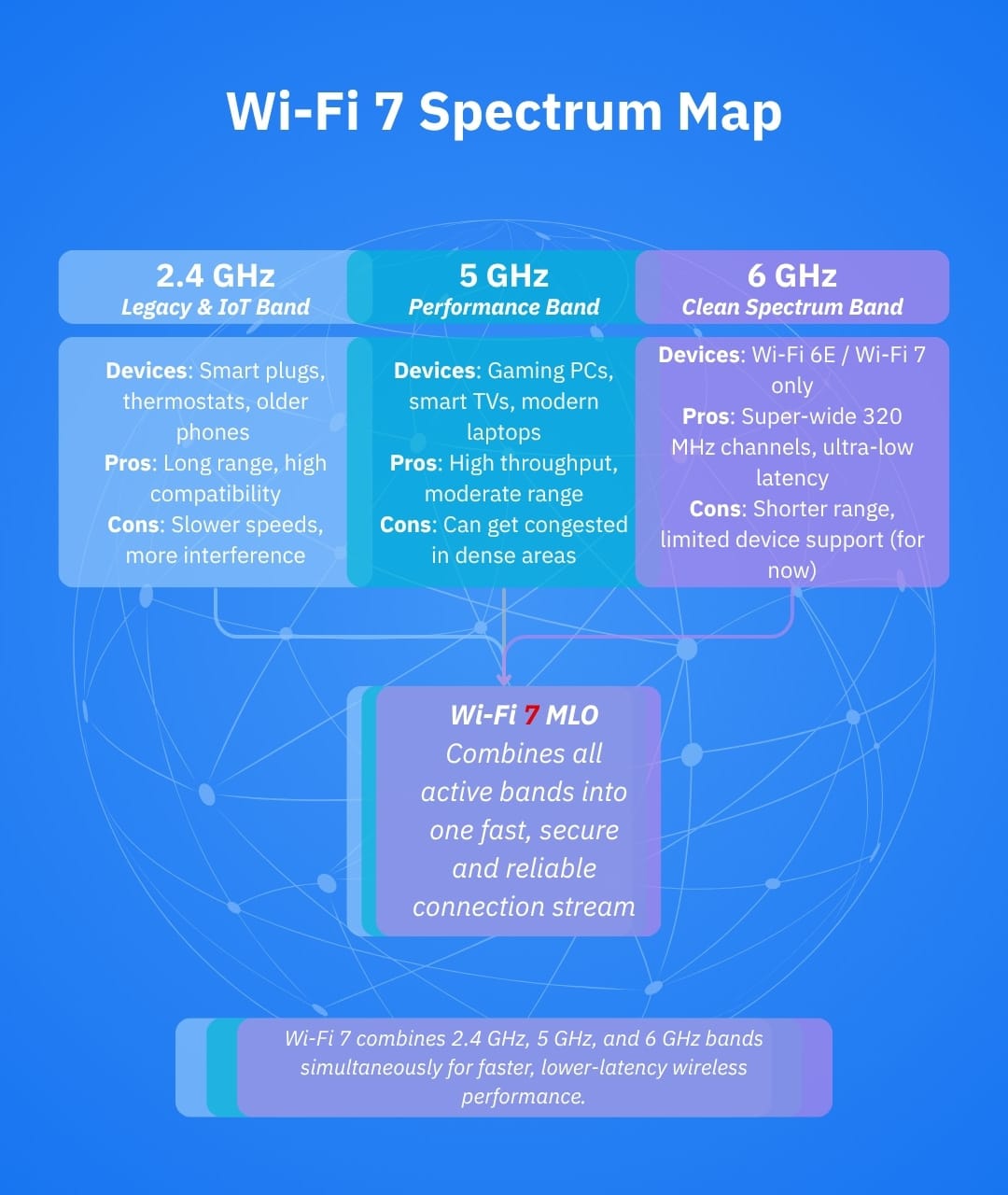
Why it feels faster
- MLO lets a device talk over multiple bands/links in parallel, balancing or aggregating traffic to slash latency and jitter.
- Bigger channels (up to 320 MHz) unlock multi-gigabit wireless in clean spectrum.
- 4K-QAM squeezes more bits per symbol for a throughput bump, conditions permitting.
The Wi-Fi Alliance expects rapid adoption, with hundreds of millions of Wi-Fi 7 devices entering the market from 2024 onward, meaning that your next phone or router may already be Wi-Fi 7-ready.
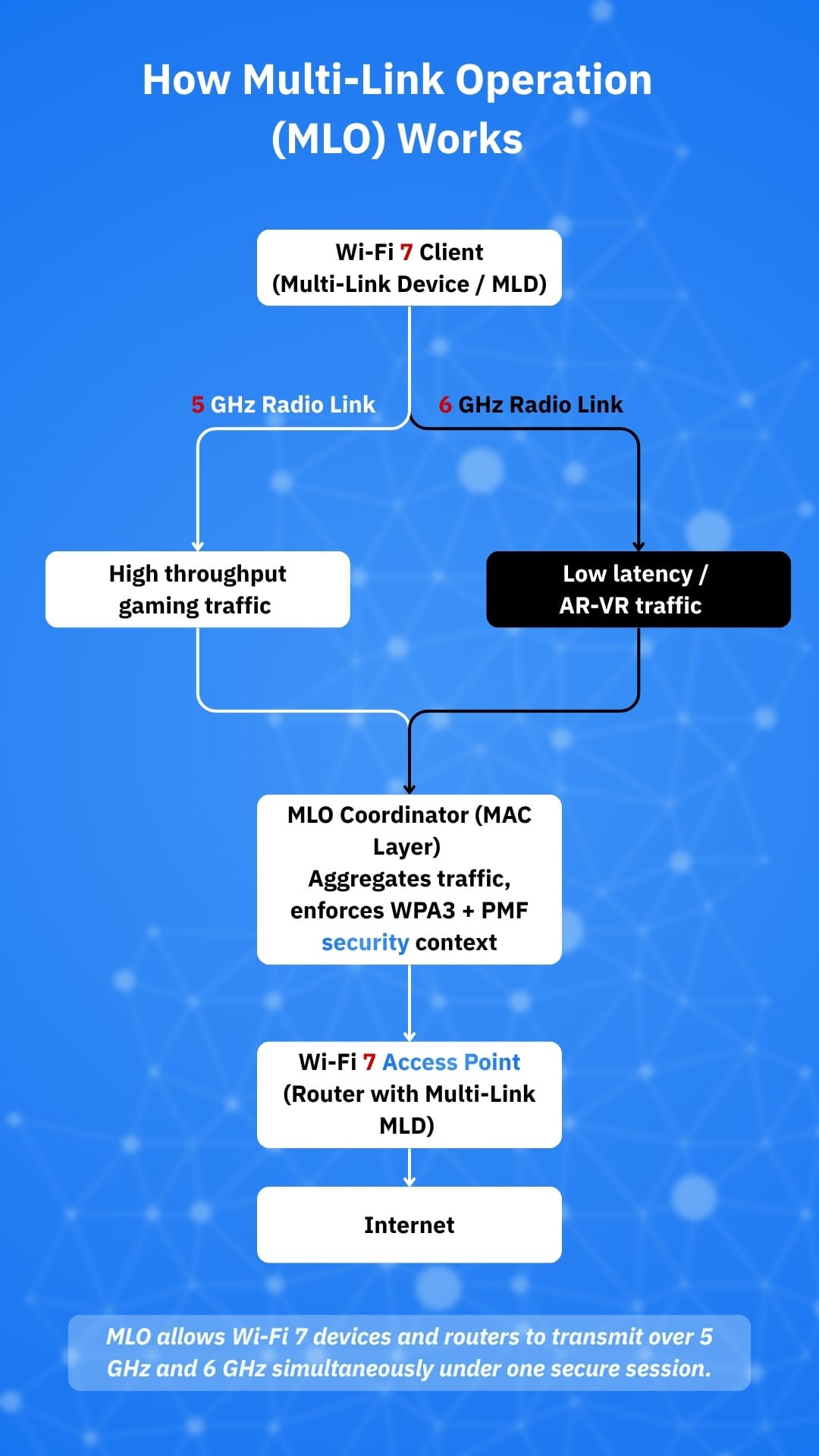
Multilink, multilayered risk: why MLO changes the game
MLO in one sentence: your client and access point behave like a Multi-Link Device (MLD) coordinating two or more radios/links (e.g., 5GHz + 6 GHz) at once to send/receive traffic. Depending on capability and policy, devices can use simultaneous transmit/receive, link steering or load sharing. That coordination happens above the PHY in the MAC, and it’s where much of the new complexity lives.
Security implications in plain English:
- More moving parts to misconfigure: Each linked radio brings its own channel, power, DFS behavior and ACLs. If your management settings aren’t consistent across links, you may expose weaker edges.
- Session stitching & policy parity: Because MLO aggregates links at MAC level, policy consistency (WPA3-SAE, PMF, VLAN assignments, QoS) must be enforced across all active links – not just the “primary.”
- Side-channel opportunities: Multi-link scheduling and traffic steering metadata can reveal usage patterns. While standards aim to protect control frames, visibility across links is broader, raising the bar for proper isolation and monitoring.
- Rogue/evil-twin gets a second wind: If a rogue AP convincingly mirrors one of your links (e.g., the 5 GHz leg) while your 6 GHz leg is congested or absent, device steering logic might still attempt association or probing, especially with legacy compatibility modes in play. This makes network naming hygiene and BSSID whitelisting more important than ever.
Bottom line: MLO is fantastic for performance, but it greatly widens the configuration surface and observability needed to keep home networks airtight.
Practical hardening tips for home users (and curious pentesters in the lab)
1. Treat 6 GHz like production, not a playground
If your country allows 6 GHz Wi-Fi, ensure WPA3-SAE + PMF is enabled identically across all bands. Don’t let a 2.4/5 GHz fallback keep weaker options. Wi-Fi 7 doesn’t introduce a new consumer-authentication suite; it relies on best-practice WPA3 instead.
2. Unify SSID policy or split it intentionally
MLO works best when your SSID policy is consistent. If you must split (e.g., “IoT-only” on 2.4 GHz), explicitly disable MLO for that SSID and isolate with VLANs / guest networks to prevent cross-link surprises.
3. Lock down management frames and discovery
Enable Protected Management Frames (PMF) and verify your router’s anti-rogue auto-channel features don’t silently create unsecured “smart connect” behavior across links.
4. Inventory your radios and links
Document which links are active (2.4/5/6 GHz), their channel widths (80/160/320 MHz), and DFS behavior. Wider channels are faster but touch more spectrum and may raise coexistence quirks.
5. Monitor latency, not just speed tests
MLO shines by reducing jitter and tail latency. Use comprehensive tools that chart latency under load (e.g., bufferbloat tests) and verify that link steering doesn’t introduce spikes during network congestion.
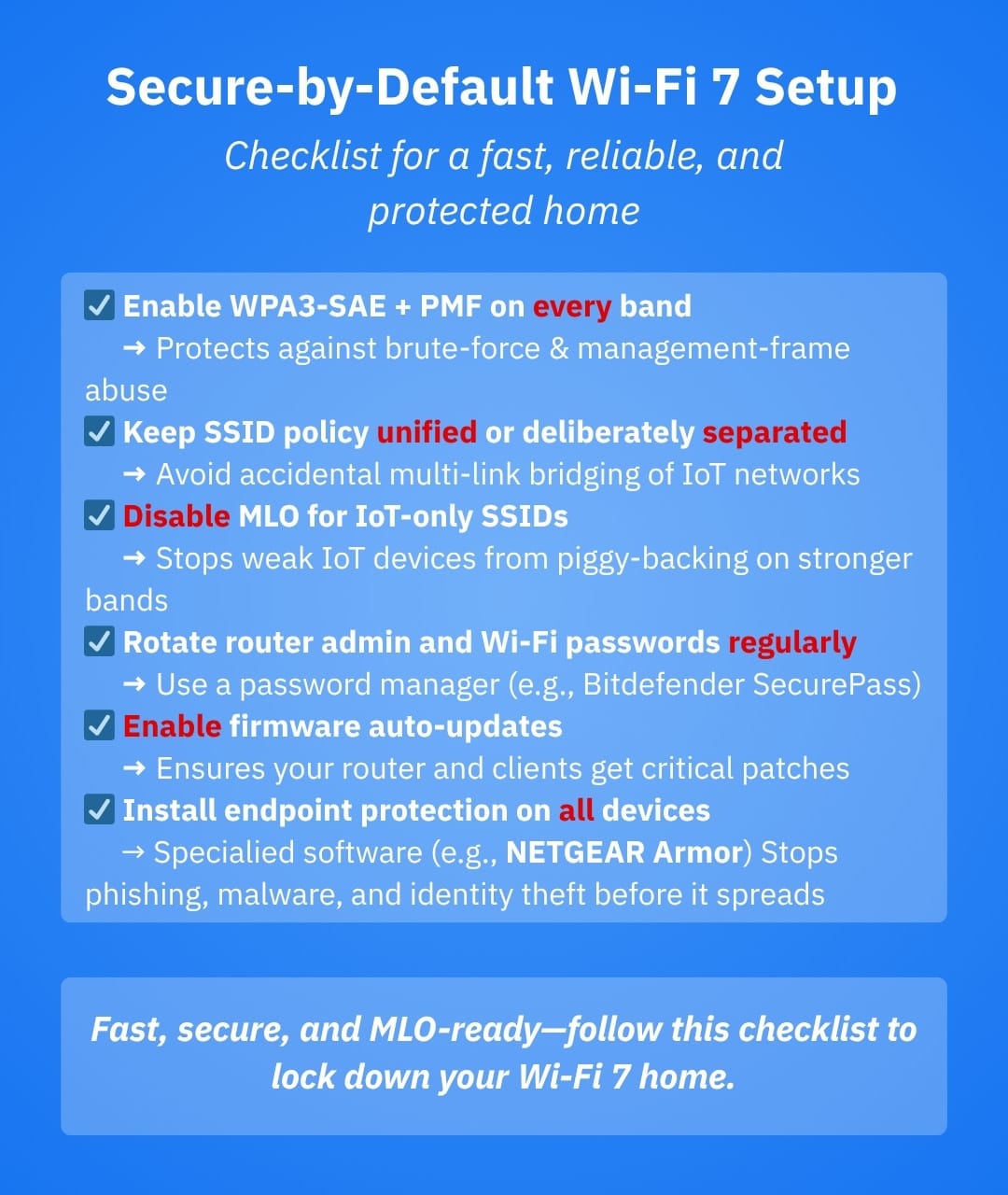
“Mayhem” scenarios worth testing (safely, at home)
These are defensive, lab-only checks to validate your own network’s resilience, not instructions to attack others.
- Link mismatch auth: Confirm that all MLO-participating SSIDs enforce the same auth/cipher suite. Try to associate a device with one link mis-set to a weaker mode and confirm it fails.
- Steering shenanigans: Saturate 5 GHz and watch if your clients rebalance to 6 GHz without dropping WPA3/PMF.
- SSID hygiene: Ensure your IoT SSID (if you run one) is excluded from MLO groups so it can’t “tag along” across bands.
- Rogue twin detection: Walk your home with a Wi-Fi analyzer to spot duplicate SSIDs/BSSIDs. Verify that your router’s “AP isolation” and client-isolation settings work across links, not only on a per-band basis.
Where Wi-Fi 7 helps most today
For gamers and streamers, the gains are tangible: deterministic latency and higher capacity in busy homes. For AR/VR and multi-gigabit broadband, 320 MHz channels and link-aggregation keep headsets smooth and downloads snappy, assuming a clean 6 GHz environment.
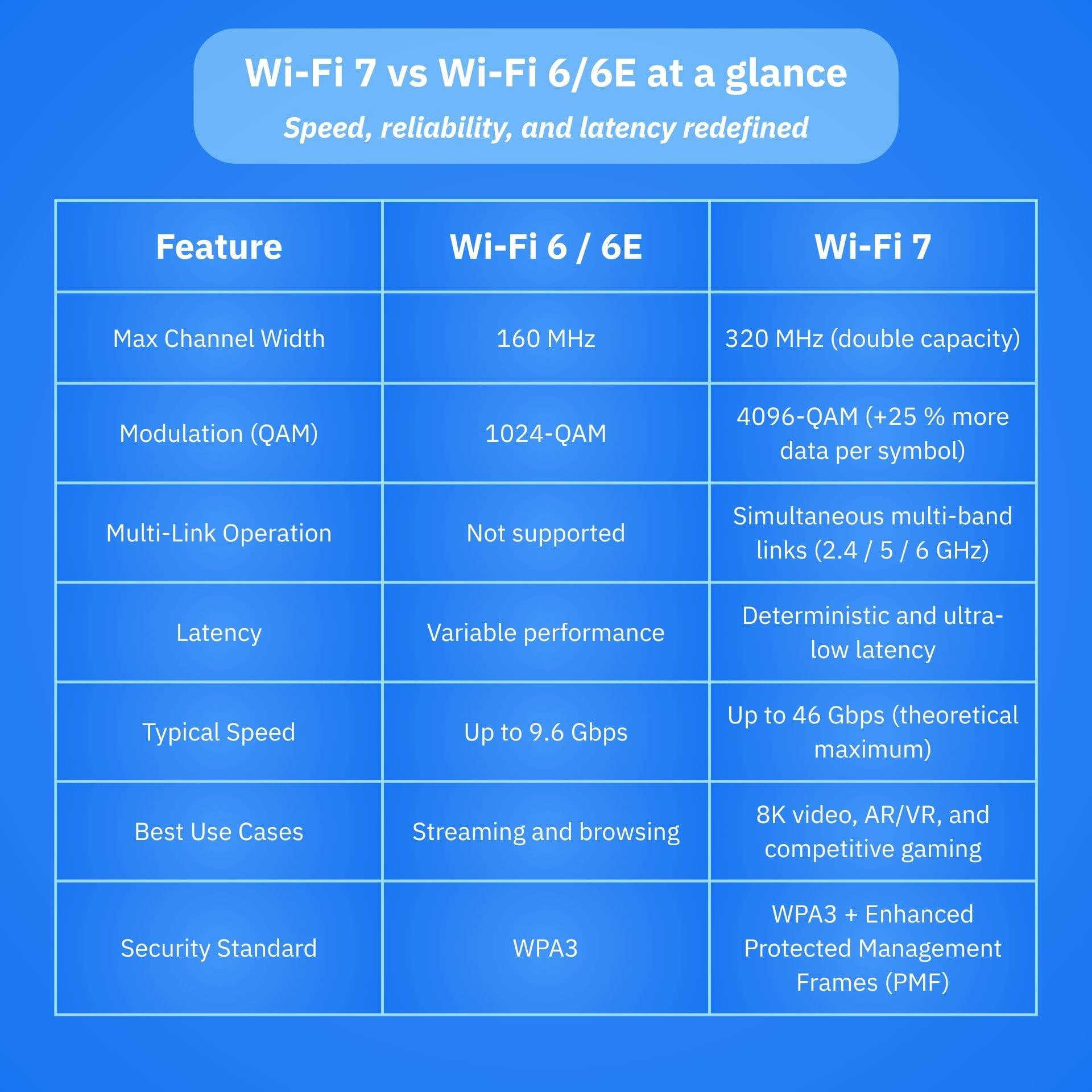
Endpoint security that covers the whole household
Routers are only half the story. Phishing, scam sites and account takeovers remain the #1 way home networks get compromised, regardless of Wi-Fi generation. A multi-device security suite with antivirus, antimalware and built-in VPN adds a strong layer of defense above your shiny new radio stack.
NETGEAR Armor is a solid, consumer-friendly option that encompasses anti-malware, antivirus and built-in VPN capabilities, shielding your network from emerging threats at the router level.
Conclusion
Wi-Fi 7’s MLO is a genuine step-change. For consumers, it means less lag and more headroom. For defenders and testers, it means twice the diligence across multiple links. Configure once, verify twice and let your security stack (router settings and endpoint protection) keep the multilink “mayhem” firmly on your side.
Frequently Asked Questions (FAQ)
What is multi-link operation on Wi-Fi 7?
MLO is a feature in the IEEE 802.11be standard (Wi-Fi 7) that allows a client device and an access point to establish and use multiple frequency-band/links simultaneously (for example 5 GHz + 6 GHz) under one association. Instead of being limited to one band at a time, MLO enables aggregated throughput, lower latency and improved reliability.
Can Wi-Fi 7 be dual-band?
Yes. Wi-Fi 7 supports dual-band and even tri-band operation (2.4 GHz, 5 GHz and 6 GHz). Thanks to its new Multi-Link Operation (MLO) feature, a Wi-Fi 7 device can use two or more bands simultaneously, combining them into one faster, more reliable connection. For example, a laptop could transmit on 5 GHz while receiving on 6 GHz at the same time, improving latency, throughput and overall stability.
Can Wi-Fi 7 handle more devices?
Absolutely. Wi-Fi 7 is designed to support higher device density through technologies like Multi-RU (Resource unit) Puncturing, OFDMA enhancements and MLO. This allows multiple clients to communicate efficiently without major slowdowns, even in crowded networks. In practice, that means smoother performance when dozens of smart home gadgets, phones and computers share the same router.
What is a Multi-Link Device?
A Multi-Link Device (MLD) is any Wi-Fi 7-capable client or access point that supports Multi-Link Operation (ML), meaning it can connect over multiple frequency bands at once. The MLD manages these simultaneous links under one unified MAC address and security session, coordinating which link handles each packet. This architecture is what enables Wi-Fi 7’s signature mix of speed, low latency and reliability.
tags
Author
Vlad's love for technology and writing created rich soil for his interest in cybersecurity to sprout into a full-on passion. Before becoming a Security Analyst, he covered tech and security topics.
View all postsYou might also like
Bookmarks


