Why you should delete old accounts you no longer use
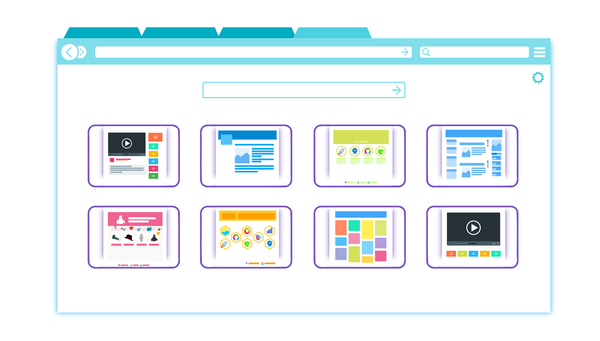
Deleting old digital accounts you no longer use is important for your online privacy and security, and here’s why:
With every online account (yes, even old and ‘insignificant’ accounts), you continuously enrich your digital footprint, leaving behind a significant source of data for third parties to access and exploit.
Any public-facing information in a dormant online account significantly increases the risk of data theft, non-consensual data use and even identity theft.
In all your time online, you’ve most likely signed up for hundreds of online services or platforms you no longer use or have forgotten about completely. Now, while you may not recollect these endeavors, the accounts may still be around, leaving any personal information they may contain up for grabs to any opportunistic or malicious party.
For example, if one of these platforms suffers a data breach, or is compromised, an attacker can easily grab your email address, username, age, name, phone number, credentials or other PII and financial data.
Additionally, you may unwittingly be providing a service or company you no longer use a steady flow of data by having allowed it continuous access or permission to your calendar, contact information or financial accounts (think of subscription-based streaming services with automatic renewal options).
Exposure to those privacy and other digital security risks increase even more if you’re guilty of password recycling or reuse, leaving you susceptible to multiple account compromises.
How can you find and delete dormant accounts to minimize your cybersecurity threats and keep your data safe
Tracking down old accounts and canceling or deleting them can be time-consuming. Here are some tips to help you on your journey:
- Do a thorough check of your inboxes. Search for emails containing phrases and words such as: “welcome,” “your account”, “trial” or “verify”
- Check social media and Google services to check if you have used the “sign-in” feature to log in to other accounts.
- Check your password manager or your browser’s built-in password manager for any saved logins for platforms you no longer use
- Use Bitdefender Digital Identity Protection to find your old accounts linked up to five email addresses. On top of showing you a complete and comprehensive mapping of your digital footprint, Digital Identity Protection will help you find old accounts and show you which publicly available data leaks already contain your data.
Deletion processes may differ for every account you discover and wish to permanently get rid of. Here’s what you can do to make help expedite the process:
- Look up step-by-step guides on Google or other browsing platforms for the particular account you want to delete
- Check the privacy policy of the service and platform for any mentions of closing or deleting accounts
- Check your account settings menu for any “delete” or “remove account” options. You can also browse any FAQ or Help sections on the platforms as they usually contain instructions on how to delete your account
- Don’t hesitate to contact customer support via any official channels if you are ever unsure of the deletion process
- Don’t forget about privacy legislation in your area, including the GDPR and CCPA that force data processors to honor data-deletion requests from consumers/residents.
- You may want to download, save or request a copy of your data before closing your account so as to not lose any memories or files you might need in the future.
tags
Author
Alina is a history buff passionate about cybersecurity and anything sci-fi, advocating Bitdefender technologies and solutions. She spends most of her time between her two feline friends and traveling.
View all postsRight now Top posts
Fake Download of Mission: Impossible – The Final Reckoning Movie Deploys Lumma Stealer
May 23, 2025
Scammers Sell Access to Steam Accounts with All the Latest Games – It's a Trap!
May 16, 2025
How to Protect Your WhatsApp from Hackers and Scammers – 8 Key Settings and Best Practices
April 03, 2025
FOLLOW US ON SOCIAL MEDIA
You might also like
Bookmarks







