Securing Your Digital Fortress: A Brief Guide on Managing Passwords
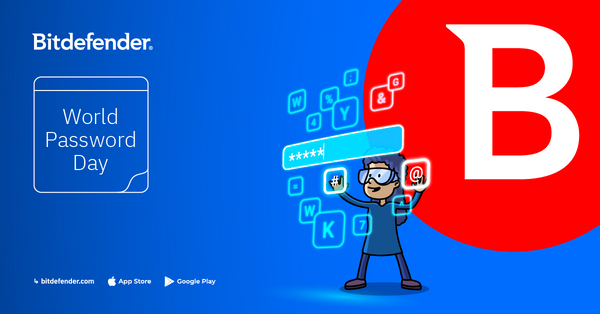
In a world that’s yearning to interconnect, with an ever-expanding plethora of online services and platforms, a recent wave of cybersecurity incidents has vaulted online threats to the top of a growing list of concerns.
In the current environment, individuals must keep a precise record of passwords to ensure privacy and keep their personal information from falling into the wrong hands. Thus, finding the perfect way to store and manage these passwords has become crucial more than ever, as data leaks and other security issues show no sign of going away anytime soon.
Different opinions, common goals
As we increasingly rely on digital platforms, our need to better manage sensitive information becomes more urgent.
Nowadays, you can store sensitive data, such as passwords, in numerous ways, each with pros and cons. While this assortment of choices may sound great on paper, it must be clarified for users, who often fail to identify the best option.
We provide an in-depth comparison of storing passwords on paper, in browsers, and in password managers, and we state what each option entails. Understanding these techniques could help users choose the most suitable method for keeping their private data safe.
This analysis will delve into the various password storage methods, focusing on their impact on cybersecurity, user privacy, and the ever-evolving digital landscape.
|
|
Writing passwords on paper |
Storing passwords in the browser |
Using a password manager |
|
Pros |
Simple, easy to use |
Convenient |
Encrypted, highly secure |
|
No
digital risks |
Auto-fill |
Auto-fill,
auto-login |
|
|
Not software-reliant |
No extra software |
Unique passwords |
|
|
Syncs
across devices |
Syncs
across devices, services, platforms |
||
|
Cons |
Vulnerable to theft |
Passwords may be exposed |
Premium features at a cost |
|
Difficult
to manage |
Limited
security |
Password
recovery may be more difficult |
|
|
Limited backup options |
No password sharing |
Requires trust in the provider |
|
|
Prone
to damage/loss |
Prone
to browser hacks |
Potential
single point of failure |
Paper over digital?
Many users advocate using paper to store sensitive data such as passwords, answers to security control questions, or passphrases for their accounts. Paper’s lack of digital exposure might make it seem like a surefire option to avoid being hacked, but is it really that great?
For some services, it might be. Crypto wallet users are urged not to save their passphrases on any device that can access the internet or take screenshots of passphrases. However, keeping passwords on paper for regular accounts can have a few drawbacks.
Pros:
- Simplicity: Jotting passwords on paper is as straightforward as possible; it involves no technical knowledge, making it easy for even non-tech-savvy users.
- No digital risks: Passwords written on paper are (hopefully) stored offline, so the risk of hacking, data breaches, or malware is non-existent.
- Non-software-reliant: Writing your passwords on paper doesn’t require any software component that may be or become vulnerable.
Cons:
- Vulnerable to theft: A thief could easily steal a piece of paper or notebook.
- Difficult to manage: Keeping track of passwords on paper can be daunting, especially for multiple accounts. Changing passwords means you’ll have to erase/rewrite them every time.
- Limited backup options: You can only back up paper passwords by making photocopies, writing them down in several places, or by taking pictures. However, most of these backup methods put your passwords at risk.
- Prone to damage/loss: Paper can be damaged or lost, which may result in the loss of your passwords.
Browser-based everything
Initially, web browsers were designed to let you browse the Internet - simple and plain. In time, however, they became veritable Swiss Army knives as developers implemented more and more features.
One of the most significant features is a browser’s built-in password manager. This handy utility lets you save, organize and use your passwords within your browser and only requires a user account. Many users swear by it, while others think its popularity stems from its innate convenience and not necessarily from its increased level of security.
Pros:
- Convenient: Users can easily access, manage and use passwords within the browser.
- Auto-fill: Browsers can automatically fill in user credentials (usernames/email addresses/passwords) when needed.
- No extra software: Built-in password managers don’t rely on additional software.
- Syncs across devices: Browsers let users sync passwords across multiple devices, making it easy to use on different platforms.
Cons:
- Passwords may be exposed: Threat actors with physical access to a device could access or steal passwords stored in the browser.
- Limited security: Browser password managers are typically less secure than dedicated password managers, often lacking encryption and advanced security features.
- No password sharing: Browsers don’t usually provide secure password-sharing options.
- Prone to browser hacks: Perpetrators could exploit browser vulnerabilities to access stored passwords.
Dedicated tools for best results
Dedicated software may be the best way to store, organize and use passwords on various devices. Specialized tools may lack the simplicity of jotting passwords on paper or the convenience of organizing and recalling them from your browser. Still, they offer peace of mind, which in today’s climate is unbeatable.
Pros:
- Encrypted, highly secure: Password managers encompass robust encryption and advanced security features.
- Auto-fill, auto-login: Reputable password managers boast auto-fill and auto-login features to streamline the login process.
- Unique passwords: Password managers can generate and save unique, strong passwords for each account, reducing the risk of credential stuffing attacks due to password recycling.
- Syncs across devices, services, platforms: Using a password manager lets you sync passwords across multiple devices, services and platforms so you can access your passwords at all times.
Cons:
- Premium features at a cost: Dedicated password managers offer additional features at a price, which may be off-putting for some users.
- Password recovery may be more difficult: Forgetting their master password may put users through a complex and time-consuming password recovery process.
- Requires trust in the provider: A password manager obliges users to trust the provider to handle their sensitive information.
- Potential single point of failure: Storing all passwords in a password manager creates a single point of failure. In other words, passwords could be jeopardized if the password manager itself is compromised. However, reputable password managers keep this risk generally low thanks to strong encryption and security measures.
Paper, browser or password manager?
To wrap it up, although there are several ways to save and organize passwords, users often need help recognizing the option that suits them best.
While each method has pros and cons, dedicated password managers stand out as the most well-balanced solution for users to manage their increasing number of credentials.
Dedicated tools such as Bitdefender Password Manager can help you safeguard your sensitive information in today’s digital era with features like:
- Complex password generator that creates unique, strong passwords for every new account
- Capture module that prompts you to save passwords shortly after creating them
- Advanced auto-fill algorithm that can prefill user sign-in information and passwords on visited websites
- Password quality check technology that notifies you if a password requires your attention
- Breach monitor that alerts you if your credentials have been exposed in a data breach
tags
Author

Vlad's love for technology and writing created rich soil for his interest in cybersecurity to sprout into a full-on passion. Before becoming a Security Analyst, he covered tech and security topics.
View all postsRight now Top posts
Fake Download of Mission: Impossible – The Final Reckoning Movie Deploys Lumma Stealer
May 23, 2025
Scammers Sell Access to Steam Accounts with All the Latest Games – It's a Trap!
May 16, 2025
How to Protect Your WhatsApp from Hackers and Scammers – 8 Key Settings and Best Practices
April 03, 2025
FOLLOW US ON SOCIAL MEDIA
You might also like
Bookmarks








