YouTube’s New AI Tool Fights Deepfakes—But Creators Still Need Real Protection

YouTube has launched an AI likeness-detection system designed to alert creators when their face appears in videos uploaded by others. The tool uses advanced machine learning to flag potential deepfakes or unauthorized use of a creator’s likeness, giving eligible creators the chance to review and request removal of videos that misuse their image.
How YouTube's AI Likeness-Detection Works
The likeness-detection feature—currently in limited beta—works much like YouTube’s existing Content ID system, except it targets a person’s face rather than copyrighted audio and video content.
Here’s a quick breakdown of key mechanics and access requirements:
Getting Started
- Creator navigates to YouTube Studio → Content detection → Likeness → Start now.
- YouTube requires the creator to provide government ID and a brief video of their face for verification. These are used to create “face templates” that the system uses to match uploaded videos.
- Once onboarding is approved (up to 5 days) the system begins scanning new uploads for likeness matches.
Eligibility & Access
“To be eligible to set up likeness detection, you must be over 18. Only the Channel Owner or users listed as Managers of the channel can set up and onboard to likeness detection. While Editors can view and take action on detected videos, they aren’t able to set up likeness detection,” YouTube’s help page reads.
In other words, only a channel owner or manager (for channels in select countries) can initiate the feature; editors have limited roles. Additionally, you can only set up likeness detection for one channel.
Limitations
- The feature is still experimental and limited to select countries. Google Help
- It may surface videos of your actual face (such as clips you uploaded) rather than only altered/deep-faked versions, so some flagged videos might not violate policy.
- If you suspect a video with your likeness hasn’t been flagged, you can still submit a privacy complaint manually.
- Data storage: Once onboarded, YouTube stores your face templates, legal name and ID info for up to 3 years from your last sign-in date, unless you withdraw consent.
Related: Tinder Rolls Out ‘Face Check’ to More US States – Here’s What It Means for You
Deepfakes: A Growing Threat to Online Creators
Deepfakes aren’t just a celebrity problem anymore. From vloggers and streamers to beauty influencers and brand partners, creators of all sizes are being targeted by AI-driven impersonation schemes.
Scammers use stolen photos, clips, or voice samples to create fake videos that impersonate a creator’s voice or face. They then redirect followers to phishing pages, fake sponsorships, or crypto scams—all of which damage reputations and can cost creators income.
Why YouTube’s Detection Isn’t Enough
Although the YouTube tool is a promising safeguard, it doesn’t eliminate the root causes of impersonation and identity theft. For example:
- Malware or infostealers can compromise a creator’s computer or mobile device, granting full access to accounts or content.
- Phishing campaigns disguised as brand outreach can trick creators into giving away login credentials or linking to fake sites.
- Weak passwords or reuse of credentials can allow a single breach to compromise multiple platforms.
You may also want to read:
- The 4 Cybersecurity Basics Every Content Creator Should Know (and Most Ignore)
- Malicious Facebook Ads Push Fake ‘Meta Verified’ Browser Extensions to Steal Accounts
- You’re Invited… to a Scam: How Fake Podcast Invites Target Content Creators and Small Business Owners, the BBB Warns
- YouTube Warns Creators of Targeted AI-Powered Phishing Scam to Take Over Accounts
- Account Takeover Attacks on Social Media: A Rising Threat for Content Creators and Influencers
How to Protect Your Identity and Content as a Creator
Here are practical steps to safeguard your brand and likeness across social media platforms:
- Secure all your socials. Use strong, unique passwords and enable two-factor authentication (2FA) or multi-factor authentication whenever available on all platforms.
- Be on the lookout for fake sponsorships or impersonation. Always verify brand collaboration requests through official channels and be alert to impostor profiles using your image or voice.
- Secure your devices. Your PC, mobile device and camera gear are also attack vectors—ensure you run updated antivirus/malware protection and avoid installing unknown software.
- Monitor your likeness and brand mentions. Set up Google Alerts or social media tracking for your name, username, brand or face so you spot impersonation early.
- Have a response plan. If you discover misuse of your name or face, know how to file takedown requests, whether through YouTube’s “Likeness Detection” tool or via platform privacy or copyright complaint channels.
- Consider specialized security tools for creators. If you’re actively creating across YouTube, Facebook and Instagram and your brand or face is part of your livelihood, you need a tier of protection built just for creators.
Where Bitdefender Security for Creators Comes In
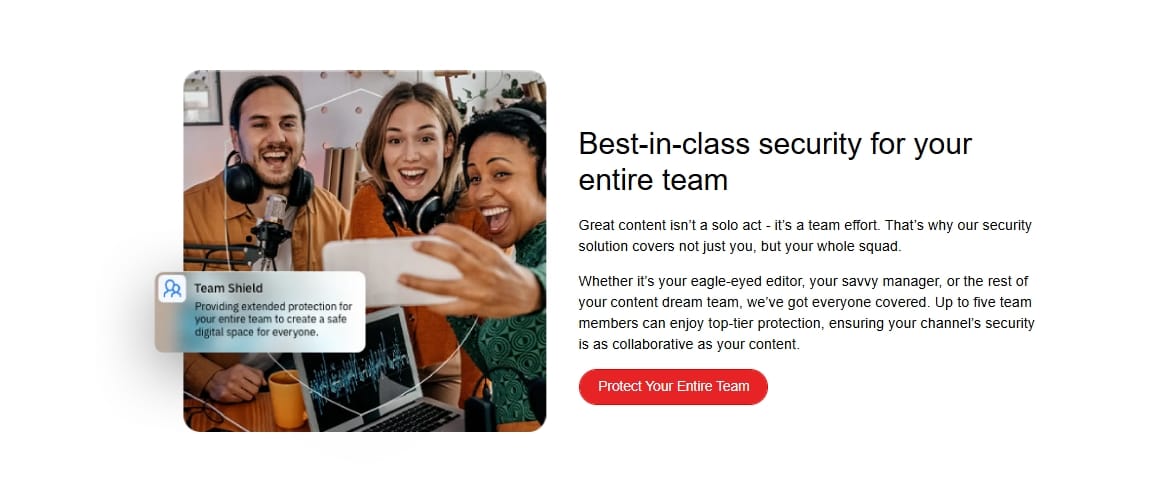
Bitdefender Security for Creators was designed specifically for the creator-focused threat profile. Whether you publish on YouTube, Facebook, or Instagram, it helps protect your accounts, devices and digital identity from the modern threats that target online creators.
Some key ways it supports creators:
- Robust device protection against malware, including infostealers and ransomware
- Anti-scam email protection for you and your team
- 27/7 Account takeover monitoring for YouTube, Facebook and Instagram
- Account recovery assistance and personalized security tips
tags
Author
Alina is a history buff passionate about cybersecurity and anything sci-fi, advocating Bitdefender technologies and solutions. She spends most of her time between her two feline friends and traveling.
View all postsRight now Top posts
How Do You Manage Your Passwords? We Ask Netizens
December 18, 2025
Cybercriminals Use Fake Leonardo DiCaprio Film Torrent to Spread Agent Tesla Malware
December 11, 2025
FOLLOW US ON SOCIAL MEDIA
You might also like
Bookmarks







