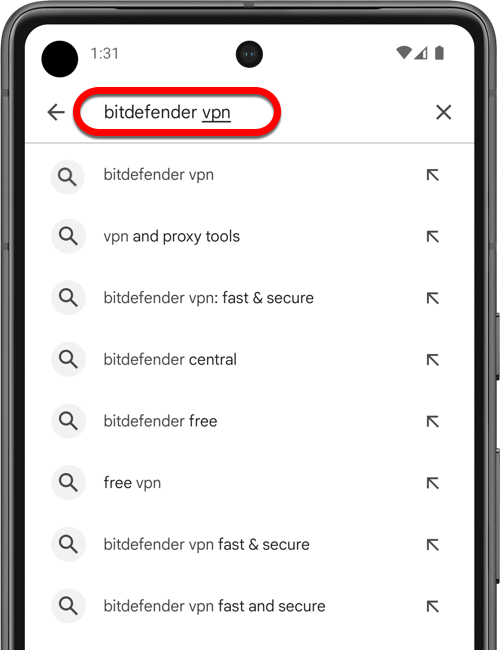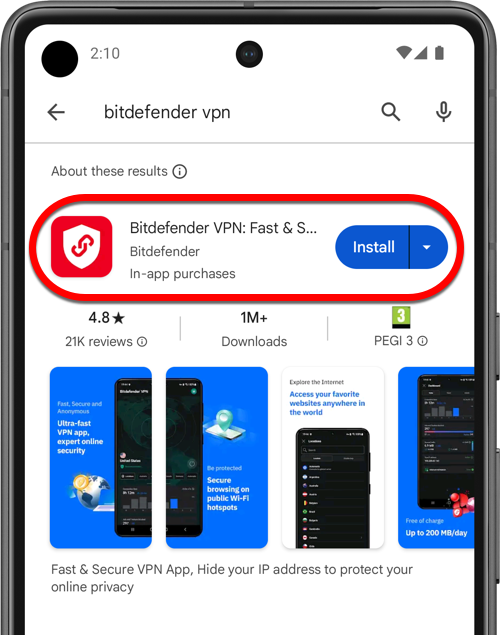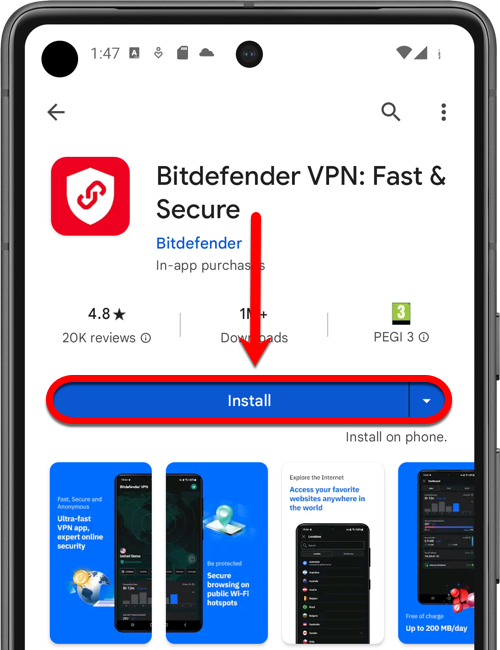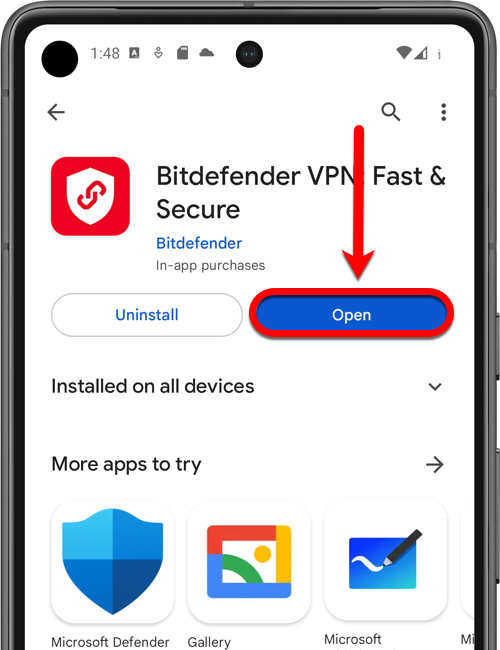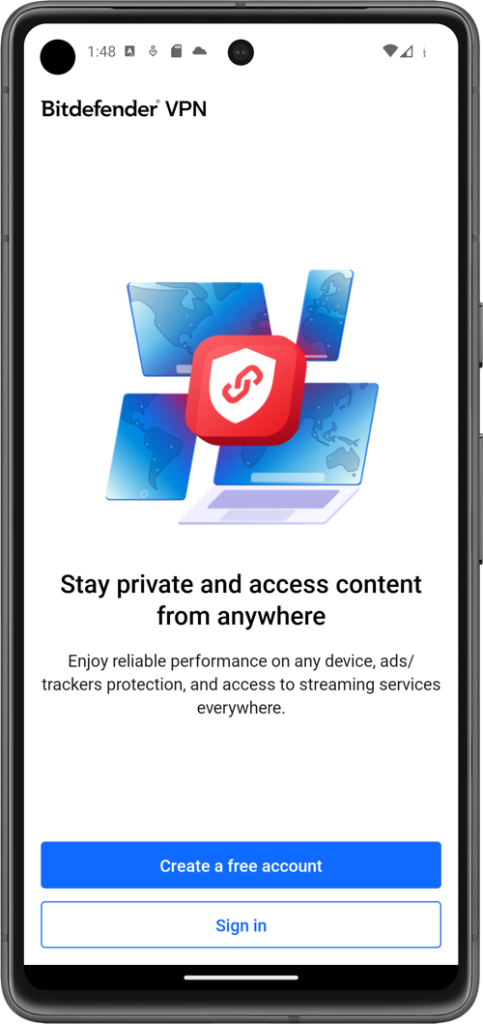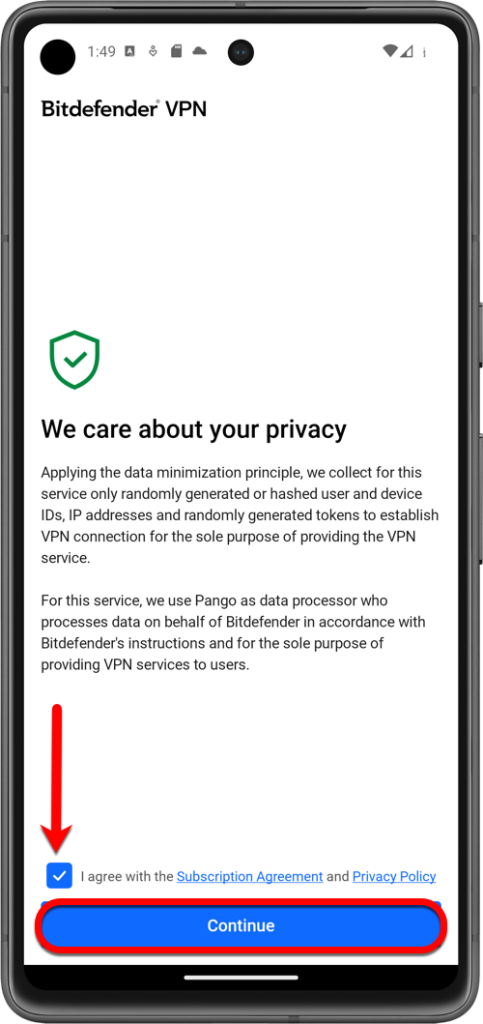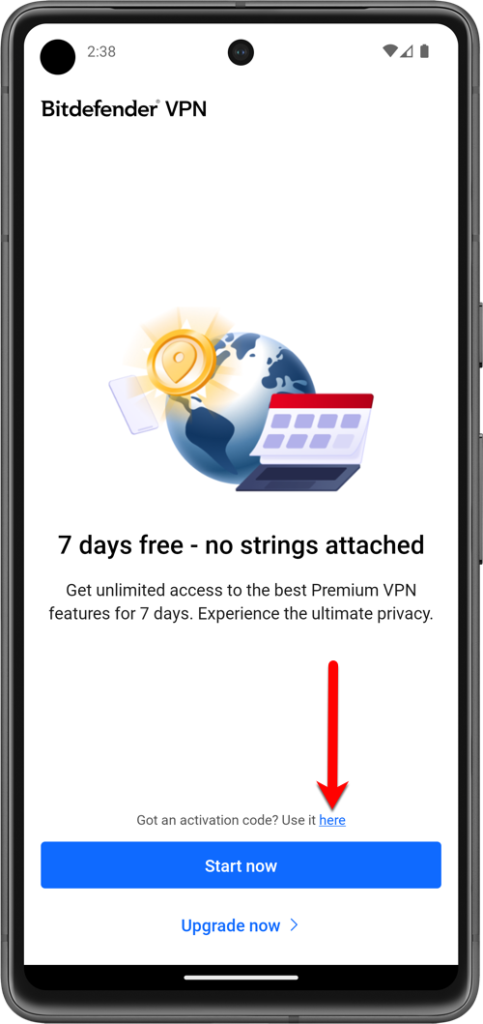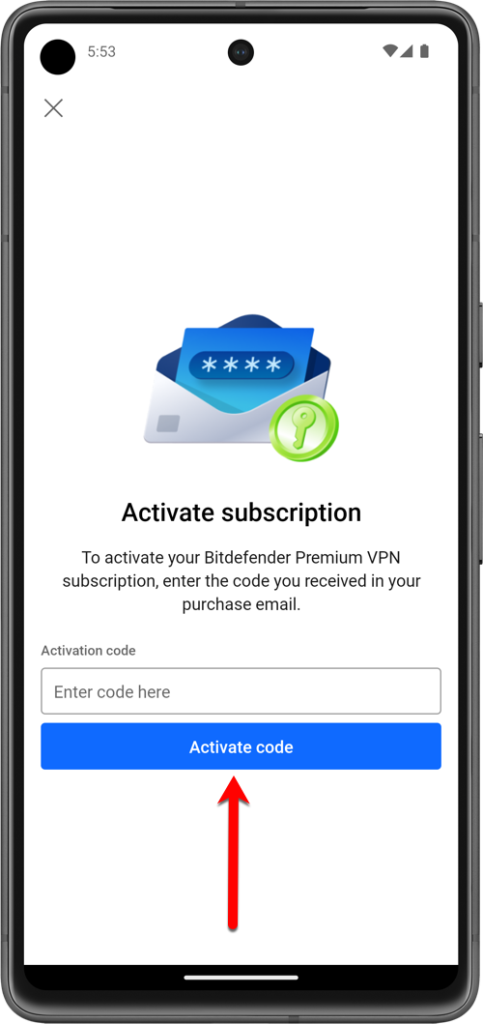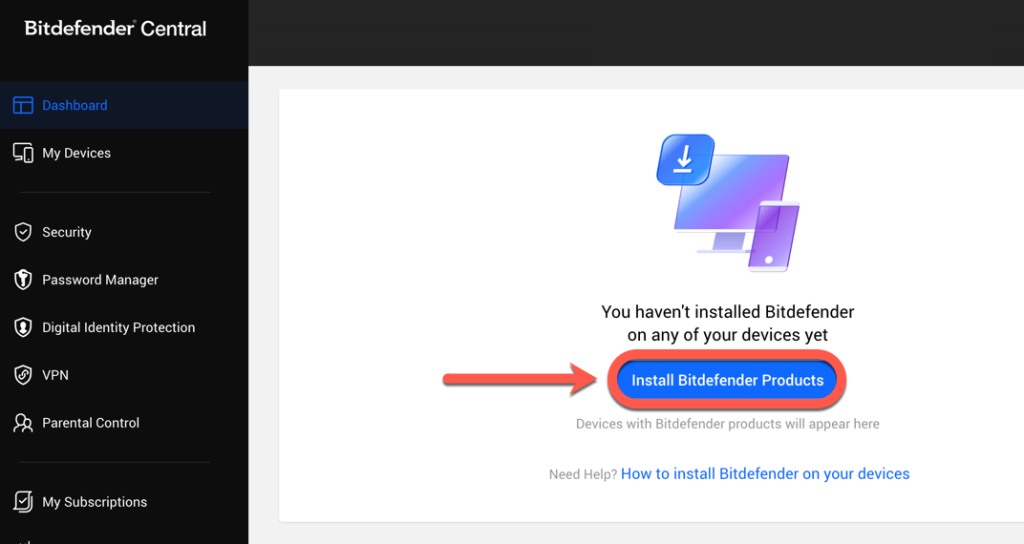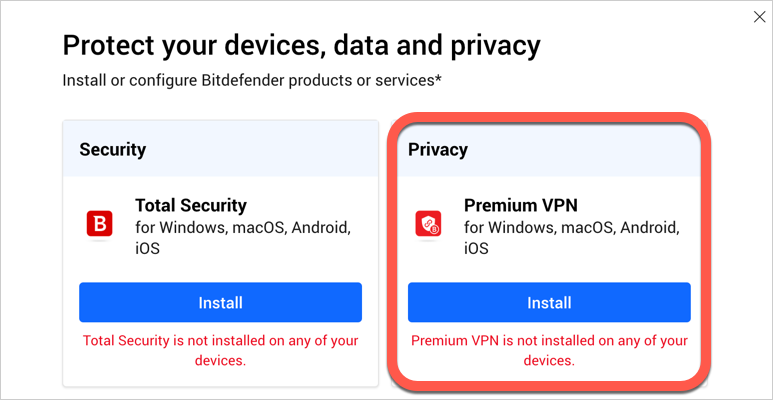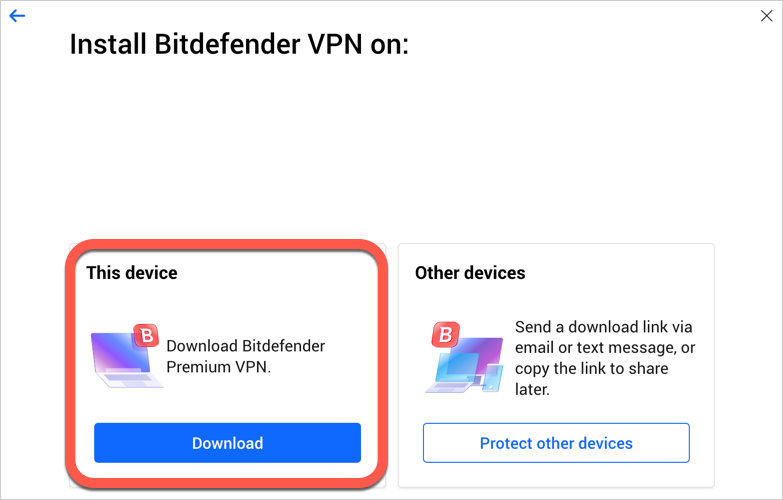This article will guide you stepwise to install Bitdefender VPN on Android smartphones and tablets. You can get the Bitdefender VPN app on Google Play or via Bitdefender Central. Android 5.1 or later is required.
Select one of the following installation methods to learn more:
Install Bitdefender VPN on Android from Google Play
Install Bitdefender VPN on Android via Bitdefender Central
After completing the steps in this guide, Bitdefender VPN will be installed on your Android device. Check out this article to learn more about the app – How to use Bitdefender VPN for Android: Connection, Settings, Subscriptions.