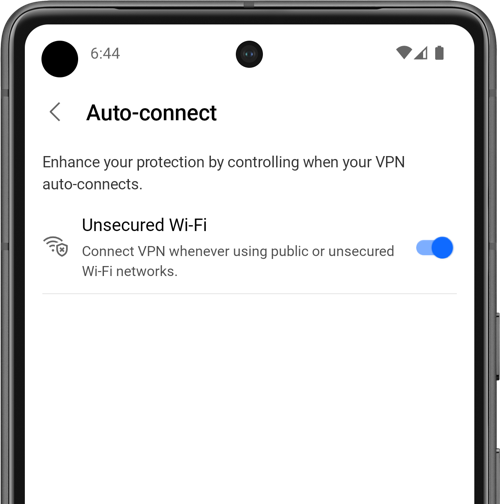In this guide, we’ll delve into the essentials of using Bitdefender VPN on your Android device. We’ll walk you through how to select a VPN server, set up your preferences, special permissions, and upgrade your subscription plan to Premium VPN. Bitdefender VPN encrypts your internet connection, protecting your online activity and identity by routing it through a secure server. This adds an extra layer of security and privacy to your online activities, especially when using public Wi-Fi networks, as it helps protect your data from potential hackers and snoopers. Besides enhancing online privacy, the VPN can also be used to access content that may be restricted in certain countries or regions.
Explore the following sections to delve deeper:
Connecting to VPN
Settings
Auto-connecting to unsecured Wi-Fi on Android 11 & later
Subscriptions
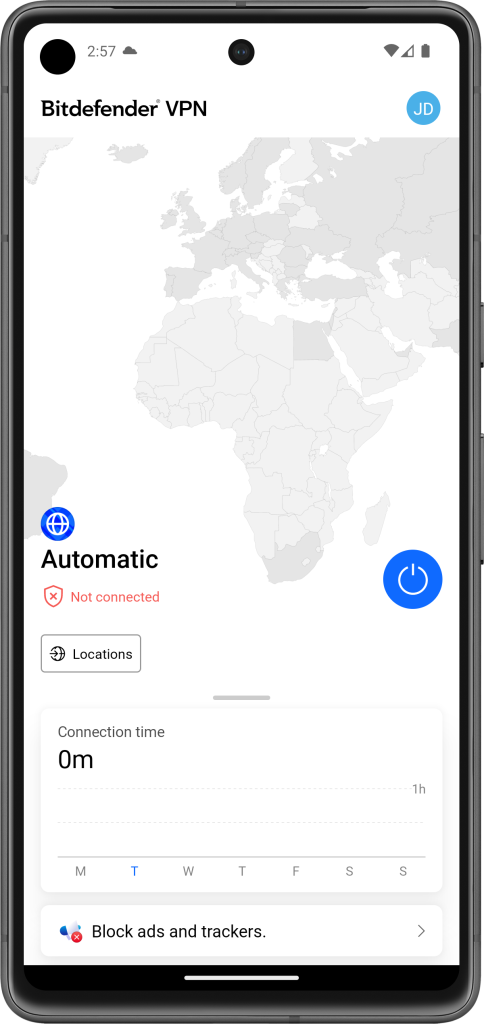
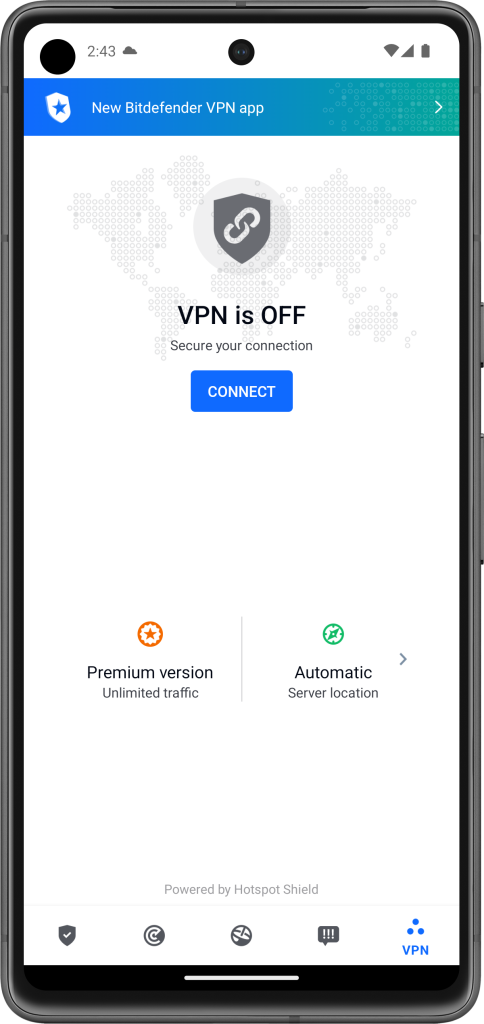
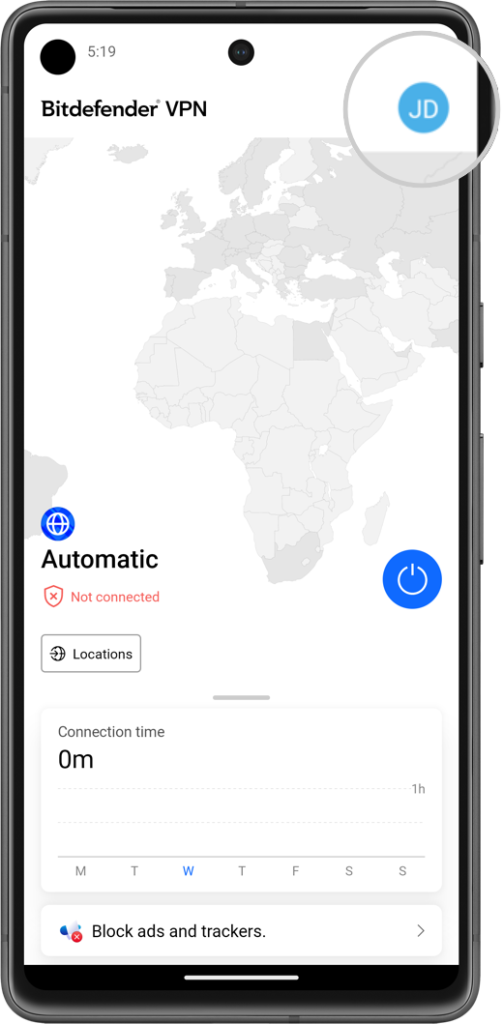
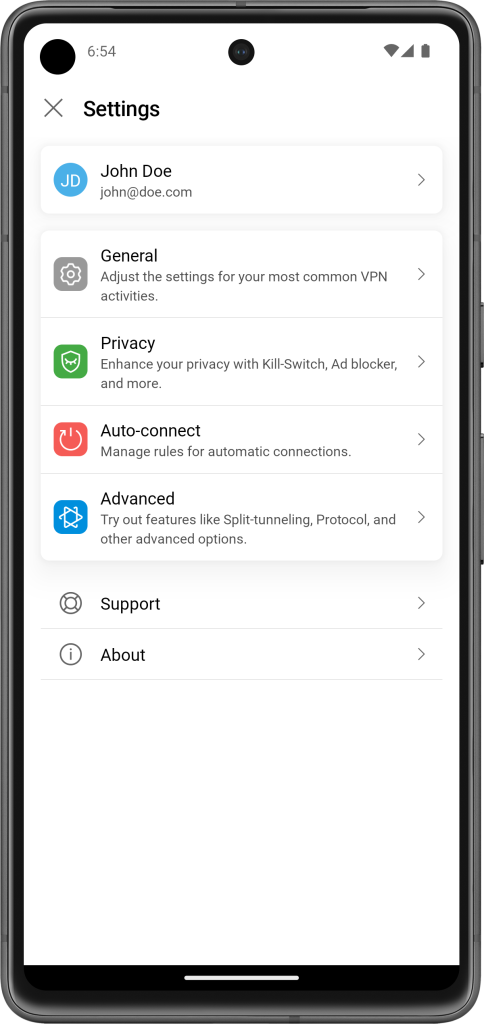
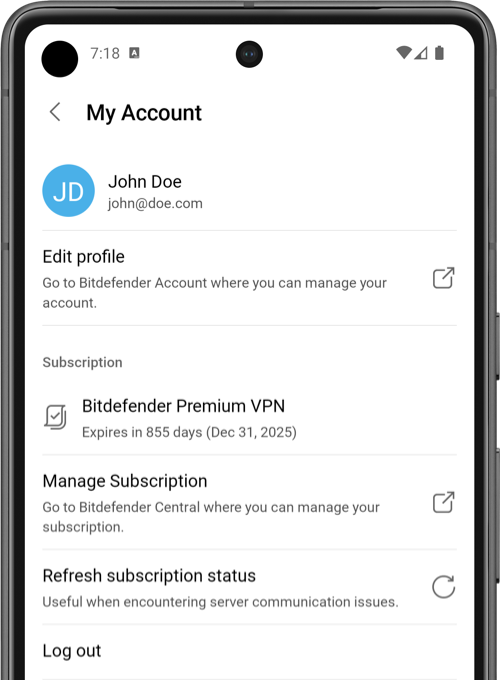 Your Bitdefender account is displayed at the top. Tap the email address shown here to learn more:
Your Bitdefender account is displayed at the top. Tap the email address shown here to learn more: