What to Do if Someone Creates a Fake Facebook Account With Your Name

Has someone created a fake Facebook account using your name, photos, or other personal details? Depending on what the impersonator is doing, it can also damage your reputation, mislead your friends, or even set the stage for financial scams.
The good news: you can act quickly to shut the fake profile down and protect yourself.
This guide walks you through the steps to report an impersonator, how to warn others, and how to safeguard your identity moving forward.
Why Someone Might Create a Fake Facebook Account Using Your Name
Impersonation is not an isolated issue. In July 2025, Meta revealed new figures that highlight just how widespread fake accounts have become. 10 million fake profiles were removed in the first half of 2025 alone, many impersonating major content creators as part of a broader effort to reduce “spammy content.”
The company also took action against roughly 500,000 accounts for inauthentic behavior and spam. Historically, the scale has been even larger. From 2017 to 2023, Facebook removed billions of fake accounts, often within minutes of their creation, in an ongoing fight against impersonation networks and coordinated fraud.
Fake accounts are often created to:
- Scam your friends or family: Imposters send messages posing as you, asking for money or personal information.
- Spread malicious links or phishing scams: The cloned profile can be used to distribute malware or fake giveaways.
- Harass or intimidate you: Sometimes impersonation is targeted and meant to cause emotional or reputational harm.
- Exploit your audience: Content creators, public figures, and business owners are often cloned to trick followers.
- Collect more of your personal information: Impersonators may harvest social details for future fraud or identity theft.
Here’s What to Do If Someone Impersonates You on Facebook
Step 1: Warn Your Friends and Family
Before reporting the fake profile, notify the people around you. This prevents them from falling for any scams the impersonator might attempt.
You can post something like:
“Someone is impersonating me on Facebook. Please ignore or report any suspicious messages or friend requests that look like they’re from me.”
If the fake account is actively messaging people, warn them directly.
Step 2: Report the Fake Facebook Profile or Page
Facebook explicitly bans impersonation. Fake profiles and Pages that pretend to be you, someone you know, or even a public figure violate Facebook’s Community Standards — and you can report them even if you don’t have a Facebook account.
How to Report a Fake Facebook Profile
- Go to the impersonating profile.
If you can’t find it, search for the name or ask a friend to send you the link. - Click Options under the cover photo.
- Select Report profile.
- Follow the prompts and choose Pretending to be someone → Me if applicable.
How to Report a Fake Facebook Page
- Go to the impersonating Page.
Ask a friend for the link if needed. - Click Options below the cover photo.
- Select Report Page.
- Follow the instructions to submit your report.
How to Report an Imposter Through Messenger
If the fake profile has contacted you or your friends:
- Open the conversation
- Tap the person’s name
- Select Report
- Follow the prompts
Read more here
How to Report Without a Facebook Account
If you don’t have a Facebook account, or you can’t access your account, you can still report the impersonator by completing Facebook’s dedicated contact form for impostor profiles and Pages.
Read more on Facebook’s Help Center Page on Reporting Impostor Accounts
Step 3: Save Evidence Before the Profile Disappears
Before the fake account gets removed, capture proof in case you need it later.
Take screenshots of:
- The fake profile’s name, photos, and bio
- Posts or stories they published
- Messages sent to you or your contacts
- Incoming friend requests from the impersonator
- The URL of the fake profile or Page
This helps if the impersonation resurfaces or escalates into harassment or fraud.
Step 4: Secure Your Real Facebook Account
Impersonators often collect information from exposed profiles. Strengthen your real account to prevent further abuse.
Harden your logins
- Use a unique passphrase
- Enable two-factor authentication:
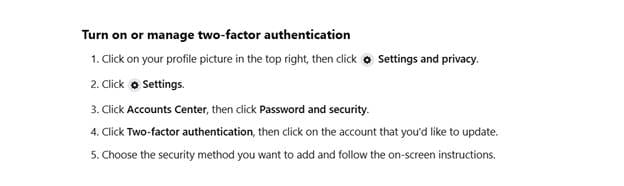
- Review login alerts and logged-in devices
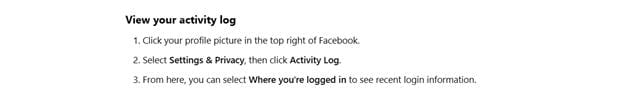
- Use a password manager for better security
Tighten your privacy settings
- Limit who can see your posts and photos
- Restrict who can send friend requests
- Hide details like your phone number or birthday
Review connected apps
Remove outdated or suspicious apps that have access to your Facebook account.
Step 5: Check if Your Personal Data Has Been Leaked
Impersonation often begins with information collected from data breaches, old accounts, or exposed online footprints.
Tools like Bitdefender Digital Identity Protection can help you:
- Detect leaked or exposed personal information
- See if your identity is being misused online
- Monitor social media for impersonation attempts
- Get step-by-step guidance to reclaim your data
If the imposter used your photos or info pulled from old breaches, this can help prevent future incidents.
Step 6: Contact Law Enforcement (If Necessary)
File a police report if the impersonator is:
- Scamming your friends or family
- Harassing, stalking, or threatening you
- Targeting your business or audience
- Impersonating a minor
Provide the screenshots and links you collected. Many departments now have cybercrime or fraud units.
Step 7: Keep Monitoring for New Fake Accounts
Unfortunately, impersonators sometimes return. Stay alert by:
- Searching your name on Facebook regularly
- Asking friends to notify you if a clone appears
- Using identity monitoring tools to catch new incidents early
This is especially important for public-facing roles or content creators.
How to Prevent Future Impersonation
Think before you share:
Avoid posting:
- Travel dates
- Full birthdates
- Phone numbers
- Photos showing private details
Impersonators or scammers can exploit them.
Protect your phone: Use reputable mobile security to block phishing attempts, fraudulent links, and fake login pages.
Be wary of malicious use of AI: AI makes it easier than ever to clone faces, voices, and online personas. Treat unexpected messages and friend requests with caution.
Let good AI work for you: Use tools like Bitdefender Scamio and Bitdefender Link Checker to analyze suspicious profiles, messages, and links before interacting with them.
Once Facebook Removes the Fake Account
After the impersonator is taken down:
- Update your friends with a quick post
- Strengthen your account security
- Continue monitoring your name occasionally
- Act fast if a new fake profile appears
How Bitdefender Helps You Protect Your Identity and Online Presence
Whether you're a content creator with an audience to safeguard or someone who simply wants stronger everyday protection, you don’t have to wait for impersonators or scammers to strike. Strengthen your security and stay ahead of threats with tools designed for real people and real risks.
For Content Creators
Secure your accounts, block phishing attempts, and prevent account takeovers with Bitdefender Security for Creators. It’s built specifically for creators who rely on their online presence to earn, engage, and grow.
For Everyday Users
If you want complete protection for your devices, privacy, and identity, Bitdefender Ultimate Security covers it all.
You get powerful malware protection, anti-fraud defenses, a secure VPN, and built-in Digital Identity Protection, everything you need for ultimate safety across your digital life.
FAQs
Can Facebook tell me who created the fake account?
Unfortunately, no, they typically won’t reveal this information unless required by law.
How long does it take for Facebook to remove a fake profile?
It varies. Some reports are resolved in minutes, others may take a few days depending on review queues.
What if the impersonator blocked me?
Ask a friend to report the profile for you. You can also use Facebook’s report form even without an account.
Can impersonation lead to identity theft?
Yes. Impersonators can use your photos and info to commit fraud or harvest details for future scams.
tags
Author
Alina is a history buff passionate about cybersecurity and anything sci-fi, advocating Bitdefender technologies and solutions. She spends most of her time between her two feline friends and traveling.
View all postsRight now Top posts
How Do You Manage Your Passwords? We Ask Netizens
December 18, 2025
Cybercriminals Use Fake Leonardo DiCaprio Film Torrent to Spread Agent Tesla Malware
December 11, 2025
FOLLOW US ON SOCIAL MEDIA
You might also like
Bookmarks






