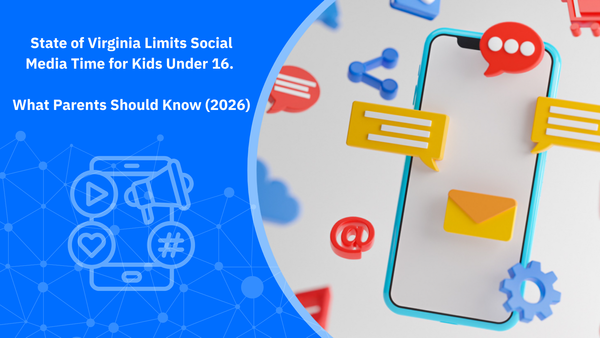Minecraft Made Simple for Parents Who'd Rather Not Play It Themselves

Minecraft might look simple on the surface—just blocks, tools, and pixelated characters—but it's far more than a video game. It's a virtual playground where kids build, explore, and connect with others. If your child has asked to play Minecraft or is already playing it, you might be wondering: is it safe? What should I look out for? How do I keep my child protected?
This guide walks you through what Minecraft is, why it's so popular, and what every parent should know about keeping children safe while they play.
What is Minecraft?
Minecraft is a sandbox video game created by Mojang Studios and later bought by Microsoft. "Sandbox" means players can move freely and create their own worlds without following a fixed storyline. They can mine for resources, build structures, fight off creatures, and even play mini-games or mods created by the community.
Since its release in 2011, Minecraft has become one of the best-selling games in the world. Millions of children—and adults—play it across various platforms, including PC, Xbox, PlayStation, Nintendo Switch, tablets, and smartphones. Its creative freedom, simple graphics, and endless possibilities make it especially appealing to kids.
The game is rated PEGI 7, meaning it is appropriate for anyone aged 7 or older.
How does Minecraft work
When you start playing Minecraft, the first step is to create your own world and give it a name. From there, it's up to you what happens next. You can begin exploring, collecting materials, and building structures as you go. For example, you might chop down a tree to get wood, turn that into sticks, and then use them to craft tools like a pickaxe. That pickaxe can help you gather stone, which you can use to build your first shelter. As you explore, you'll come across different creatures—some friendly, some not so much. Hostile ones, often called "mobs," might include things like zombies or spiders, especially at night or in dark areas.
The game doesn't follow a set storyline. It's really up to you how you want to play—whether that's exploring alone at your own pace or joining others in multiplayer mode for a shared adventure.
There are three main ways to play: Creative, Survival, and Adventure mode. Each offers a different experience and comes with its own challenges.
- Creative Mode: A great starting point for younger children, this mode gives players unlimited resources and removes all threats. They can focus on building and experimenting without worrying about enemies or survival.
- Survival Mode: Players must gather materials, craft tools, and build shelters while fending off hostile creatures like zombies and skeletons. They also have to keep an eye on health and hunger, which adds a layer of challenge.
- Adventure Mode: Similar to Survival but designed for custom maps created by other players. It's more structured and limits what players can do, depending on the map's rules—great for older kids looking for a more guided experience.
Each mode can be played at different difficulty levels: Peaceful, Easy, Normal, or Hard. Peaceful removes hostile enemies entirely, making it a good option for beginners. As the difficulty increases, players face tougher mobs and more survival challenges.
Single-player vs. multiplayer and in-app purchases
In single-player, children play on their own, exploring and building at their own pace. But Minecraft also allows online play, where kids can connect with others in multiplayer lobbies. Some servers are private and require an invite to join, while others are public and open to anyone.
There's also a chat function in multiplayer, which allows players to message others on the same server. Messages can be public (seen by everyone) or sent privately using a "whisper" feature. This is where you need to be especially mindful—chatting with strangers always carries risks, especially for younger kids.
Minecraft is known for being highly customizable. Players can install "mods" (modifications) created by other users. Some are harmless—like tools that make building faster—but others can add mature themes or unsafe content, especially if downloaded from unofficial websites.
Minecraft includes in-game purchases. Players can use real money to buy "Minecraft Coins," which can be spent on custom maps, skins, or add-ons in the Minecraft Marketplace. There's also a paid subscription called Minecraft Realms (or Realms Plus) that allows users to create and run private multiplayer servers—an option many parents choose to give kids a safer place to play with friends.
Age-Appropriate Minecraft modes
|
Age
range |
Recommended
Mode |
Notes |
|
6-8
years |
Creative
Mode (Single Player) |
No
enemies, perfect for stress- free building |
|
9-11
years |
Creative
or Survival Mode (Peaceful/ Easy) |
Mild
challenges, introduces survival elements |
|
12+
years |
Survival
Or Adventure Mode (Private Multiplayer) |
More
challenges, safe multiplayer with friends only. |
|
All
Ages |
Avoid
public servers without supervision |
Public
servers can expose children to unfiltered content. |
What are the risks of Minecraft for kids?
Minecraft is often seen as one of the more child-friendly games out there—and in many ways, it is. The core game has no blood, gore, or adult themes. But that doesn't mean it's risk-free. Once kids start going online or adding mods, things can get more complicated.
Here are the main risks parents should know about:
- Online interactions with strangers: In multiplayer mode, kids can join public servers where they might chat or play with people they don't know. While many users are harmless, some may use bad language, act inappropriately, or try to lure children to other platforms. The in-game chat feature allows both public and private messages, which can make it harder to spot when something's off.
Related: Talking to Strangers Online: Tips to Teach Your Kids About Digital Safety
- User-created content: Minecraft is highly customizable, and many players use mods or custom maps to change the game. While this can be fun and creative, downloading mods from unofficial sources can expose children to inappropriate content—or even malware.
- In-app purchases: Minecraft's marketplace offers skins, worlds, and texture packs that cost real money. Without restrictions, it's easy for children to make purchases without realizing how much they've spent.
Related: How to Explain Loot Boxes and In-Game Purchases to Kids
- Screen time and overuse: Minecraft is open-ended, which makes it especially engaging—and sometimes hard to stop playing. Children may spend more time on the game than you'd like, so it's important to set healthy time limits and encourage breaks.
Related: 10 Screen Time Rules Every Parent Should Set for a Healthy Digital Balance
- Scams and phishing: On public servers or Minecraft-related forums, kids may be tricked into clicking fake links or giving away login details. Scammers sometimes pretend to offer free in-game items or access to popular mods, but their real goal is stealing accounts or installing harmful software.
- Unsafe servers: Not all servers are created equal. Private servers where your child plays with friends they know in real life are usually safe. But public servers can expose kids to inappropriate language, adult themes, or risky behavior. It's best to adjust settings so your child can't join public servers and to talk regularly about what they're seeing and doing in the game.
Related: Online Gaming Safety for Kids – Essential Tips for Parents
Privacy and security settings to set up in Minecraft
Minecraft has a large following among children and teenagers, and thankfully, it includes built-in parental controls to help protect younger players. If your child is under 16, these controls are automatically turned on when their account is created.
To manage or customize these settings, you'll need to set up a Microsoft account as a parent and link it to your child's Minecraft account. Once connected, you'll be able to adjust what your child can do in the game—like who they can chat with, whether they can join multiplayer games, and whether they can make in-game purchases.
These controls are part of Microsoft's Family Safety system, and they give you a good level of visibility and control over how your child plays Minecraft, especially when they're online.
- Create a child account through Microsoft Family Safety: This lets you manage your child's screen time, block purchases, and control who they can communicate with.
- Adjust multiplayer settings: In your Microsoft account, you can turn off multiplayer access or limit it to friends only.
- Disable chat or filter messages: Some versions allow you to mute or filter chats, which reduces exposure to bad language or unwanted messages.
- Enable content restrictions: Make sure your child can only download content from the official Minecraft Marketplace to avoid risks from third-party mods.
- Monitor in-app purchases: Set up parental controls for spending, or remove saved payment methods from their device.
- Set time limits: Use built-in tools or third-party apps to limit how long your child can play each day.
For detailed instructions on how to set up Minecraft's parental controls on different devices—whether your child plays on a console, PC, or mobile—visit the official Minecraft Parents' Guide.
Related: Roblox and Child Safety: What Parents Need to Know
How to protect your child while playing Minecraft
Here are some extra tips to help your child enjoy Minecraft safely:
- Play together or watch them play: This helps you understand what they're doing and opens the door for conversations about online safety.
- Talk about stranger danger online: Remind your child never to share personal information, including real names, school details, or photos, even if someone seems friendly.
- Stick to trusted servers: If your child plays multiplayer, help them find age-appropriate, moderated servers that have clear safety rules.
- Encourage breaks and balance: Make sure Minecraft isn't replacing physical activity, homework, or social time.
- Use Bitdefender Parental Control: For added protection, you can install security software like Bitdefender Parental Control, which is included in all Bitdefender paid plans. It helps you manage screen time, block inappropriate content, and monitor your child's online activity across devices. It can also prevent malicious downloads and protect your child from risky websites, whether they're playing Minecraft or browsing the web.
FAQs
Is Minecraft safe for kids to play?
Yes, Minecraft can be safe for children—especially when played in single-player or with friends on private servers. However, risks increase when kids play online with strangers or download mods from unofficial sources. Parental controls and open conversations help create a safer experience.
What's the best Minecraft mode for younger children?
Creative Mode is often the best choice for younger players. It lets kids build freely with unlimited resources and no enemies to worry about, making it a stress-free and imaginative way to play.
Can parents control who their child plays Minecraft with?
If your child has a Microsoft account linked to yours through Microsoft Family Safety, you can manage multiplayer access, control who they can communicate with, and block public servers for added protection.
Can Minecraft be played offline?
Absolutely. Minecraft can be played in single-player mode without an internet connection. This makes it a safer option for younger children and a great way to enjoy the game without the risks of online play.
What age is Minecraft suitable for?
Minecraft has a PEGI 7 age rating, meaning it's considered appropriate for children aged 7 and up. Younger kids should stick to single-player mode, while older children may explore multiplayer with parental guidance.
Is Minecraft free?
Minecraft is not free. You need to purchase the game to play it, and the price depends on the device or platform (like PC, console, or mobile). After buying the base game, your child can play without extra costs—though there are optional in-game purchases like skins, texture packs, and subscriptions for private multiplayer servers (Minecraft Realms).
tags
Author
Cristina Popov is a Denmark-based content creator and small business owner who has been writing for Bitdefender since 2017, making cybersecurity feel more human and less overwhelming.
View all postsRight now Top posts
How Do You Manage Your Passwords? We Ask Netizens
December 18, 2025
Cybercriminals Use Fake Leonardo DiCaprio Film Torrent to Spread Agent Tesla Malware
December 11, 2025
FOLLOW US ON SOCIAL MEDIA
You might also like
Bookmarks