How To Make Sure Your Facebook Account Never Gets Hacked

If your Facebook account was hacked, don't wait for it to get fixed. The longer someone controls your profile, the harder it becomes to recover. That danger is amplified if both your email and phone number have been changed. The hacking business model aims to monetize your identity, impersonate you to scam others, and sometimes lock you out for good.
If so, we're here to show you exactly how to recover a hacked Facebook account, even if your login info was changed.
P.S. If you're active on Instagram or Facebook, Bitdefender Security for Creators can counteract hackers with real-time breach alerts, anti-scam protection, and a unified dashboard for all your security needs.
How to Tell If Your Facebook Has Been Hacked
As of September 2024, nearly 3 in 10 cybersecurity incidents recorded over the previous year involved unauthorized access through hacking.
A hacked Facebook account is not always obvious. In fact, in most recent incidents, attackers do not immediately change the password or lock out the user to avoid detection, extract data, or escalate access privileges. So, follow these indicators to confirm if your account has been compromised.
Changes to account identity fields
Your name, profile picture, recovery email, or phone number has been updated without notice.
Facebook sends a reversal link to the previously registered email address when recovery details change. This is your best chance to reverse the attack without entering the platform.
Unfamiliar content or actions
Messages, friend requests, page likes, or posts appear that you did not create. Review your activity log under Settings > Your Facebook Information > Activity Log.
Security notifications from Meta
You receive emails about password changes, login attempts, or two-factor reset requests for your FB account. Facebook automatically sends these unless you’ve opted out or disabled browser cookies.
Unrecognized device sessions
Go to the search bar or Settings & Privacy > Meta Accounts Centre. Look for:
● Saved Login
● Where You’re Logged In
● Activity Log
Spot devices not previously used (e.g., iPad, Android, ChromeOS) or logins at odd hours. If detected, log out of that session and opt for the “forgotten password” right away.
Loss of control over the Business Manager or Page role
On creator or brand accounts, attackers try to exploit admin permissions. They add themselves as Page admins or Business Manager roles, then remove existing owners to lock them out. This tactic is common in Facebook hacked account cases where monetization, ad access, and payment services are involved.
How to Recover a Hacked Facebook Account in 5 Steps
If your Facebook account was hacked and your password changed, you need to act immediately. The faster you respond, the more likely you are to regain access, even more so if your recovery options (email, phone number, 2FA) have also been modified.
This section outlines multiple verified recovery paths, including what to do when you no longer have access to your original login methods.
Step 1: Use Facebook’s Official Recovery Page
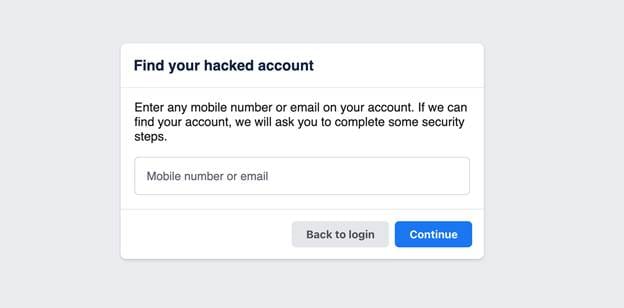
Visit: facebook.com/hacked
This is Meta’s primary workflow for compromised accounts. It works best when:
● You’re using a device or browser previously associated with your account
● Your browser cookies are still intact (don’t clear cache or cookies features before trying this step)
● You can still access at least one recovery method (email or phone)
Follow the on-screen prompts to confirm your identity and reset your password.
Step 2: If your email or phone number was changed
If you received an email from Facebook about changes to your account information and you didn’t authorize them, check that message ASAP.
● Facebook sends a reversal link to your previous email when recovery details are updated
● Click the link to cancel the change and lock the attacker out.
● This is a critical window. If you miss this step, your chances of auto-recovery drop plenty
If you didn’t receive any alert, move to the next option.
Step 3: Identify your account without login credentials
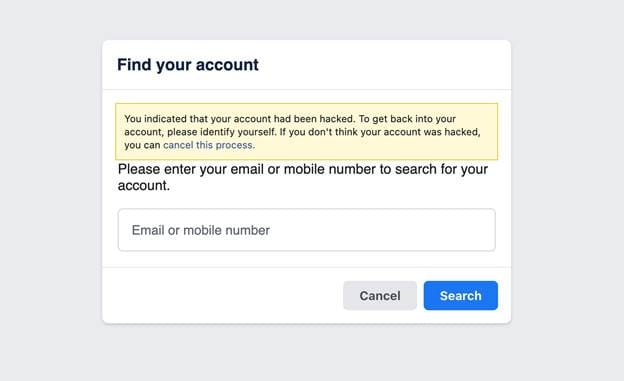
Use: facebook.com/login/identify. Additionally, you could ask a Facebook friend to visit your profile and send you your username if you forgot it.
This tool helps you locate your account by:
● Entering any email or phone number you’ve used on Facebook
● Using your username, if you know it (you can ask a friend to visit your profile for this)
● Trying out your full name, combined with a trusted friend’s name for verification
If your account appears, follow the prompts to recover your Facebook account.
Step 4: You have no access to recovery methods
Select “No longer have access to these?” during the recovery process. Facebook may ask you to:
● Provide a new email address not previously linked to your account
● Submit a government-issued ID (for accounts with real names and matched photos)
● Answer account-specific questions to confirm identity before you gain access to Meta company products again
This method takes longer, but it is the most viable path if your Facebook hacked account was fully taken over, and both your password and email have been compromised.
Step 5: Use a known device and location
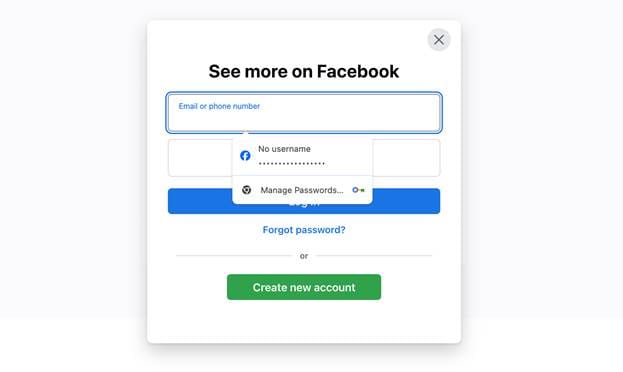
If possible, complete all steps using:
● A device (phone, tablet, laptop) you’ve used to log into Facebook in the past
● A stable internet connection from your usual location
Meta’s systems use browser cookies, device IDs, and login patterns to confirm legitimate access. Familiar data points can increase your likelihood of passing security checks. If possible, recover your account from a device using an earlier version of your browser, as it might still hold recovery cookies.
What if the hacker enabled 2FA?
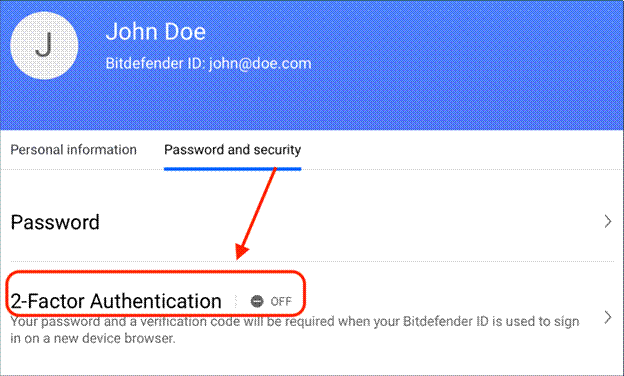
If two-factor authentication was enabled by the attacker, and you are now blocked from receiving the codes, which means Facebook could offer an alternative identity verification method during the recovery flow, but it doesn't always work, as internet users report. Some options include:
● Use "Need another way to authenticate?" – When prompted for a 2FA code during login, select “Need another way” or “Having trouble?”. This can redirect you to an ID verification workflow instead of requiring the hacker’s code.
● Submit a government-issued ID for verification – Multiple reports show that uploading a clear, full-image photo ID via Facebook’s recovery flow (on desktop or mobile browser) often triggers a bypass. Once verified, users receive a password/code reset option, even if 2FA is active.
As of 2024, Facebook does not support live chat or phone recovery for general users. Be cautious of third-party services offering guaranteed access recovery, because many are scams.
How to Secure Your Facebook After Recovery
Once you've regained control of your Facebook hacked account, the next priority is to eliminate any remaining access points and reinforce your account against future attempts. Use the steps below to secure your account across platform and mobile device settings.
1. Connect Bitdefender Security for Creators

Start by activating Bitdefender Security for Creators, which now integrates directly with both Facebook and Instagram.
Once connected, it monitors your account for:
● Unauthorized changes to recovery settings or login credentials
● New session logins, admin role changes, or Business Manager escalations
● Phishing attempts through email, impersonation DMs, or cloned brand offers
● Hidden malware that bypasses platform alerts and enables session hijacking
The platform also provides:
● Centralized security visibility across all connected channels (from Meta technologies, which include Facebook and Instagram, while it also connects with YouTube)
● Support for up to 25 devices
● Guidance tailored to creator and business workflows, including account recovery playbooks
Use this as your real-time threat detection layer, especially during the first 72 hours after recovery, when attackers often attempt to regain access via other companies' apps and your devices.
2. Reset your password with a strong, unique key
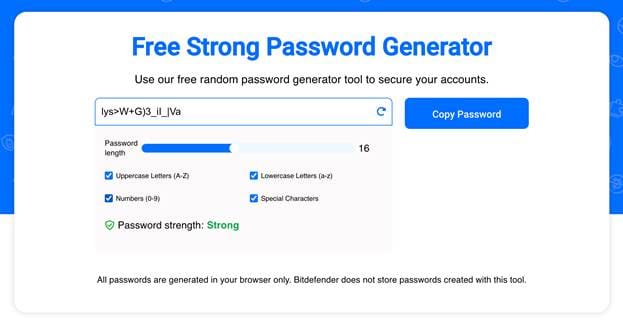
● Use 16+ characters with lowercase, uppercase, numbers, and symbols. Use our free password generator, then store it alongside all other credentials in our password manager.
● Do not reuse passwords from other accounts
● Store your credentials in a password manager rather than browser autofill
If the breach lasted more than 12 hours, we suggest treating all previous credentials as compromised, especially if you've reused the credentials across accounts.
3. Review active sessions and log out devices
Go to Settings & Privacy > Account Centre > Password and Security > Saved Login
● End all unfamiliar sessions by checking device name, browser type, and location
● If unsure, log out of all sessions and log back in only from trusted devices.
In the Account Centre, decline optional cookies and over-permissive ad settings (they make it look like your data is used to personalize ads and improve your online advertising experience, but sometimes that puts your data at risk)
Silent session persistence is a common tactic when more than essential cookies remain active (those that help enable analytics, track session activity, and validate recovery attempts). Controls vary depending on other partners, or other apps which incorporate Meta technologies, and Facebook site features
4. Revoke access to suspicious apps and websites
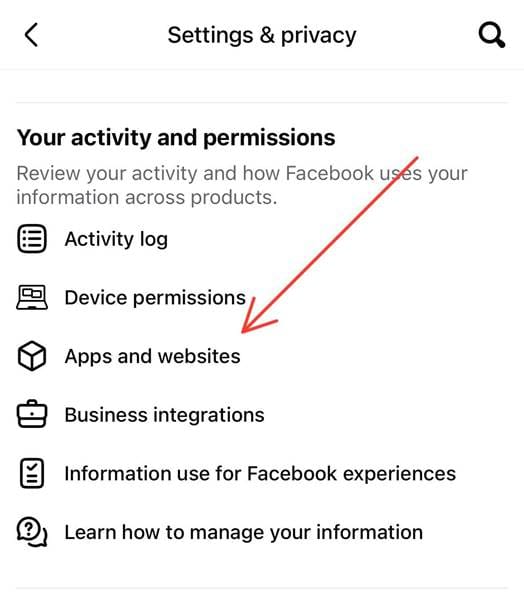
Navigate to Settings > Apps and Websites
● Remove any apps you don’t recognize or no longer use, or those that enable other features you didn’t install
● Look for integrations across Messenger apps, partner services, or websites using Facebook Login
● Pay attention to apps with publishing, page management, or ad permissions
Third-party apps are overlooked entry points used in Facebook hacked account cases. If you used your Facebook account to sign into other websites, be sure to revoke access there too.
5. Audit your recovery information and 2FA settings
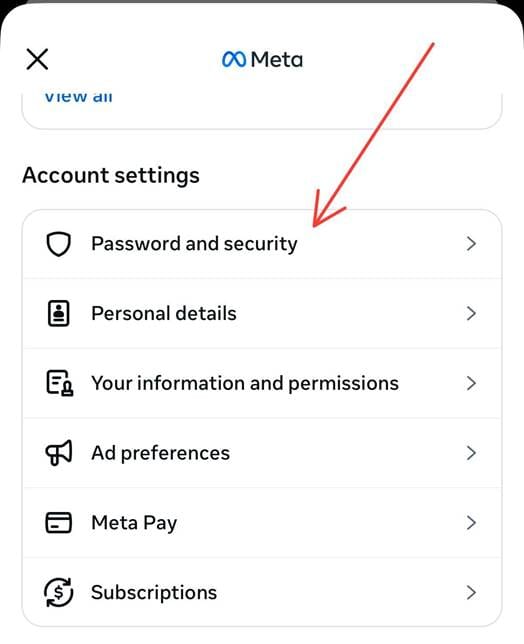
Under Settings & Privacy > Meta Accounts Centre > Password & Security:
● Verify and update your primary email and phone number, saved login, and passkey
● Remove unfamiliar recovery options
● Set up two-factor authentication using an authentication app (not SMS)
An authentication app like Google Authenticator offers unique login codes, which are more secure than an interceptable SIM message. SMS as a 2FA option is more vulnerable to SIM swap attacks or similar technologies used with malicious intent.
6. Run a device security scan
If the breach involved malware or session hijacking, recovering the Facebook account is not enough.
● Run a full scan on all computers and mobile devices that accessed Facebook using Bitdefender
● Look for unknown browser extensions, startup programs, or remote access tools
● Remove apps like AnyDesk, TeamViewer, or Chrome Remote Desktop if installed unexpectedly
PS: Bitdefender Security for Creators includes endpoint protection that detects info stealers, token grabbers, and browser-based malware (AKA the same tools used in many 2025 creator account breaches).
8. Turn on alerts and continuous monitoring
In Settings & Privacy > Meta Accounts Centre > Password & Security:
● Set up login alerts via all channels
● Run a security checkup to ensure security
9. Control cookies and ad preferences
Under Settings & Privacy > Account Centre > Ad Preferences, you can:
● Disable off-Facebook activity sharing from third-party apps
● Adjust cookie settings for both personalization and security
● Limit interest-based advertising and limit tracking across partner apps
● View the Meta Pixel footprint across websites where your Facebook activity is tracked
While some settings improve privacy, disabling them entirely can interfere with login-based protections and legitimate recovery flows or online interest-based ads, which are personalizing content instead of serving you a generic ad experience.
Meta Products Security
Meta’s platforms (Facebook, Instagram, Messenger, Threads, and WhatsApp) are part of a shared infrastructure that manages authentication, identity protection, and session security.
If your Facebook profile is compromised and you use the same login credentials, attackers can pivot across apps, pages, and even ad accounts connected through other participating companies, third-party websites, or via shared access points.
So keep this advice from our social media cybersecurity experts in mind:
● Meta's Accounts Center controls login, 2FA, and recovery settings across Facebook and Instagram
● A compromised login in one app can grant access to others if the same account credentials are used
● Always separate work and personal profiles where possible, and avoid linking creator/business pages under a shared login
● Meta uses cookies to provide site features like login reminders and session management, deliver better ads, and improve user experience. If you disable browser cookies or use ad blockers, you may also suppress key login alerts or location prompts. Always allow essential cookies when accessing Meta platforms from browsers.
But keep this in mind:
● WhatsApp does not currently share login sessions, authentication flows, or recovery logic with Facebook or Instagram. It is owned by Meta but remains largely siloed in terms of session architecture and identity recovery.
● Threads is tightly linked to Instagram (you can't use it without an Instagram account), but it does not yet support the full range of cross-authentication features or session management like Accounts Center does.
That makes a multi-level breach possible only if you inked accounts manually, use shared credentials, or the attacker has device/session-level persistence (e.g., via malware or saved login tokens).
Protect your Facebook account

Bitdefender Security for Creators helps you recover a hacked Facebook account and stay ahead of the next breach with real-time monitoring, phishing protection, and device-level security, all from one dashboard.
Start your 30-days free trial today!
Frequently Asked Questions
1. What to do if your Facebook account is hacked and password changed?
Go to facebook.com/hacked and follow the prompts. If your Facebook account was hacked and password changed, act fast using a familiar device. If recovery options are missing, select “No longer have access to these?” and submit ID verification.
Bitdefender Security for Creators can help monitor for new login attempts and prevent follow-up breaches after recovery.
2. How to recover a hacked Facebook account without email or phone?
Use facebook.com/login/identify to search for your profile by name or username. If you're locked out of both your email and phone, click “No longer have access” and follow the steps to verify your identity with Meta.
You can also try recovering your Facebook account using a device you've logged in from before.
3. My Facebook account was hacked, how do I recover it?
Start with the official recovery page and check for any security emails from Meta. If your Facebook account hacked issue includes recovery method changes, look for reversal links in your old inbox.
After recovery, use Bitdefender’s tools to clean your device and turn on alerts for login changes.
4. How do I know if my Facebook has been hacked?
Signs of a hacked Facebook account include login alerts, unfamiliar posts or DMs, changed recovery details, and new admins added to your Page or Business Manager. Go to Settings > Security and Login > Where You're Logged In to check. Also review any unusual activity tied to other companies’ apps that use Facebook Login.
7. Why is Bitdefender recommended after Facebook recovery?
Hackers often try to regain access even after recovery. Bitdefender Security for Creators monitors session hijacking, admin changes, and other partners or companies’ apps linked to your profile. It helps detect hidden malware and secures up to 25 devices.
tags
Author
Alina is a history buff passionate about cybersecurity and anything sci-fi, advocating Bitdefender technologies and solutions. She spends most of her time between her two feline friends and traveling.
View all postsRight now Top posts
How Do You Manage Your Passwords? We Ask Netizens
December 18, 2025
Cybercriminals Use Fake Leonardo DiCaprio Film Torrent to Spread Agent Tesla Malware
December 11, 2025
FOLLOW US ON SOCIAL MEDIA
You might also like
Bookmarks








