Should You Let AI Train on Your Business Content? Pros, Cons, and How to Opt Out
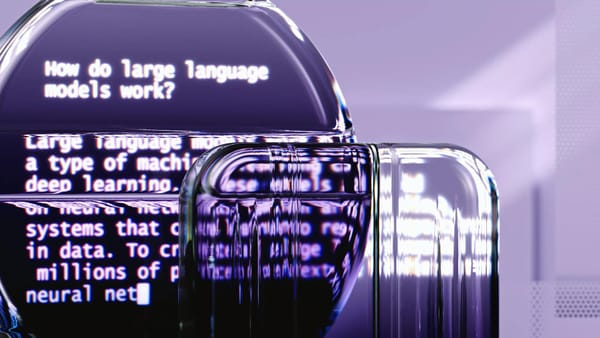
If you run a small business or work as an entrepreneur, you've probably used AI tools to help with writing, research, or automation. But have you ever wondered where these tools get their knowledge—or whether your own content is feeding into them?
AI models, like ChatGPT, Gemini, and others, are trained on massive amounts of online content—some of it pulled directly from public websites, posts, and documents. This includes blog articles, help center content, product descriptions, social media posts, and more. In some cases, the conversations you have with AI tools—whether you're drafting emails, brainstorming ideas, or asking for business advice—may also be collected and used to train future models.
Many business owners aren't aware that their content and chats could end up being used to improve someone else's AI tool—often without any notice. Some companies now offer an option to opt out of this. But should you take it?
Let's look at the pros and cons of letting AI use your business content to train its models—so you can make the best decision for your company.
The Pros: Why You Might Let AI Use Your Content
1. It could make your favorite tools smarter.
If AI models are trained on your content, they may better understand your industry. This could improve how tools like ChatGPT or Gemini respond to your prompts—especially if you work in a niche area.
2. It supports innovation.
Training AI requires lots of data. Sharing your public content might help speed up the development of more advanced and helpful features—especially in sectors like customer service, marketing, or research.
3. It could increase your brand's visibility.
Letting your content be used to train AI models may help shape how AI tools respond to questions in your niche—especially if there aren't many sources like yours. While you won't get credit or traffic, your tone or ideas might quietly influence what others see.
Did you know?
There's a new kind of visibility that's becoming just as important as SEO—it's called AIO (Artificial Intelligence Optimization), sometimes also known as AEO (Answer Engine Optimization).
Instead of helping your content rank in search engine results, AIO is about making sure your ideas, tone, and expertise influence how AI chatbots—like ChatGPT, Claude, or Gemini—respond to user questions.
If your content gets picked up during training, it might quietly shape how these tools answer others in your niche. You won't get a backlink or name mention—but your ideas might still help shape how others learn and ask questions.
Related: SEO Poisoning: How Hackers Use Search Engines to Target Businesses Like Yours
The Cons: Why You Might Want to Opt Out
1. You don't control how your content is used.
Once your content is scraped and used to train an AI model, you lose control over how it's interpreted, reused, or blended into answers. Your words might show up in places you never expected. And it's not just content you publish—some platforms may use your private interactions, like chats or prompts, as training material too.
2. There's a risk to your competitive edge.
If you've put effort into original ideas, guides, or unique strategies, letting AI models absorb that content might give your competitors indirect access to your know-how.
3. You might not agree with how your data is handled.
Many tech companies aren't transparent about how they collect or use data. Even if they allow opt-outs now, your past content may have already been scraped, and it's hard to know what's been stored or learned.
4. Legal and ethical questions remain.
Laws about AI training and data rights are still evolving. Some creators argue that using content without permission violates copyright or basic fairness—especially when AI tools are commercialized.
Related: Being Polite to AI Could Be Costing Us Millions — I Asked ChatGPT If It's Worth It
How to Stop AI from Using Your Business Content
If you've decided that you don't want your content or data being used to train AI models, the good news is that some major platforms now give you the choice to opt out—although the process isn't always obvious or easy.
Each platform handles data and opt-outs differently, so it's worth checking your settings—even if you think you're protected.
Here's how to take back a bit of control on different platforms.
ChatGPT and DALL·E (OpenAI)
OpenAI gives users the option to stop their data from being used to improve its models.
To opt out on ChatGPT:
- Log in to your ChatGPT account.
- Go to Settings > Data Controls.
- Turn off "Improve the model for everyone."
For DALL·E image submissions, OpenAI has a form you can fill out to request that your images not be used in future training datasets. If your website hosts many images, you can also block OpenAI's web crawler by adding a rule to your site's robots.txt file.
Gemini (Google)
When you use Google's Gemini chatbot, your conversations may be reviewed by humans to help improve the model.
To opt out:
- Go to Gemini in your browser.
- Click on Activity.
- Under Gemini Apps Activity, choose to turn it off and delete past conversations if you wish.
Note: Content that's already been reviewed may still be stored for up to three years, according to Google.
Claude (Anthropic)
Claude, the chatbot developed by Anthropic, takes a different approach from many AI tools. By default, it does not use your business data or conversations to train its models unless you give explicit permission—like clicking a thumbs-up or thumbs-down to provide feedback on a response.
So unless you manually agree to share data during your interactions, your content isn't used to train Claude. That said, it's still a good idea to double-check your settings or any integrations that might have different data-sharing rules, especially if you use Claude through a third-party service or in a business workflow.
Microsoft Copilot
Microsoft has announced that it will offer an opt-out for Copilot users soon. For now, it says some user prompts are used for improvement but are de-identified. If you're concerned, keep an eye out for updates in your Copilot account settings.
Adobe Creative Cloud
Adobe says it doesn't use content from your files to train generative AI unless you submit to Adobe Stock.
To opt out of content analysis:
- Go to Adobe's Privacy Settings.
- Scroll to Content analysis for product improvement.
- Toggle it off.
If you use a business or education account, you are already opted out by default.
Amazon Web Services (AWS)
Amazon's AI tools may use your business data unless you opt out.
To do this:
- Visit Amazon's support page on AI training (search for "opt out of AI training").
- Follow the instructions to turn off data sharing for your organization.
Slack
Slack may use your messages and files to improve certain features, even if it doesn't train large language models with them.
To opt out at the organization level:
- Ask your workspace administrator to send an email to feedback@slack.com.
- The subject line should be: Slack Global model opt-out request.
- Include your organization's Slack URL.
You'll receive confirmation once the request is processed.
Related: What is Slack & How to Secure Your Small Business Communication
Substack
If you publish newsletters or blog posts through Substack, you can block AI tools from scraping your content.
To turn this on:
- Go to your Settings page.
- In the Publication section, switch on the option to Block AI training.
Note: This only works for AI tools that respect the robots.txt rules.
WordPress and Tumblr
Owned by the same company, both platforms offer an option to stop your content from being shared with AI companies.
To enable this on WordPress:
- Go to Dashboard > Settings > Privacy.
- Check Prevent third-party sharing.
On Tumblr (in the app):
- Open Settings for your blog.
- Tap the gear icon > Visibility.
- Switch on Prevent third-party sharing.
You can stop LinkedIn from using your posts to train AI tools.
To opt out:
- Go to your profile Settings.
- Click Data Privacy.
- Toggle off Use my data for training content creation AI models.
This only applies to future content. Older content may still have been used.
Figma
Figma may use your content for training unless you're on an Organization or Enterprise plan (those are opted out by default).
To opt out as a team admin:
- Go to Team Settings > AI.
- Turn off Content training.
Choose What Works for You
There's no one-size-fits-all answer here. For some small business owners, allowing AI tools to learn from your content might feel like a way to contribute to progress—or to make the tools you already use smarter. But for others, especially if you rely on original content, strategies, or client data, it might not be worth the risk.
If you've put time and effort into creating blog posts, service descriptions, internal documents, or client resources, you have every right to protect them.
Whatever you choose, make sure you also protect your data from being misused in other ways. Opting out of AI training is just one piece of the puzzle. Make sure you're also protected against the bigger threats—like data leaks, impersonation, and scams.
Bitdefender Ultimate Small Business Security was built for entrepreneurs like you. It protects your devices, online accounts, and sensitive information with advanced threat detection, anti-phishing tools, and scam protection— —so you can focus on your business, not who's scraping your content behind the scenes.
Check out our plans for small businesses.
tags
Author
Cristina Popov is a Denmark-based content creator and small business owner who has been writing for Bitdefender since 2017, making cybersecurity feel more human and less overwhelming.
View all postsYou might also like
Bookmarks


