What is AirTag Stalking and How Can You Protect Against It?

The coin-sized tracking devices created by Apple are a lifesaver when it comes to keeping track of keys, wallets, and even luggage when you’re travelling on a long-haul flight.
However, its small size, which makes it easily concealable alongside its tracking capabilities, makes it highly exploitable by abusers.
AirTag stalking happens when someone secretly places the small tracking device among your personal belongings, like inside your car, purse, or backpack, to track your location without consent.
While Apple built in anti-stalking features, reports of misuse have surfaced worldwide, raising concerns about privacy and safety.
The misuse of location-tracking technology is not new. According to ITV News, the use of GPS trackers in coercive control and stalking cases rose by 317% between 2018 and 2023 – from just 52 cases to 217.
While that may not seem like a lot, take into consideration that many victims aren’t even aware they’re being tracked, and some are too scared to report the case to police.
How AirTag Stalking Works
AirTags use Apple’s Find My network, which relies on nearby iPhones and Apple devices to update the tag’s location. This means an AirTag can report its position almost anywhere, making it easy for stalkers to track victims.
Common scenarios include:
- Placing an AirTag in a car: To monitor someone’s commute or travel habits.
- Slipping an AirTag into a bag or coat pocket: Allowing the stalker to see where the victim goes.
- Targeting valuable possessions: Tracking when and where someone leaves their belongings unattended.
Warning Signs of AirTag Stalking
Apple devices (iPhone, iPad) are designed to detect unknown AirTags moving with you and send an alert: “AirTag Found Moving With You.”

Source: Apple
Other red flags include:
- A small chirping sound from an AirTag after it’s been separated from its owner.
- Finding a device in your belongings that you don’t recognize.
- Receiving repeated location notifications from apps or settings you didn’t enable.
Android users can also detect AirTags, but they must install the Tracker Detect app to scan for nearby devices.
How to Protect Yourself Against AirTag Stalking
1. Stay Alert to Notifications
- iPhone users should enable Bluetooth, Location Services, and Find My so they can receive unknown AirTag alerts.
- Android users should download and regularly scan with Apple’s Tracker Detect app.
2. Listen for Strange Sounds
AirTags make a noise after being separated from their owner for 8–24 hours. If you hear a faint beeping or chirping you can’t explain, investigate immediately.
3. Check Your Belongings
- Inspect your car, bag, jacket, or luggage if you suspect tracking.
- AirTags are small (about the size of a coin) and can be hidden in pockets, glove compartments, or under seats.
4. Use Technology to Help You
- iPhones let you see the location of the suspicious AirTag and even make it play a sound.
- Security tools like Bitdefender Digital Identity Protection can alert you to suspicious digital activity tied to your personal information, adding another layer of protection.
5. Disable a Found AirTag
- If you locate the AirTag, remove the back cover and take out the battery to stop it from tracking.
- Consider contacting law enforcement if you believe you’re being stalked. Provide them with the device as evidence.
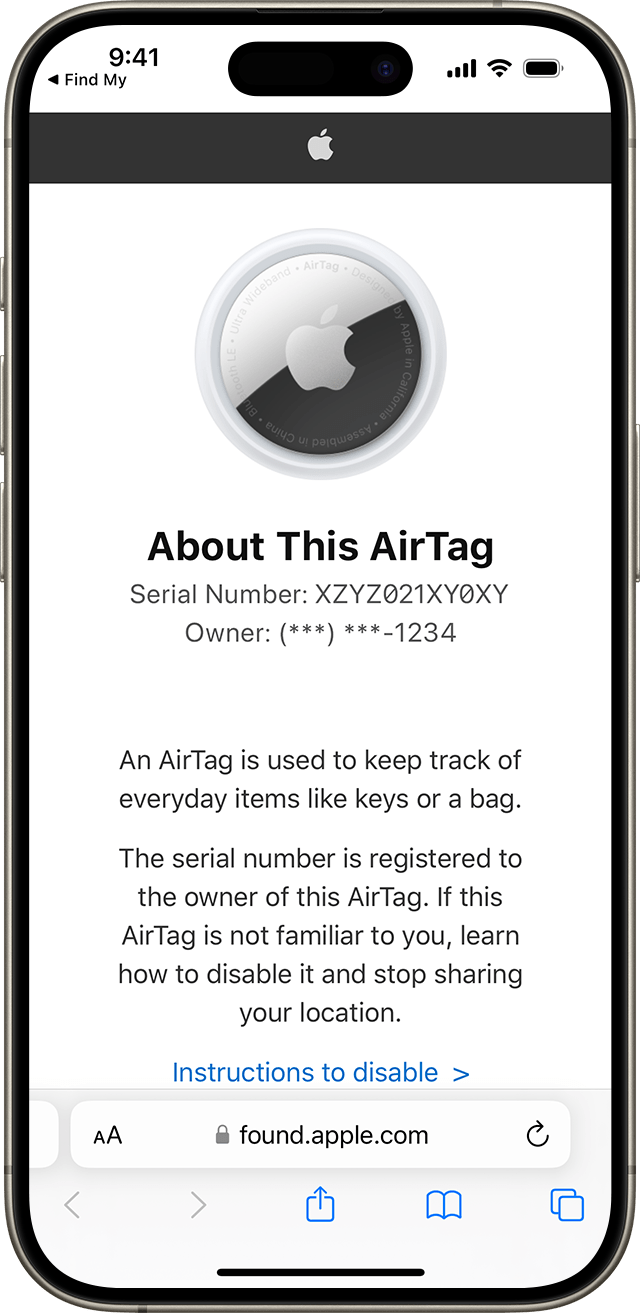
Source: Apple
You may also want to read: What is Stalkerware and What Can You Do to Stay Safe?
What to Do if You Fall Victim
- Don’t ignore alerts: Take every notification seriously.
- Document evidence: Screenshot alerts and save them.
- Report to authorities: Stalking is a crime, and police can trace the AirTag’s serial number back to its owner.
- Talk to a trusted family member or friends: Make them aware of the situation.
- Strengthen your safety plan: Vary your routes, share your location with trusted friends, and seek support from local victim services if needed.
tags
Author
Alina is a history buff passionate about cybersecurity and anything sci-fi, advocating Bitdefender technologies and solutions. She spends most of her time between her two feline friends and traveling.
View all postsRight now Top posts
How Do You Manage Your Passwords? We Ask Netizens
December 18, 2025
Cybercriminals Use Fake Leonardo DiCaprio Film Torrent to Spread Agent Tesla Malware
December 11, 2025
FOLLOW US ON SOCIAL MEDIA
You might also like
Bookmarks








