It’s Cybersecurity Awareness Month: Time for the Password Talk (and Why MFA Matters, Too)
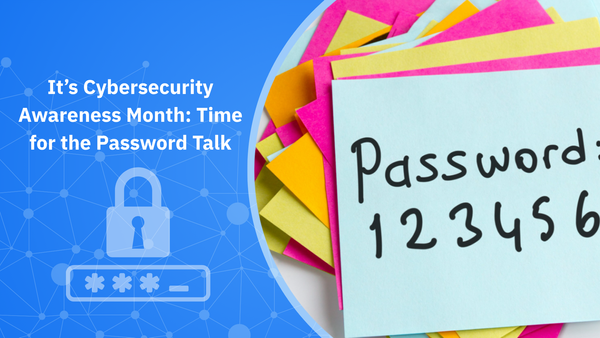
October is my favorite month — and no, it’s not because pumpkin spice lattes are back on the menu or because it’s spooky season. It’s because October gives us a whole month dedicated to something I’m passionate about: cybersafety. It’s the perfect time to pause, reflect, and have a proper “cyber talk” about how we can all stay safer online.
This year, we’re kicking off Cybersecurity Awareness Month by reviewing the cyber basics that remain the backbone of your digital security: passwords and multi-factor authentication (MFA).
They may not be the newest or most exciting defenses, but they’re the ones that protect us daily from some of the most common and costly cyberattacks.
Passwords. We use them daily to guard our digital selves, from our accounts to smart devices. One compromise is all it takes to demolish our livelihoods.
Despite constant reminders, weak password habits remain one of the biggest security risks. Bitdefender’s Consumer Cybersecurity Assessment Report 2024 revealed that:
- 37% of people still write down their passwords.
- Nearly 19% use the same password across three or more accounts.
- Only 23% use a password manager, despite expert advice against it.
This is concerning, especially given that almost half of respondents (47.8%) say their top fear is hackers stealing their financial data. Weak passwords put that data within easy reach of cybercriminals.
Multi-Factor Authentication: The Deadbolt You Can’t Skip
If passwords are the keys to unlock basically everything about us, then multi-factor authentication (MFA) is the deadbolt. It adds a critical extra layer of security by requiring something beyond your password — a one-time code, authentication app, or fingerprint.
Even if attackers steal your password, MFA makes it harder for them to gain access. And yet many users still don’t enable it. Think of it as a simple step that could block a cybercriminal standing right at your digital doorstep.
According to the Identity Theft Resource Center (ITRC), two growing risks make strong passwords and MFA more important than ever: AI-powered phishing and previously compromised data, or PCD for short.
The latter refers to old stolen logins and passwords that are repackaged and resold in massive breach databases. A recent unsecured cloud environment contained more than 16 billion credentials. While this data may not be “new,” it creates a risk of identity fraud, scams, and account takeovers that persists long after the original breach.
Why Strong Passwords Are Your First Line of Defense
Strong, unique passwords guard against some of the most common cyberattack methods:
- Brute-force attacks that rapidly guess simple passwords.
- Dictionary attacks that try common words and easy variations.
- Data breaches, where weak credentials are quickly cracked.
- Password reuse risks, where one stolen password can unlock multiple accounts.
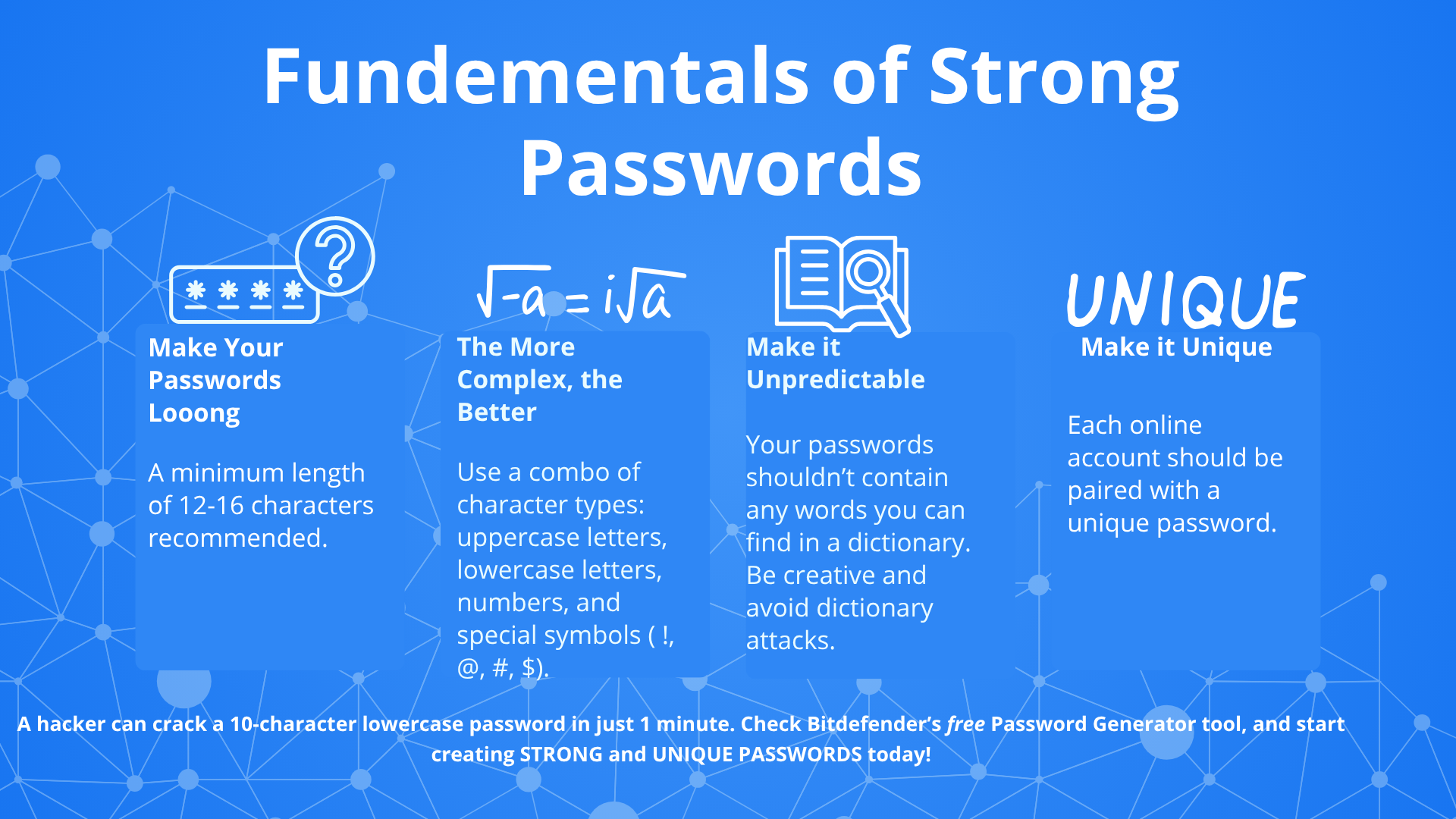
To help, Bitdefender provides the free Password Generator. It creates long, random, uncrackable passwords right in your browser — never stored, never shared. With just one click, you can replace guessable or reused passwords with strong ones that keep attackers out.
Finding Out If Your Passwords Were Exposed
Even the strongest passwords can end up exposed in data breaches. That’s why monitoring is just as important as prevention. Digital Identity Protection continuously scans the open web and dark web for your compromised credentials — and the stats show just how crucial this is:
- According to Bitdefender telemetry, nearly 13% of Digital Identity Protection users had their passwords exposed in data breaches this year.
- Even more alarming — 10% found their passwords exposed in clear text, meaning attackers could use them immediately without needing to crack encryption.
When breaches happen, Digital Identity Protection sends real-time alerts so you can change passwords and secure accounts before criminals strike. The service also provides an Identity Protection Score to track your exposure risk and flags social media impersonation attempts that could be used to scam your contacts.
Think of it as a radar system for your digital identity — always scanning, always warning, and always helping you stay one step ahead.
And if you’re ready to take the next step, don’t just manage your passwords — let Bitdefender do it for you. With the Bitdefender Password Manager, you can:
- Securely store and autofill unique passwords across all your devices.
- Generate strong credentials without ever having to remember them.
- Sync seamlessly across browsers and platforms for convenience and security.
Key Tips to Remember
- Use unique, strong passwords for every account.
- Make them 12–16 characters long with a mix of letters, numbers, and symbols.
- Enable MFA everywhere it’s offered.
- Use a password manager to simplify your security routine.
- Stay alert to AI-powered phishing attempts, which are getting harder to spot.
The fundamentals of staying safe online haven’t changed. Lock your accounts with strong passwords, add MFA, and let Bitdefender help keep your digital space secure.
tags
Author
Alina is a history buff passionate about cybersecurity and anything sci-fi, advocating Bitdefender technologies and solutions. She spends most of her time between her two feline friends and traveling.
View all postsRight now Top posts
How Do You Manage Your Passwords? We Ask Netizens
December 18, 2025
Cybercriminals Use Fake Leonardo DiCaprio Film Torrent to Spread Agent Tesla Malware
December 11, 2025
FOLLOW US ON SOCIAL MEDIA
You might also like
Bookmarks








