Google Voice Verification Code Scam: What It Is, How It Hooks You, and How to Shut It Down

Scammers exploit Google Voice verification codes to hijack phone numbers, masking their identity and running new scams using your name.
Simple code with serious consequences
Consumers are getting stung by a simple social-engineering trick misusing Google Voice. The “Google Voice verification code scam” targets people selling on marketplaces, posting lost-pet notices, or responding to classifieds. If you’ve ever received a surprise 6-digit code and someone asking you to “read it back,” this guide is for you.
Below you’ll find a clear walkthrough of how the scam works, concrete steps to recover if you slipped up, prevention tips, and two practical tools: Bitdefender Ultimate Security and Bitdefender Scamio, to help you dodge similar traps.
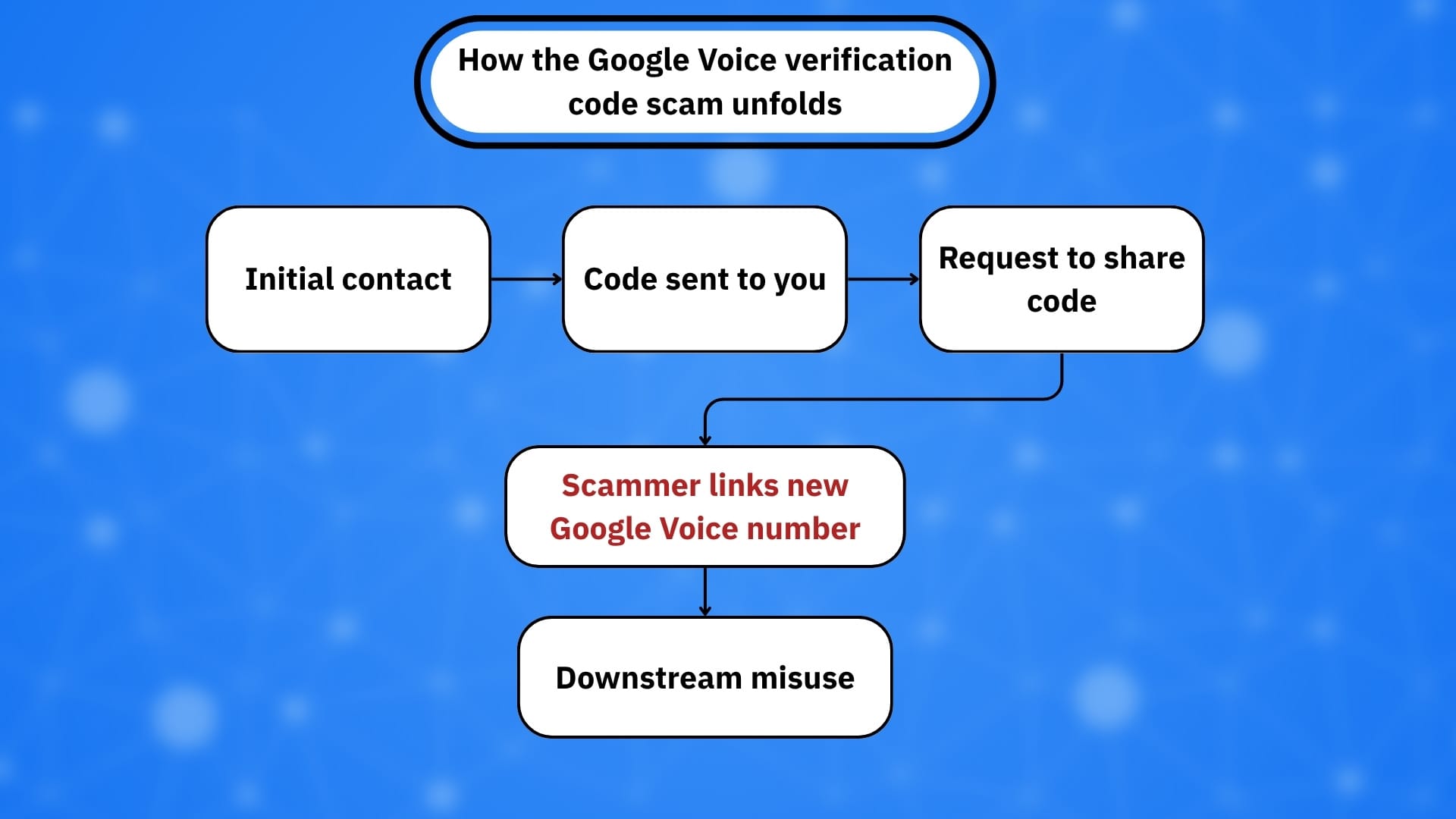
How the Google Voice verification code scam works
1. The approach: A scammer contacts you after you post a listing (lost pet, for-sale item, sublet, etc.). They claim they need to “verify you’re real” before proceeding.
2. The code: They trigger a Google Voice setup that sends a 6-digit verification code to your phone. Then they ask you to share that code “to confirm you’re legit.” If you share it, they complete setup and attach a new Google Voice number to your real phone number as a forwarding line. They can then use that number for other scams while shielding their identity.
3. The fallout: You may get odd calls or texts forwarded to you. Your number may be locked from being used to create your own Google Voice account until you reclaim it.
Immediate steps if you shared the code
If you gave someone a Google Voice code, act now:
- Reclaim your number: On a computer, go to
Google Voice -> Settings -> Linked numbers -> New linked numberand follow Google’s reclaim process (you’ll verify ownership with a code). This detaches your mobile number from the scammer’s Google Voice account. - If you’re not a Google Voice user but your phone is linked: Google documents a way to disconnect your number so calls stop forwarding through someone else’s Voice account.
- Harden your accounts: Turn on two-factor authentication (preferably with an authenticator app) for your Google account and email/marketplace accounts used in the interaction.
- Report the incident: File a complaint with the FBI’s Internet Crime Complaint Center (IC3) or your local relevant authorities and submit a case to Better Business Bureau’s (BBB) Scam Tracker to help others avoid the same trap.
Pro tip: If you can’t reclaim immediately (e.g. your number was used to verify another Google Voice account), Google’s documentation and community guidance outline alternative verification steps (such as using a temporary alternative non-VoIP number to complete recovery).
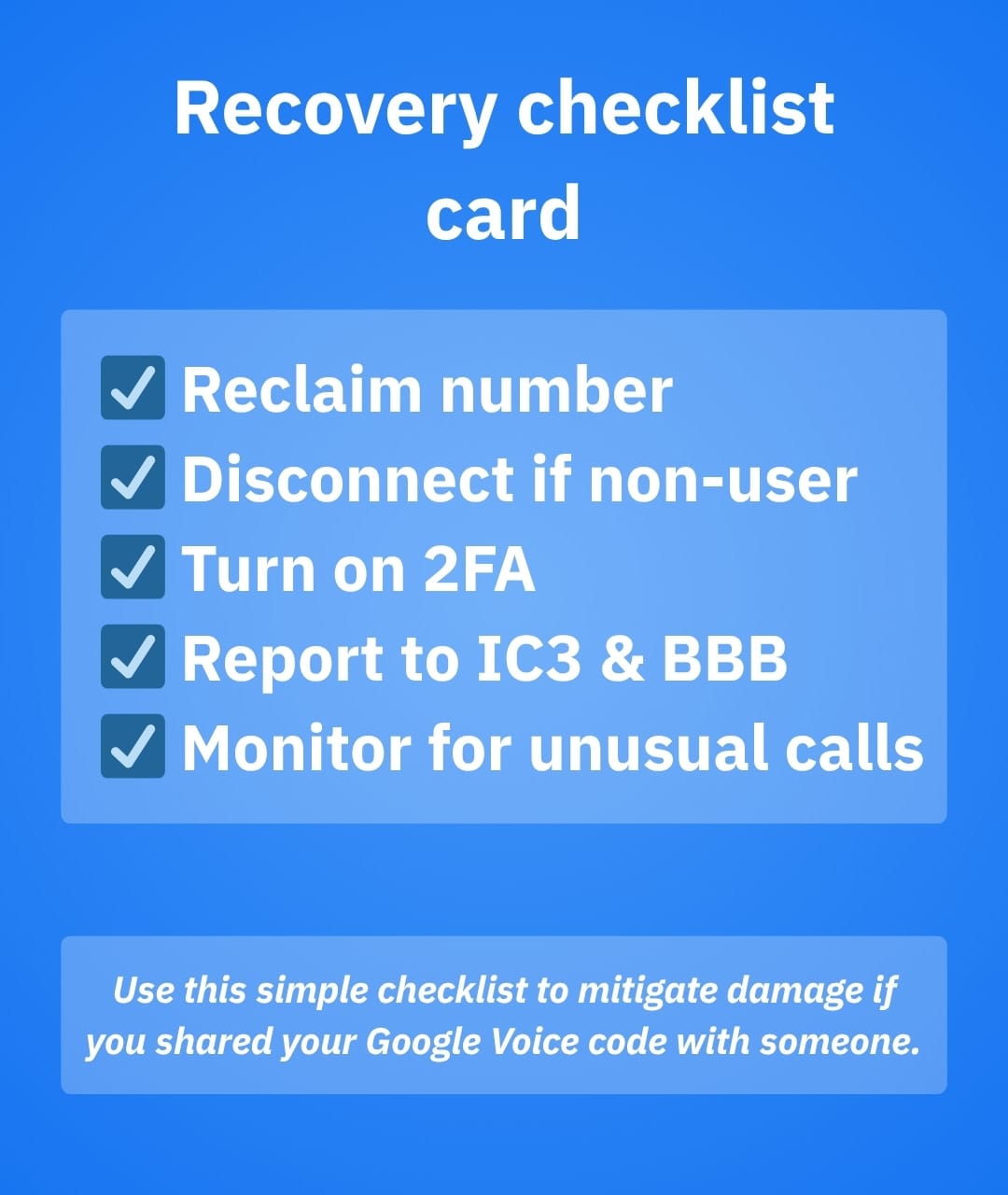
Red flags to spot early
There are a few things you can look after that could indicate you’re probably being targeted by this scam:
- Someone insists on “verifying you” with a code you didn’t request.
- Pressure and urgency: They threaten to walk away unless you read the code back.
- Context mismatch: Why would a buyer need a code to view your item or return your pet? These patterns are consistent across FTC and BBB alerts.
Prevention playbook
Here’s how you can prevent falling prey to Google Voice verification code scams:
- Never share verification codes that arrive by SMS, voice call or authenticator apps with anyone. Codes are private and should be treated as such, they’re meant for you and only for logins you initiate.
- Keep chats on-platform (e.g., marketplace messaging). Scammers push you to SMS/WhatsApp to avoid moderation and reporting.
- Use strong 2FA everywhere and prefer authenticator apps over SMS codes.
- Limit oversharing in listings (avoid using your full name, extra phone numbers or personal details that increase your risk surface and online exposure).
- If a code appears unexpectedly, assume social engineering and treat it as suspicious. Decline, block and report the attempt to avoid falling prey to such attacks.
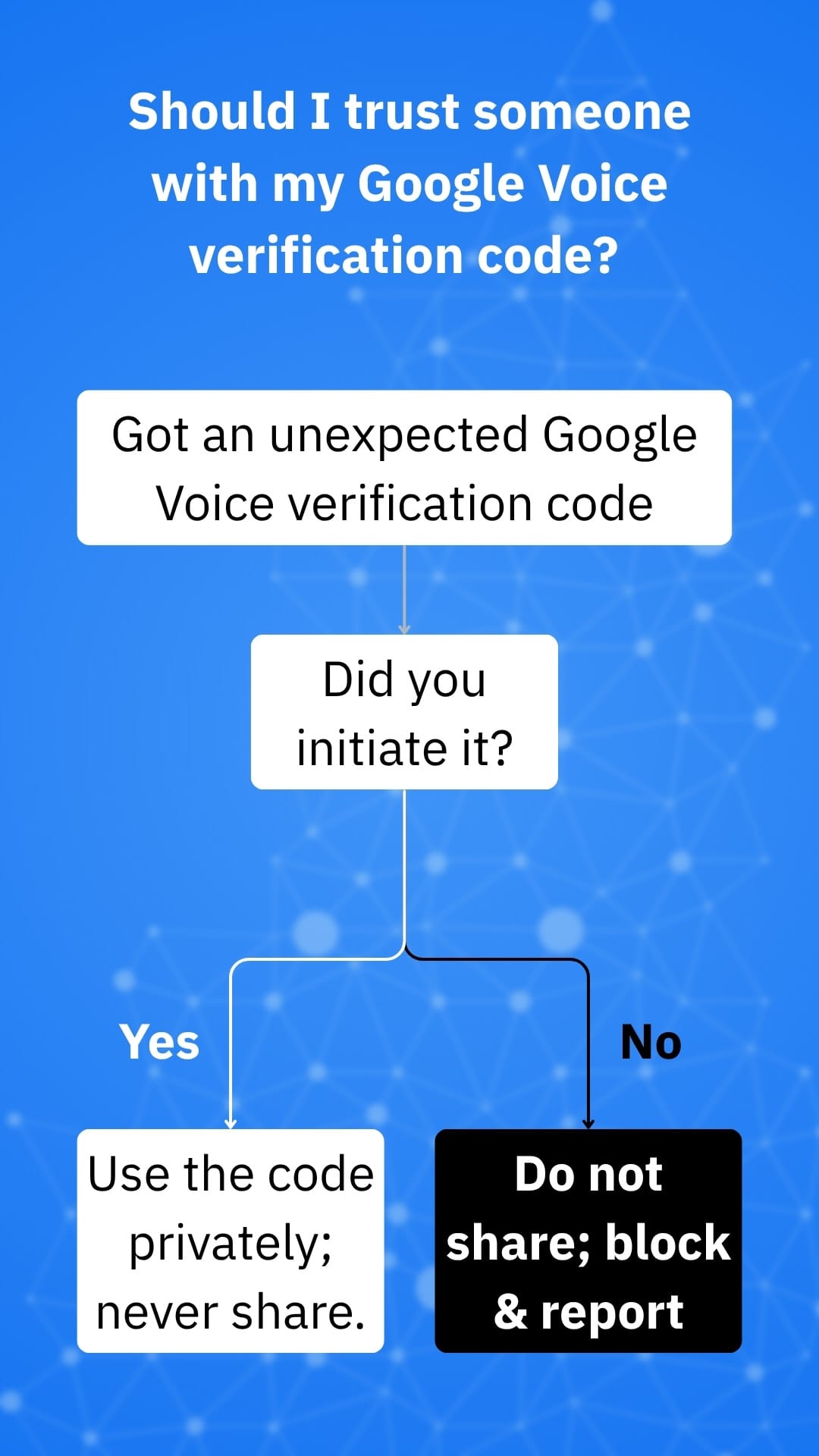
Tools that help you avoid or defuse these scams
Bitdefender Scamio (free AI scam checker)
Before you reply to a suspicious message, paste the text, link, screenshot, QR, or “situation” into Scamio. It analyzes for phishing and scam indicators and gives easy-to-follow advice. It’s free, runs in your browser, WhatsApp, Discord, or Messenger, and is great for quick gut checks on marketplace messages or “verify you’re real” requests.
Bitdefender Ultimate Security (all-in-one protection)
For ongoing safety, Bitdefender Ultimate Security combines top-tier anti-malware with AI scam detection, email protection, password manager, unlimited VPN, and identity protection with up to $2M coverage that could help you out of a tight spot if a scam pivots into identity fraud. On Android, Smart Call Blocking can help filter scam calls in real time.
FAQ
What can scammers do with a Google Voice code?
They can create a new Google Voice number that forwards through your real phone, letting them place/receive calls or texts that appear more legitimate, while masking themselves.
How do I get my number back if it’s linked to someone else’s Google Voice?
Use Google Voice -> Settings -> Linked numbers -> New linked number to reclaim and verify ownership of your mobile number. Google’s help pages outline the reclaim process.
I don’t use Google Voice. Why am I getting weird calls?
Your mobile number may have been added as a forwarding number to someone else’s Google Voice. Google explains how non-users can disconnect their numbers to stop the forwarding.
Where should I report an attempted or successful scam?
Submit to IC3 and BBB Scam Tracker; both help investigators and warn the public.
Bottom line
The Google Voice verification code scam thrives on urgency and confusion. Never share codes you didn’t request, keep conversations within marketplace platforms, and use tools like Bitdefender Scamio for quick “is this a scam?” checks before you reply. For ongoing protection, including anti-malware, scam filtering, email protection, VPN, password management and identity safeguards, Bitdefender Ultimate Security provides broad, consumer-friendly coverage that helps you stay ahead of social-engineering tricks built around verification codes.
tags
Author
Vlad's love for technology and writing created rich soil for his interest in cybersecurity to sprout into a full-on passion. Before becoming a Security Analyst, he covered tech and security topics.
View all postsRight now Top posts
How Do You Manage Your Passwords? We Ask Netizens
December 18, 2025
Cybercriminals Use Fake Leonardo DiCaprio Film Torrent to Spread Agent Tesla Malware
December 11, 2025
FOLLOW US ON SOCIAL MEDIA
You might also like
Bookmarks










