What Parents Need to Know About Pinterest Mood Boards for Tweens

Pinterest has long been seen as a creative space for DIY projects, fashion inspiration, and home décor ideas. For many parents, it feels like one of the safer corners of the internet, a nook where kids can explore their interests and creativity.
However, parents have recently started raising concerns about risks associated with using Pinterest, particularly for tweens.
When a Mood Board Turns Into a Minefield
What began as a harmless “mood board” platform almost 15 years ago has quietly evolved into something more complex. Pinterest now uses an algorithm similar to TikTok’s, providing users with a steady stream of related content based on their viewing and saving habits.
For tweens, that can mean a fast descent from innocent searches like “teen fashion” or “healthy snacks” into posts promoting unrealistic body ideals, restrictive diets, or even adult material disguised as “fitness” or “self-improvement.”
Parents who once thought Pinterest was a cozy corner of creativity are discovering posts titled “How to Lose Weight Fast for Teens” or “12 Habits of Girls Who Are Always Skinny.” These seemingly harmless pins are easy to find, save, and share, and they are alarmingly influential among impressionable young users.
Messaging and Age Settings: What Parents Should Know
An important note for parents: Pinterest allows direct messaging between users and even strangers.
Unlike some social platforms, it has no strict age verification. Officially, you must be at least 13 years old to use Pinterest. In some EU countries, where the age of consent for data processing ranges from 13 to 16, users under this limit are not permitted to create an account.
Pinterest does ask for a birth date to personalize the experience and limit exposure to certain content, but there’s no robust way to verify age, meaning younger children can still slip through.
That combination of unrestricted messaging and algorithmic discovery makes it far more social (and risky) than most parents realize. Several families have even described Pinterest as “an unmonitored TikTok”, a place where tweens can easily stumble into content that shapes their body image, confidence, and online habits.
Pinterest’s Teen Safety Tools — Helpful but Limited
Pinterest has introduced some Teen Safety Options for younger users:
- Accounts for ages 13–15 are private by default.
- Messaging is restricted to mutual followers for users under 16.
- Comments are turned off by default for users under 18.
- Teens in the EU and UK are opted out of personalized ads.
- Teens can report or block accounts easily.
However, even Pinterest’s own transparency data shows that these measures don’t eliminate risk entirely.
What the Numbers Reveal About Harmful Content
According to Pinterest’s Digital Services Act Transparency Report (Sept–Dec 2023), the platform removed or limited millions of posts across the EU during just a four-month period:
- 12.4 million Pins were removed for adult content violations.
- 1.1 million Pins were flagged for self-injury or harmful behavior.
- Thousands more involved harassment, hate speech, and misinformation.
Pinterest also revealed that some content wasn’t deleted, but rather “limited in distribution,” meaning it could still appear in certain feeds. Error-rate data shows that even with proactive moderation, mistakes happen, and harmful material can remain visible before it’s caught or reviewed.
These numbers show why parents shouldn’t rely solely on built-in moderation. Harmful content exists on every social platform, including Pinterest.
Cyberbullying, Doxxing, and Contact from Strangers
Pinterest’s direct messages and comments can become hotspots for cyberbullying or harassment. Offensive language, criticism, and even targeted comments can appear on public Pins or shared boards.
A bigger risk is doxxing or the exposure of private information online. Tweens may unintentionally reveal personal details by:
- Uploading photos showing school logos or uniforms.
- Creating boards about local events or neighborhood activities.
- Using usernames that connect their Pinterest profiles to other accounts.
While messaging for under-16 users is restricted, predators and scammers can still reach out through comments, shared Pins, or older accounts without the restrictions. Parents should regularly review their child’s followers and message requests for signs of stranger contact.
Related:
- How to Protect Yourself and Your Family from Doxxing
- What Parents Need to Know About Snap Map
- What Parents Need to Know About the ‘AI Homeless Man’ Prank
Community Guidelines and Reporting Harmful Content
Pinterest’s Community Guidelines clearly prohibit:
- Graphic violence, adult, or self-harm content
- Misinformation and unsafe challenges
- Bullying, harassment, or exploitation
The company urges users to report content that violates these rules and provides dedicated tools to report graphic violence.
While these policies are effective, the sheer volume of harmful content that Pinterest flags highlights the difficulty of enforcement. Parents play a vital role in teaching children when and how to report inappropriate material.
Signs Your Tween’s Pinterest Use May Be a Concern
If your child uses Pinterest frequently, watch for these red flags:
- Saving or searching for fitness, dieting, or weight-loss content.
- Spending long periods scrolling, especially late at night.
- Becoming anxious, moody, or self-critical after browsing.
- Seeing adult or suggestive images mixed into normal Pins.
These behaviors can signal that Pinterest’s algorithm is serving up more than creativity — it’s shaping how your child sees themselves.
How Parents Can Help
- Review Their Pinterest Account Together
Sit down with your tween and explore their boards. Talk openly about why certain content might be harmful or misleading. - Set the account to Private
Ensure that your child’s account is set to private by tweaking the settings.
Go to Settings → Profile Visibility → toggle the 'Private profile' button, as shown below.
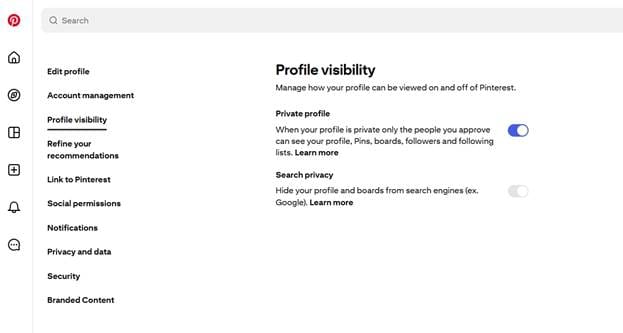
- Set Up Parental Controls
Use a trusted tool like Bitdefender Parental Control to monitor screen time and manage which apps and sites your child can access. Parental controls are included in all of our family plans. - Use Pinterest’s Parental Passcode
Pinterest allows parents to set a four-digit Parental Passcode to secure key account settings — including messaging, profile visibility, and ad personalization.
Once it’s enabled, your child can’t change these settings without your approval.
To activate: Go to Settings → Account Management → Parental Passcode. Create your code and confirm it via email (Learn more here) - Turn Off or Limit Messaging and @Mentions
Restrict DMs to mutual followers or disable them entirely.
For @Mentions: Go to Settings → Social permissions → @Mentions → Turn off
For Messages: Go to Settings → Social permissions → Messages → Don’t Deliver
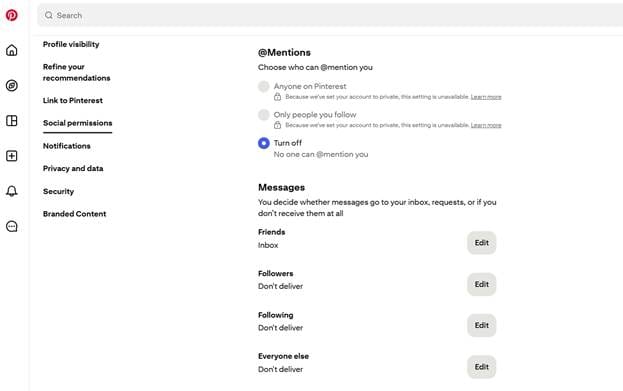
- Talk About Algorithms
Explain that the more they engage with a topic, the more of it they’ll see. - Use Privacy Protection Tools
Bitdefender Digital Identity Protection alerts you if your child’s email or personal info appears online. - Encourage Real-World Creativity
Suggest offline alternatives like scrapbooks or digital art projects that don’t depend on likes or follows.
FAQs About Pinterest and Tween Safety
Is Pinterest safe for tweens?
Mostly — if monitored. Pinterest has safety settings, but doesn’t entirely filter out adult or harmful content.
Can strangers message my child on Pinterest?
Users under the age of 16 can only message people who follow them back, but supervision is still important.
How do I report inappropriate Pins?
Use the “Report” option under each Pin or visit Pinterest’s reporting tools.
Does Pinterest remove harmful content?
Yes — millions of posts are removed or restricted every quarter, but not before some reach users’ feeds.
Can I monitor my child’s Pinterest activity?
Pinterest doesn’t have parental dashboards, but Bitdefender Parental Control can help track online use across devices.
Pinterest still offers plenty of positive, educational, and creative uses — but it’s not the “safe zone” many parents assume. With its algorithmic feed, messaging options, and massive flow of moderated content, it deserves the same attention as any other social platform.
tags
Author
Alina is a history buff passionate about cybersecurity and anything sci-fi, advocating Bitdefender technologies and solutions. She spends most of her time between her two feline friends and traveling.
View all postsYou might also like
Bookmarks
