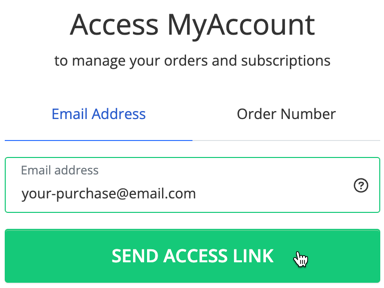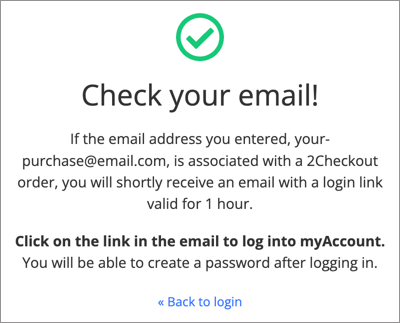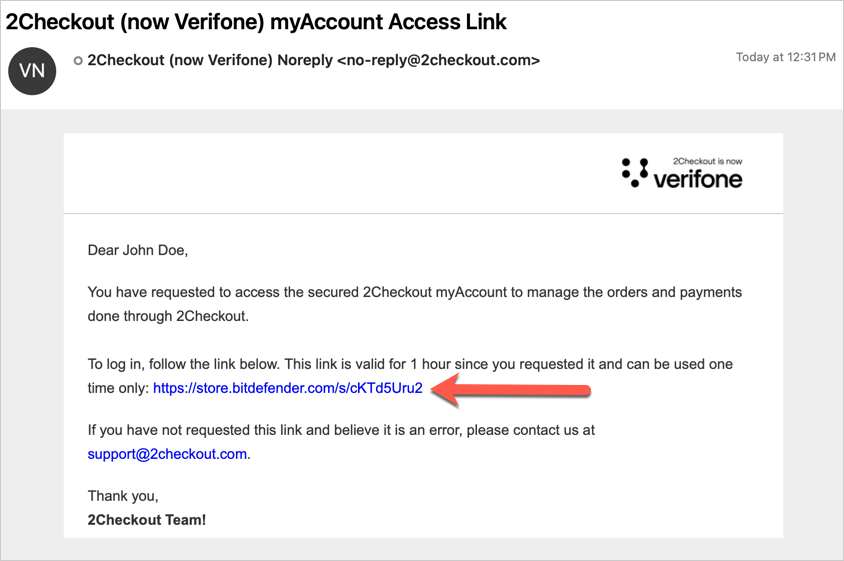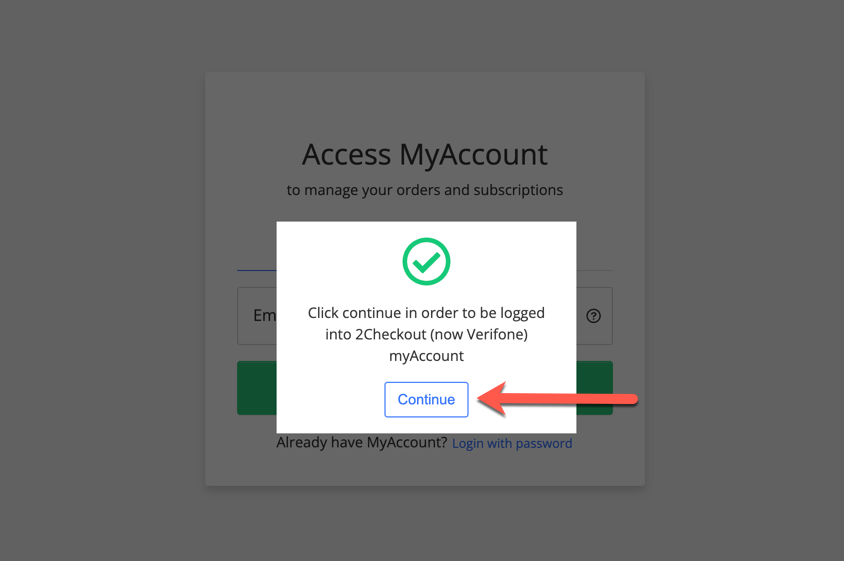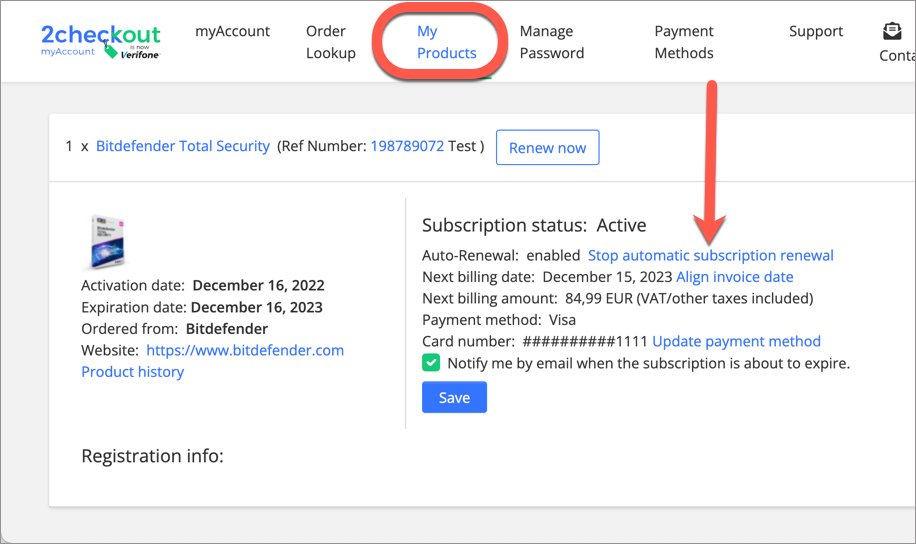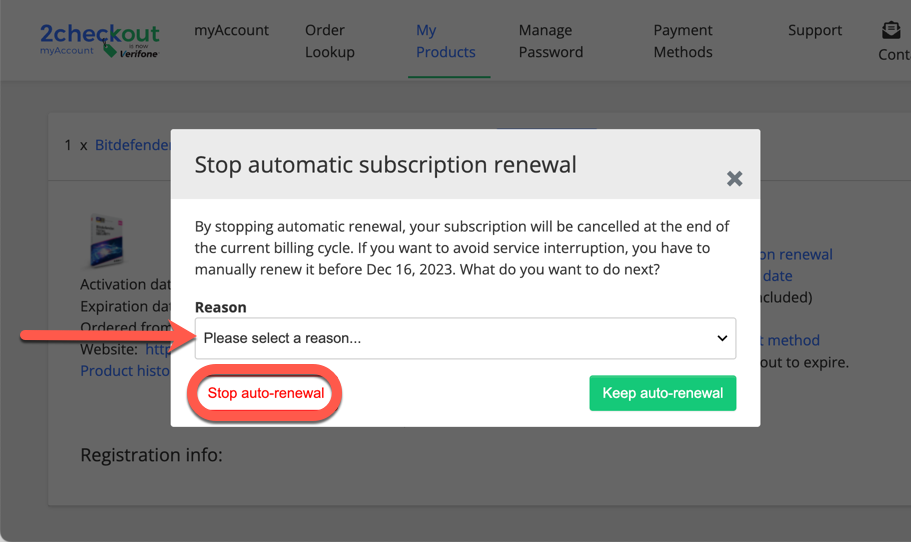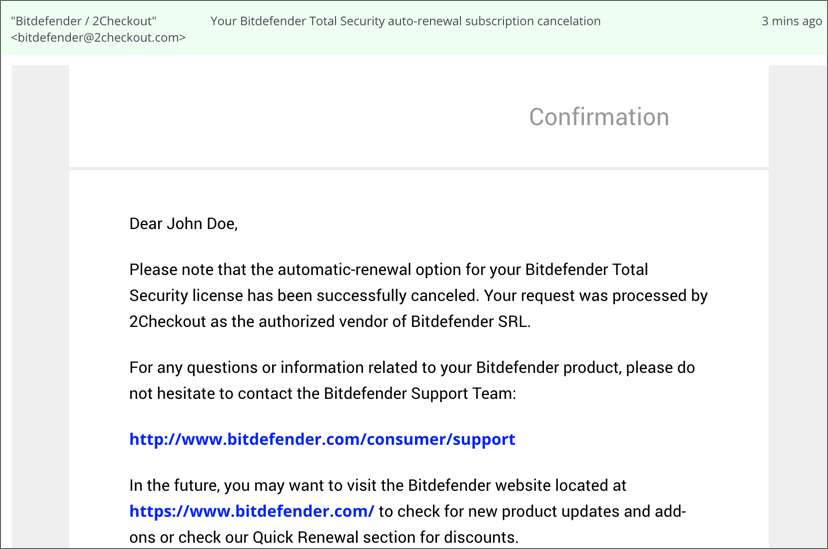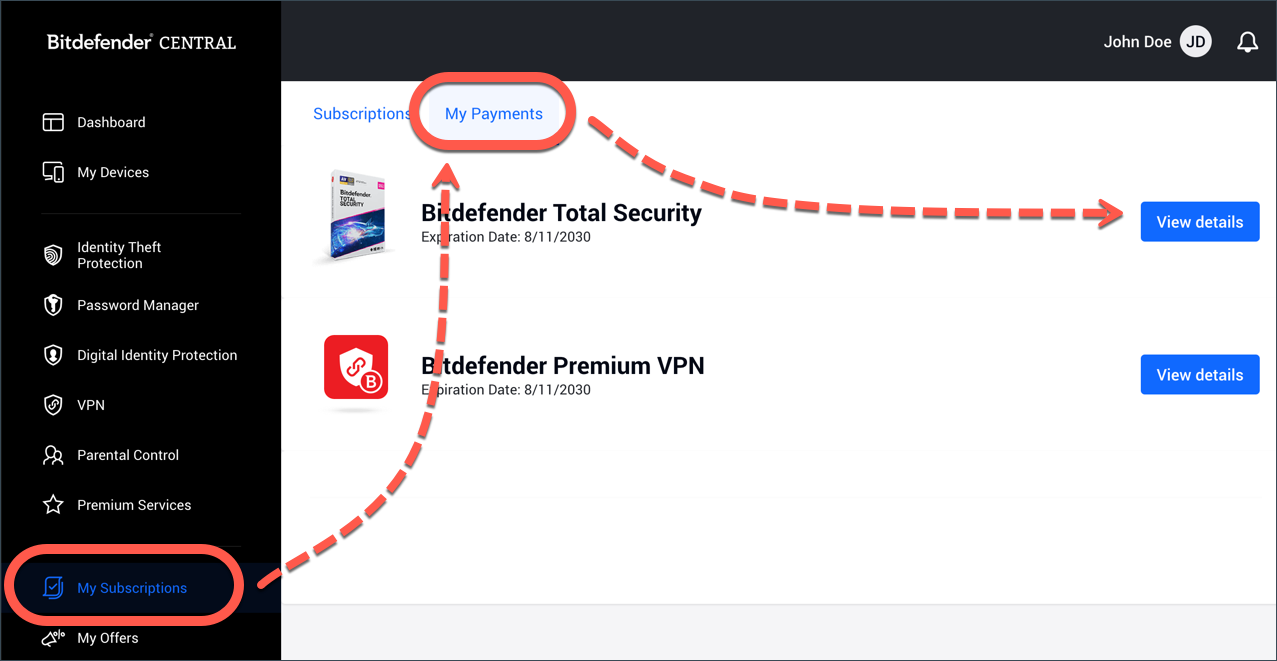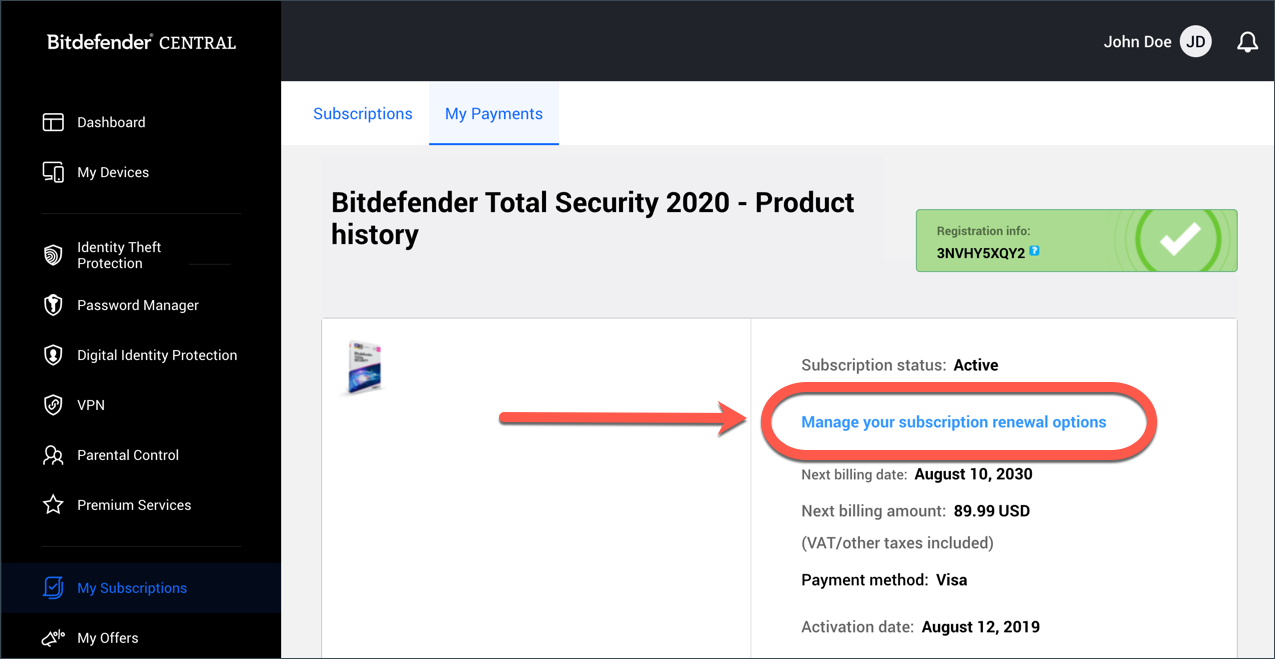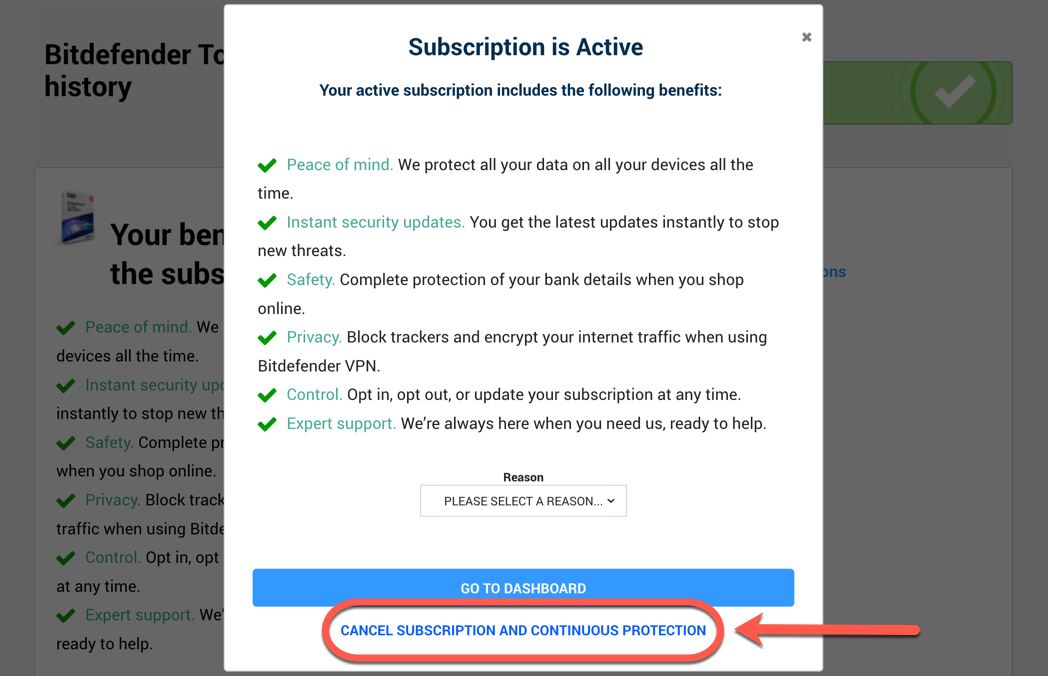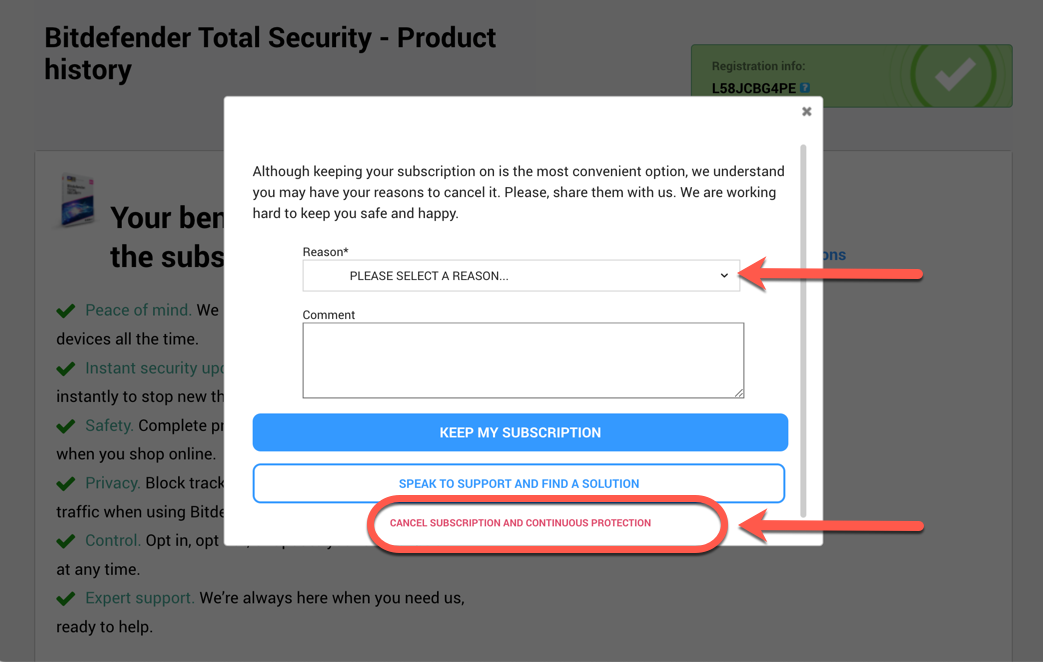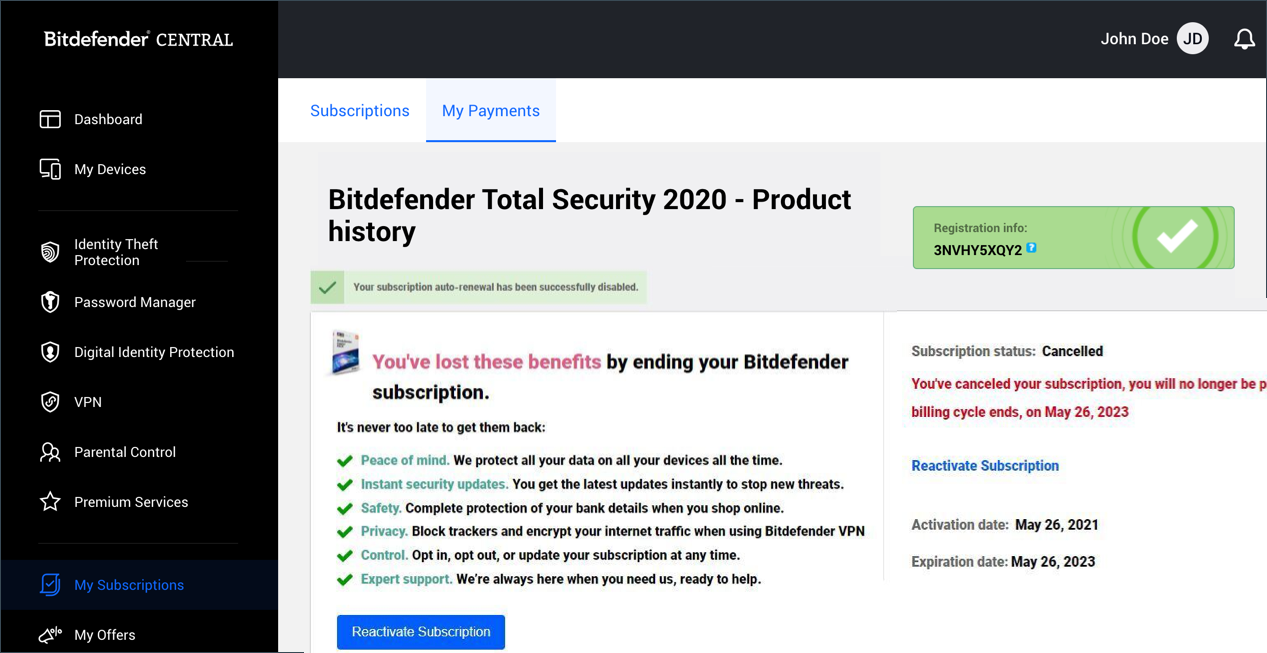Auto-renewal allows you to conveniently retain your protection when your Bitdefender subscription expires, without having to go through all the motions of manually renewing your cyber-security solution. We take care of all the nitty-gritty, so you can relax knowing that your devices will benefit from continued ironclad protection from the most advanced and easiest-to-use cyber-security solution on the market.
Here are some benefits that come with Auto-Renewal
- Peace of mind. You’ll enjoy continuous protection against all online threats. Auto-renewal keeps your defenses activated without interruption for all devices covered by your current subscription.
- Time-saving. You won’t have to go through all the steps of manually renewing your subscription. This is why 90% of Bitdefender customers choose to keep the Auto-Renewal plan.
- Free upgrades. You will automatically get the most advanced versions of your security solution once they become available, at no extra cost.
- Opt out at any time. You can cancel your automatic renewal service at any time. Once canceled, you will have to manually renew your Bitdefender product.
How does it work?
You will be notified by e-mail 30 days before the actual renewal takes place. This e-mail will provide you with all the details about automatic renewal, including a link for easy cancellation of the service. If the auto-renewal option remains active, your Bitdefender subscription will be automatically extended. No further action is required from you. This way, you will avoid even brief exposure to online threats.
How can I modify the Auto-Renewal option?
If you don’t want to be billed, cancel your subscription auto-renewal before the expiration date, otherwise the system will bill your card automatically. There are two ways to turn off or on auto-renewal:
Turn on/off Auto-Renewal – Method 1
Turn on/off Auto-Renewal – Method 2
If your credit card was charged for a Bitdefender renewal that you simply do not want, to learn more about the refund process, see – How do I get a refund? Cancel a subscription from Bitdefender.