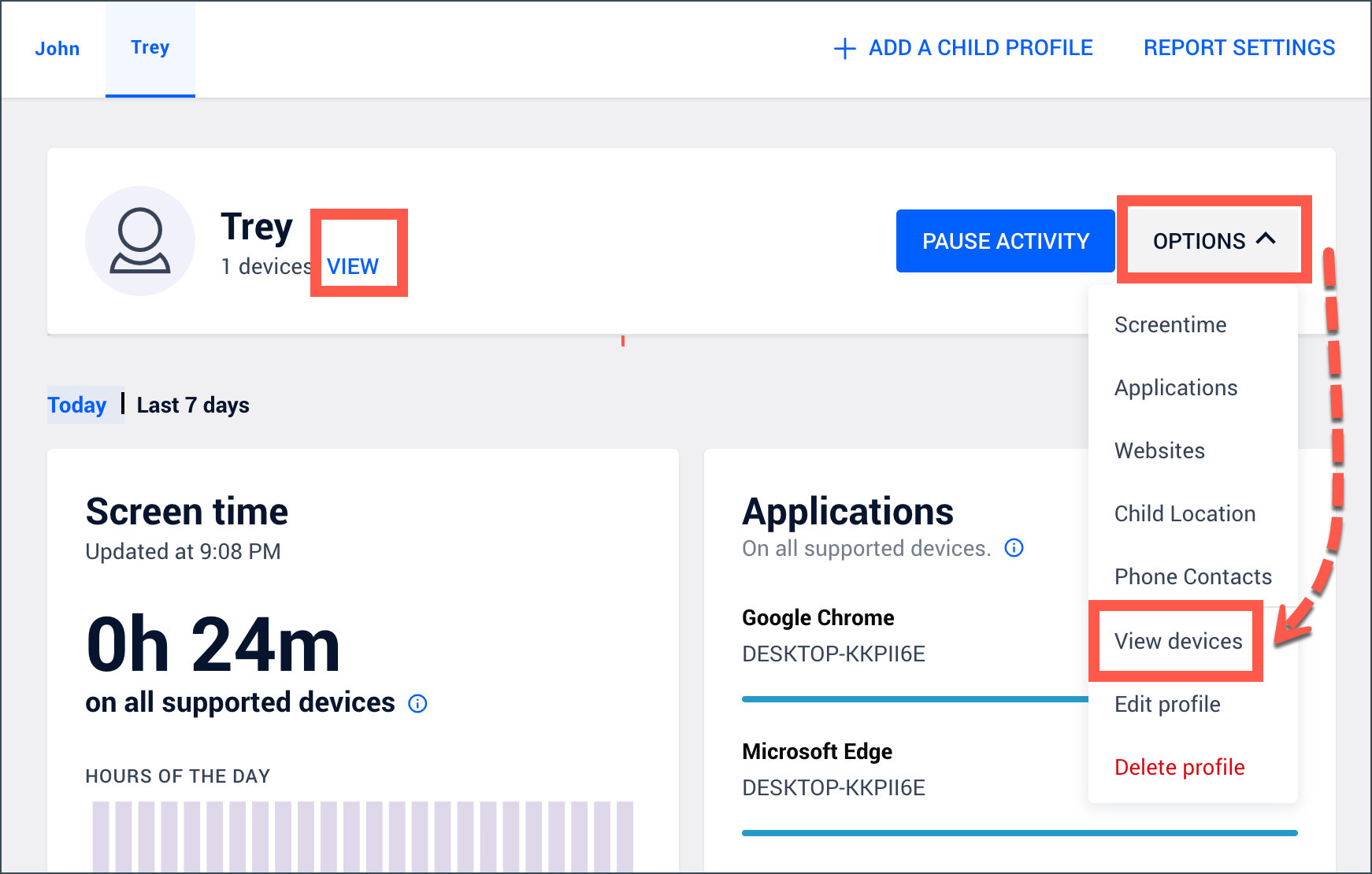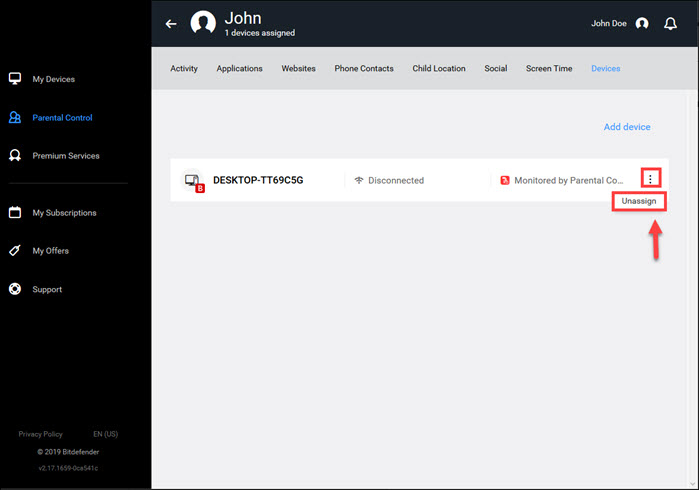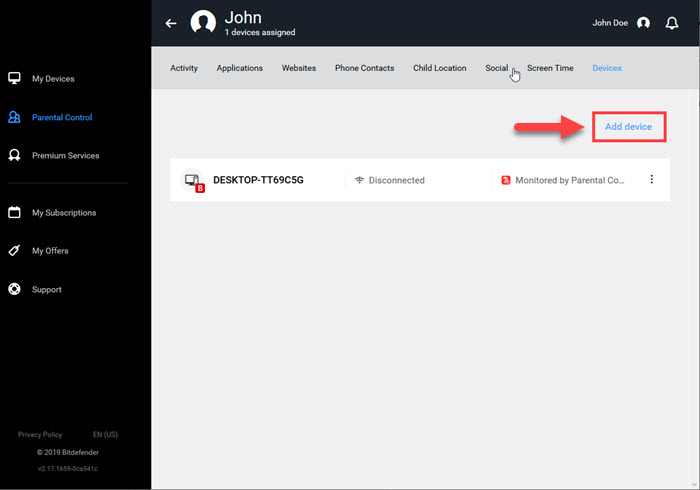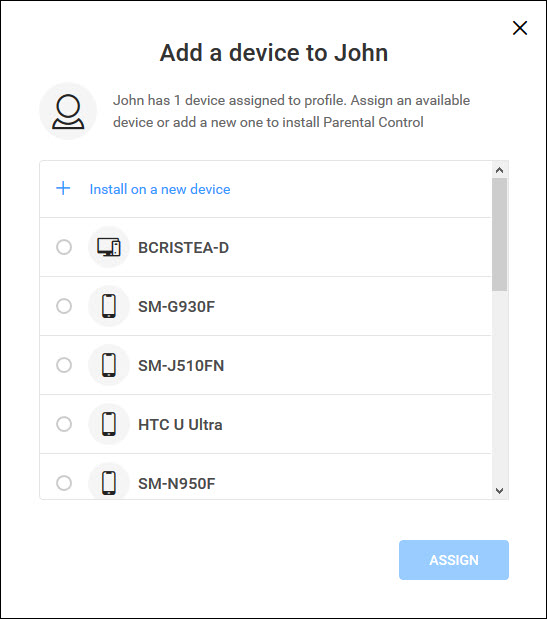Notice: This article refers to the older version of Bitdefender Parental Control, which is currently in the process of being phased out (End of Life) and replaced by a more advanced technology. For information and knowledge base articles related to the new version of Parental Control, please visit this link.
To remove or add a new device to the child’s existing Profile:
- On any device with an internet connection, visit https://central.bitdefender.com/ and log into your Bitdefender Central account.
- Go to the Parental Control section on the left side of the page.
- The child profile(s) appears at the top. Click on View next to the child’s name or click Options in the top right corner and then select View Devices.
Next, depending on what you want to achieve, proceed as follows: