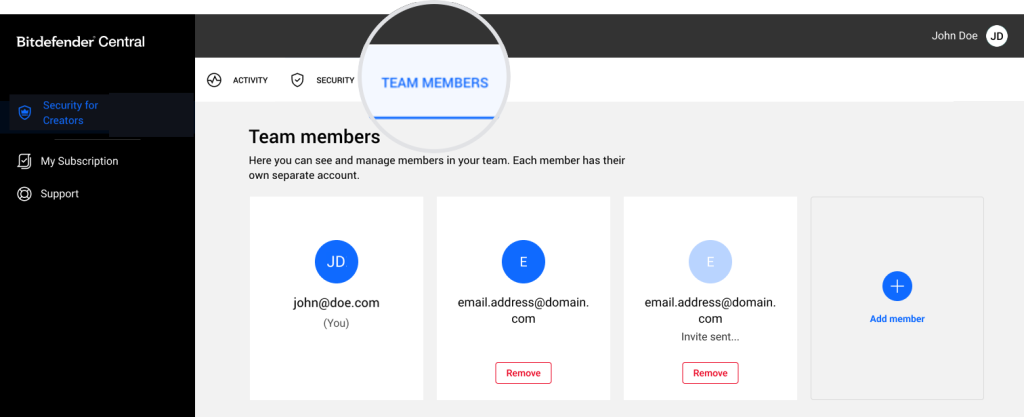Once you’ve activated your Bitdefender Security for Creators subscription, you’ll find the Security for Creators dashboard in the left menu of your Bitdefender account. From the Security for Creators dashboard you can easily secure and recover your YouTube, Instagram or Facebook accounts, manage team access, and monitor activity, ensuring a safer and more productive environment for your creative work. There are 3 tabs with intuitive functions: Activity, Security, and Team members.
Activity
The Activity tab gives you a detailed timeline of events across all your connected accounts – YouTube, Instagram, and Facebook.
At the top of the tab, you can:
- Click All events to view a unified timeline for all connected accounts.
- Click on an individual account (YouTube, Instagram, or Facebook) in the navigation bar to view its specific activity timeline.
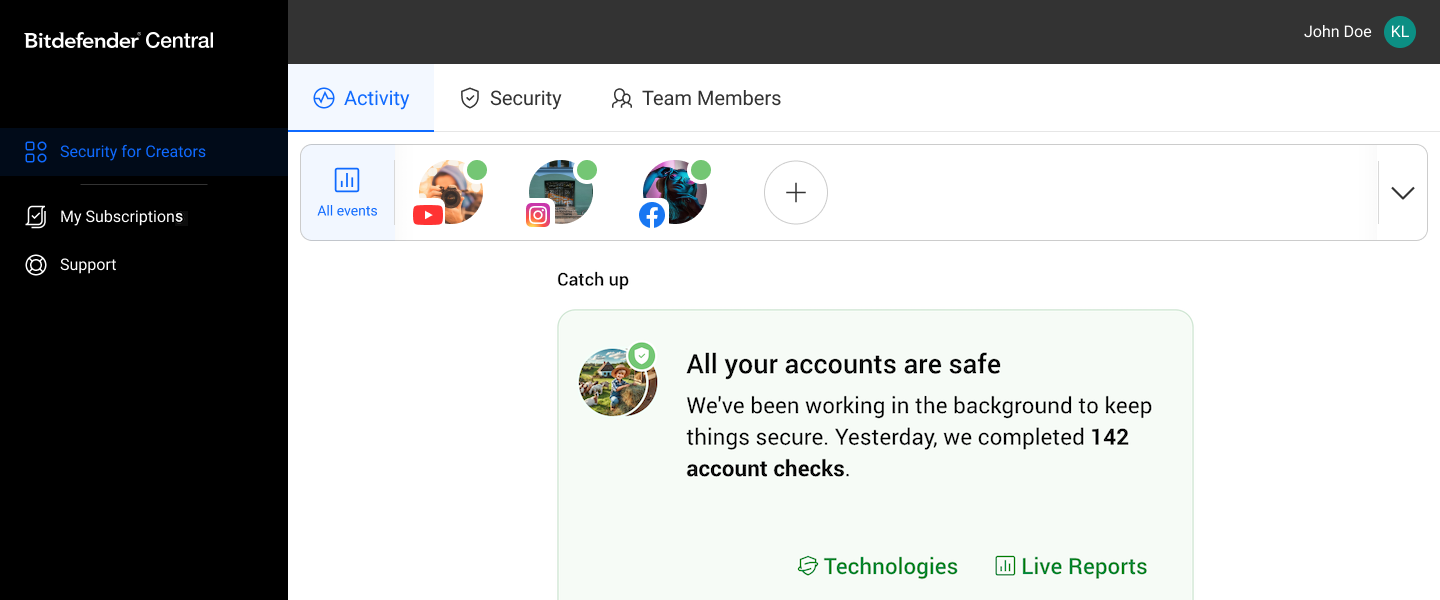
YouTube
When selecting a YouTube channel, the Activity tab displays:
- Account Status: Whether the account is protected or not.
- Account Info: Basic details about the connected YouTube channel (profile picture, channel name, handle, number of subscribers, uploaded videos count, etc.)
- Live Reports: Real-time metrics showing Bitdefender’s ongoing protection activities, including:
- Number of videos scanned
- Number of account integrity checks
- Number of threats blocked
- Technologies: A breakdown of the protection technologies active on the account.
- Security Recommendations: Security tips to keep your account safe from hackers (e.g. Install the Bitdefender security app, Enable Email Protection, Invite your team, Review 3rd party apps, Review recovery options). After applying the recommended actions, click the “Mark as done” button.
- Timeline of Events: A chronological log of your channel’s recent activities, such as:
- New video uploaded
- Profile picture or bio updates
- Alerts and recovery guidance in the event of suspicious activities (e.g., multiple videos deleted or unusual streams and content changes). Bitdefender Security for Creators also sends e-mail alerts if your YouTube channel is hacked. These alerts guide you through step-by-step actions to swiftly recover and secure your YouTube channel against further hacking attacks.
When selecting an Instagram account, the Activity tab displays:
- Account Status: Whether the account is protected or not.
- Account Info: Basic details about the connected Instagram profile (profile picture, account name, number of followers, total posts count, etc.)
- Live Reports: Real-time metrics showing Bitdefender’s ongoing protection activities, including:
- Number of posts scanned
- Number of account integrity checks
- Number of DMs scanned for malicious links
- Technologies: A breakdown of the protection technologies active on the account.
- Security Recommendations: Security tips to keep your account safe from hackers (e.g. Install the Bitdefender security app, Enable Email Protection, Invite your team, Review 3rd party apps, Review recovery options). After applying the recommended actions, click the “Mark as done” button.
- Timeline of Events: A chronological log of Instagram-specific activities, such as:
- New reel posted
- Profile picture or bio updates
- Alerts and recovery guidance in the event of suspicious activities (e.g. multiple albums deleted or suspicious new content uploaded) Bitdefender Security for Creators also sends e-mail alerts if your Instagram account is hacked. These alerts guide you through step-by-step actions to swiftly recover and secure your account against further hacking attacks.
When selecting a Facebook account, the Activity tab displays:
- Account Status: Whether the account is protected or not.
- Account Info: Basic details about the connected Facebook profile (profile picture, account name, number of followers, total posts count, etc.)
- Live Reports: Real-time metrics showing Bitdefender’s ongoing protection activities, including:
- Number of posts scanned
- Number of account integrity checks
- Number of messages scanned for malicious links
- Technologies: A breakdown of the protection technologies active on the account.
- Security Recommendations: Security tips to keep your account safe from hackers (e.g. Install the Bitdefender security app, Enable Email Protection, Invite your team, Review 3rd party apps, Review recovery options). After applying the recommended actions, click the “Mark as done” button.
- Timeline of Events: A chronological log of Facebook-specific activities, such as:
- New photos or posts
- Profile picture or bio updates
- Phone number changes
- Administrative changes, including new admin added or removed from a Page
- Alerts and recovery guidance in the event of suspicious activities (e.g. multiple photos deleted or suspicious new content uploaded) Bitdefender Security for Creators also sends e-mail alerts if your Facebook account is hacked. These alerts guide you through step-by-step actions to swiftly recover and secure your account against further hacking attacks.
Security
From the Security tab you can quickly check your security status and view your protected devices, e-mails, and threats blocked in the past. The Security tab is divided into two sections: My Devices and Email Protection.
My Devices
In this section, you can:
- Protect new devices: Windows | Mac | Android | iOS
- View a summary of cybersecurity threats detected recently.
- View devices currently protected by Bitdefender.
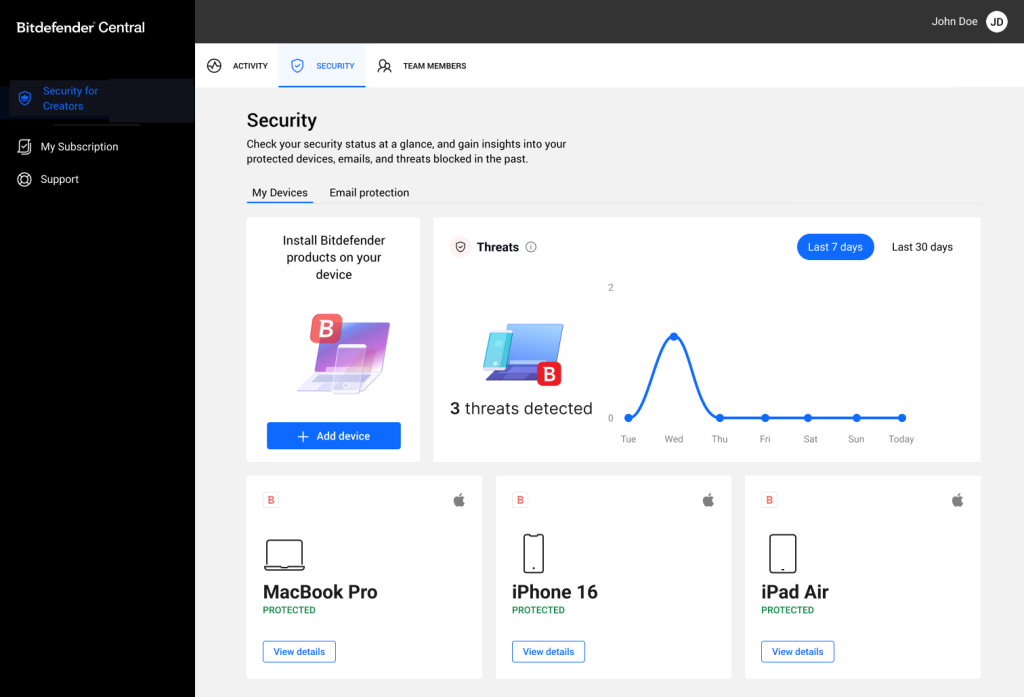
Email Protection
In this section, you can view:
- The total emails scanned by Bitdefender Email protection in the last 30 days, with a breakdown of safe and dangerous emails.
- Protected mailboxes.
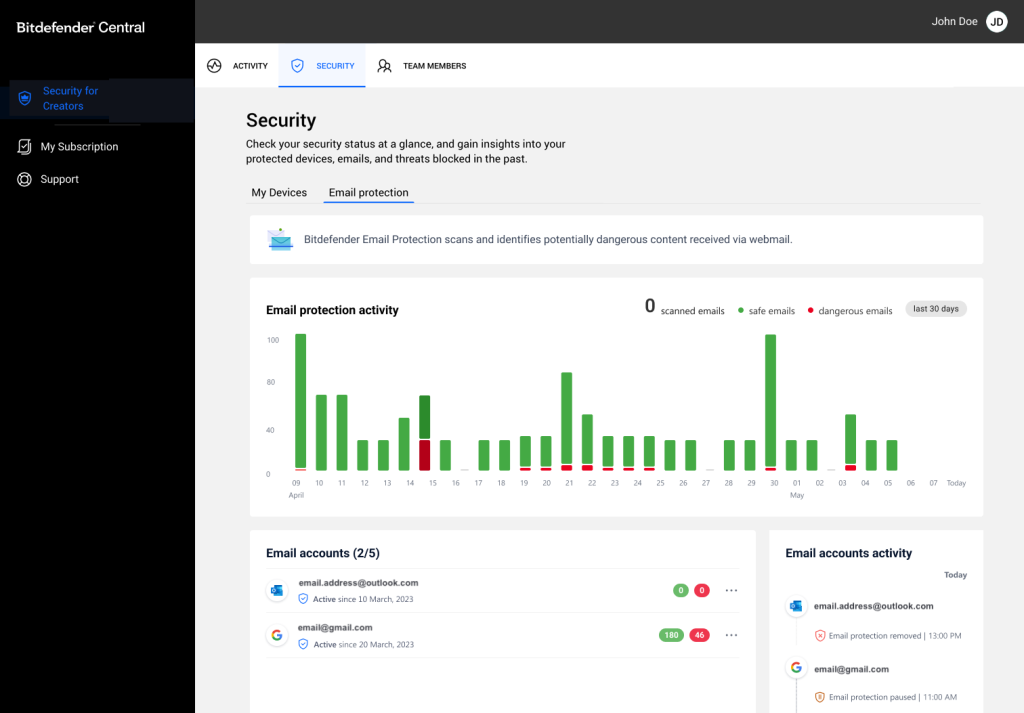
Team members
The Team Members tab allows you to manage the members of your YouTube channel team:
- Send email invitations to protect new team members.
- Remove existing team members.