Microsoft Rolls Out Passkeys for Easier Sign-ins
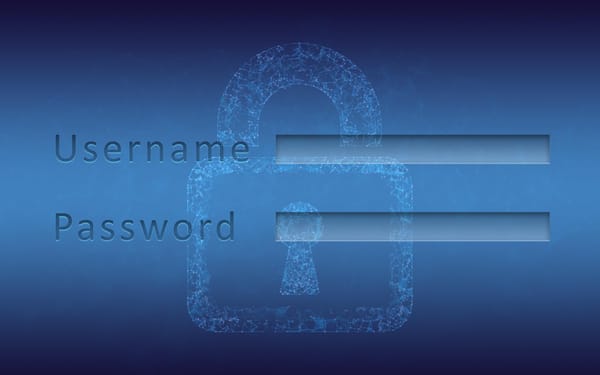
Microsoft is moving towards a passwordless future by making passkeys the default authentication method for all new consumer accounts.
This is a significant push from Microsoft, as the company has begun the process of replacing traditional passwords with more straightforward, and safer, authentication methods.
What exactly are passkeys?
Many companies and organizations are moving towards passkeys, which sounds like a great idea, but what exactly are these great passkeys?
Passkeys are login credentials stored securely directly on devices like phones or computers. Unlike traditional passwords, they rely on biometric authentication such as facial recognition, fingerprints, or device PINs.
The main effect of adopting passkeys is better security, as the risks of phishing attacks and hackers using stolen credentials drop significantly.
"Passkeys offer a simpler, faster, and far more secure way to sign in," explained Microsoft in its security blog, where the company announced how this measure will be introduced to consumer accounts.
What consumers will see when logging in
When new Microsoft users set up their accounts, they will no longer get a prompt to create a password. Instead, the process will guide them through setting up a passkey directly. Here's what the user will experience:
- Choosing your method:
Upon creating a new Microsoft account, users will be prompted to select an authentication method via a smartphone or computer.
- Biometric authentication:
Next, the device will use built-in biometric security features such as facial recognition (Windows Hello or Face ID) or fingerprints to verify the user's identity.
- Seamless sign-ins:
Once the process has been set up, logging into a Microsoft account is as simple as looking at the device or tapping the fingerprint sensor. No typing will be required. Of course, existing users will have the same option.
Microsoft says that passkey sign-ins have a success rate of 98%, compared to just 32% for passwords.
Rapid adoption
Microsoft also says that nearly a million passkeys are registered daily, indicating that users have already begun using them on a larger scale.
"Every time we remove the need for a password, we eliminate a potential vulnerability," said Vasu Jakkal, Corporate VP of Security at Microsoft.
Passkeys are supported across various Microsoft services, including Windows, Microsoft 365, and Copilot. Consumers can find and edit their passkeys in the Microsoft account settings.
The future is almost passwordless
While it would be nice to be completely free of passwords, that won’t happen soon, as people will still need passwords as a backup login solution. But the login process in online services and computers is getting easier each day.
tags
Author
Silviu is a seasoned writer who followed the technology world for almost two decades, covering topics ranging from software to hardware and everything in between.
View all postsRight now Top posts
How Do You Manage Your Passwords? We Ask Netizens
December 18, 2025
Cybercriminals Use Fake Leonardo DiCaprio Film Torrent to Spread Agent Tesla Malware
December 11, 2025
FOLLOW US ON SOCIAL MEDIA
You might also like
Bookmarks







